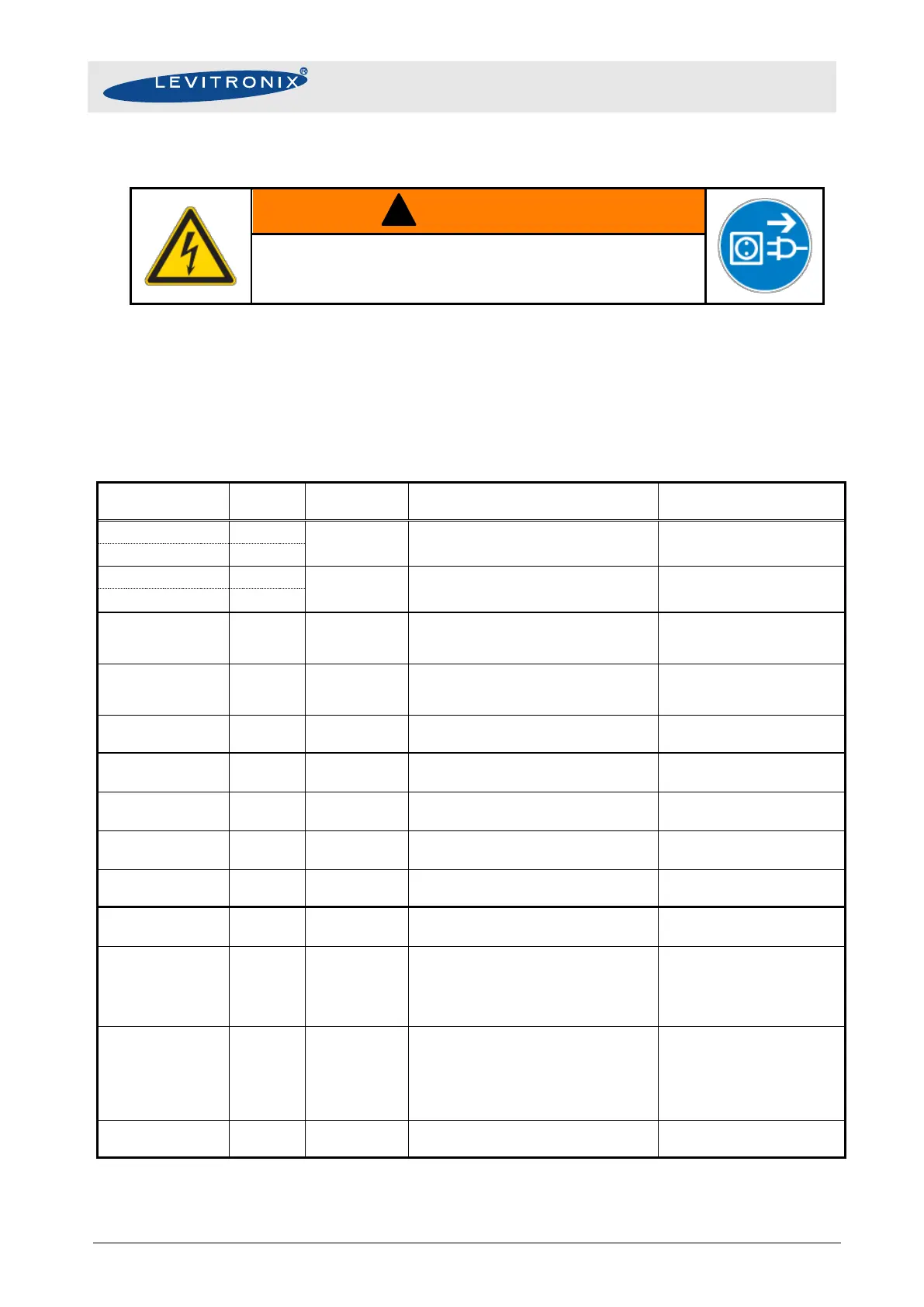User Manual for BPS-4H (High Temp.)
www.levitronix.com
PL-2009-03, Rev04, DCO# 21-101
4.2.2 Installation Instructions
Hazardous voltage may be present.
Always isolate the electrical power supply before making or
changing connections to the unit.
1. Make sure the PLC-Interface Module is not connected to the controller.
2. Connect the digital and analog inputs and outputs according to Table 11 and Figure 27.
Assignment and functions of the I/Os can be changed with the controller firmware version (refer
to according firmware documentation).
3. Connect the D-SUB connector of the PLC-Interface Module to the controller.
4..20 mA = 0..10000 rpm (speed mode)
4..20 mA = 0..100% (process mode)
Limit is 6500 rpm = 14.4 mA
Actual Process
Control Value
Direct connection, no
protection. Galvanic isolation
on the user side is required.
Actual Process
Control Value
Direct connection, no
protection. Galvanic isolation
on the user side is required.
24 V active
0 V not active
24 V active
0 V not active
Switches between process
mode and speed mode
24 V active, system on
0 V not active, system off
The Enable signal switches
the pump system on and off.
Relay closed active, system on
Relay open not active, system off
This signal indicates the state
of the pump system.
Relay closed not active, system on
Relay open active, system off
When active, the system
drives the impeller to zero rpm
and shuts down. With a reset
pulse the system can be re-
initialized.
Relay closed not active, system o.k.
Relay open active, system not o.k.
The warning signal indicates if
a system fault has been
detected. The warning signal
indicates a system fault but
the system does not shut
down
Common Relay
Contact Digital Out
Table 11: Signals of the PLC-A.1 PLC-interface module for standard firmware
(For other configurations of PLC Inputs and Outputs refer to alternate firmware documentation.)