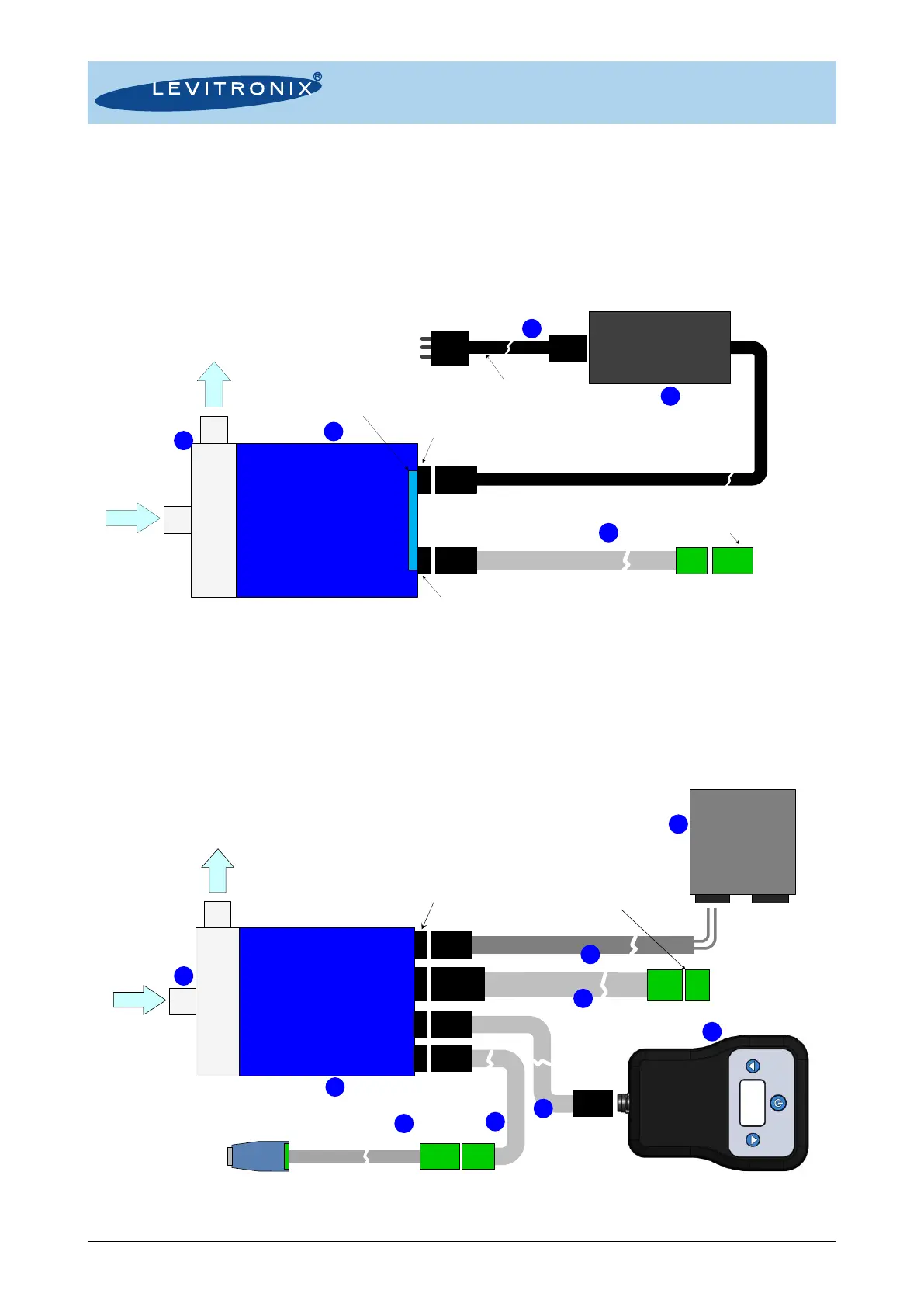2.2 System Overview and General Specification
2.2.1 System Configuration for Stand-Alone Model
Figure 4 illustrates the system configuration of the Stand-Alone model with integrated user panel and buttons
to set the speed manually. The driver also contains a PLC interface for remote speed control by analog and
digital signals. Various accessories are available like a desktop power supply with relevant power cable and
signal cables to connect to the PLC.
Figure 4: Standard system configuration for Stand-Alone Model
2.2.2 System Configuration for EasyConnect Model
The EasyConnect model (see Figure 5 and Figure 6) with relevant cable accessories is designed to realize
various interface configurations with minimal setup effort. The PLC interface allows not only remote control
by analog/digital signals but also connections of external sensors hence enabling for example a precise flow
or pressure control.
Figure 5: Standard system configuration for EasyConnect model
Integrated Pump Driver
Stand-Alone Model
Power Supply
Connector
Pump
Head
Outlet
Inlet
PLC Connector
Option for Remote
Control with PLC Signals
Desktop
AC/DC
Power
Supply
AC Input
DC Output
Back-Side Display with
3 Button User Interface
for Speed Setting and Reading
IPS Cable Signal
Screw type connector for open-wires
connection included in cable package
AC Cable
(International Adaptors)
Integrated Pump Driver
EasyConnect Model
Pump Head
Outlet
Inlet
PLC Interface:
- Remote Control with Speed Signal
- Flowcontrol with external Sensor
- Pressure Control with ext. Sensor
- 24VDC Supply for Sensors included
AC/DC
Power
Supply
(DIN-Rail)
AC InputDC Output
Power
Supply
PLC
Fieldbus
OUT
Fieldbus
IN
USB to RS485
Converter with Cable
PC Connection:
- System configuration
- Firmware update
- Monitoring
IPS Cable Power
IPS Cable Signal
IPS Cable
Signal
IPS Cable
Signal
Open
Wires
Screw type connector for
open-wires connection
included in cable package.
User Panel
As an option the desktop power
supply can be attached as shown
for the “Stand-Alone” model.