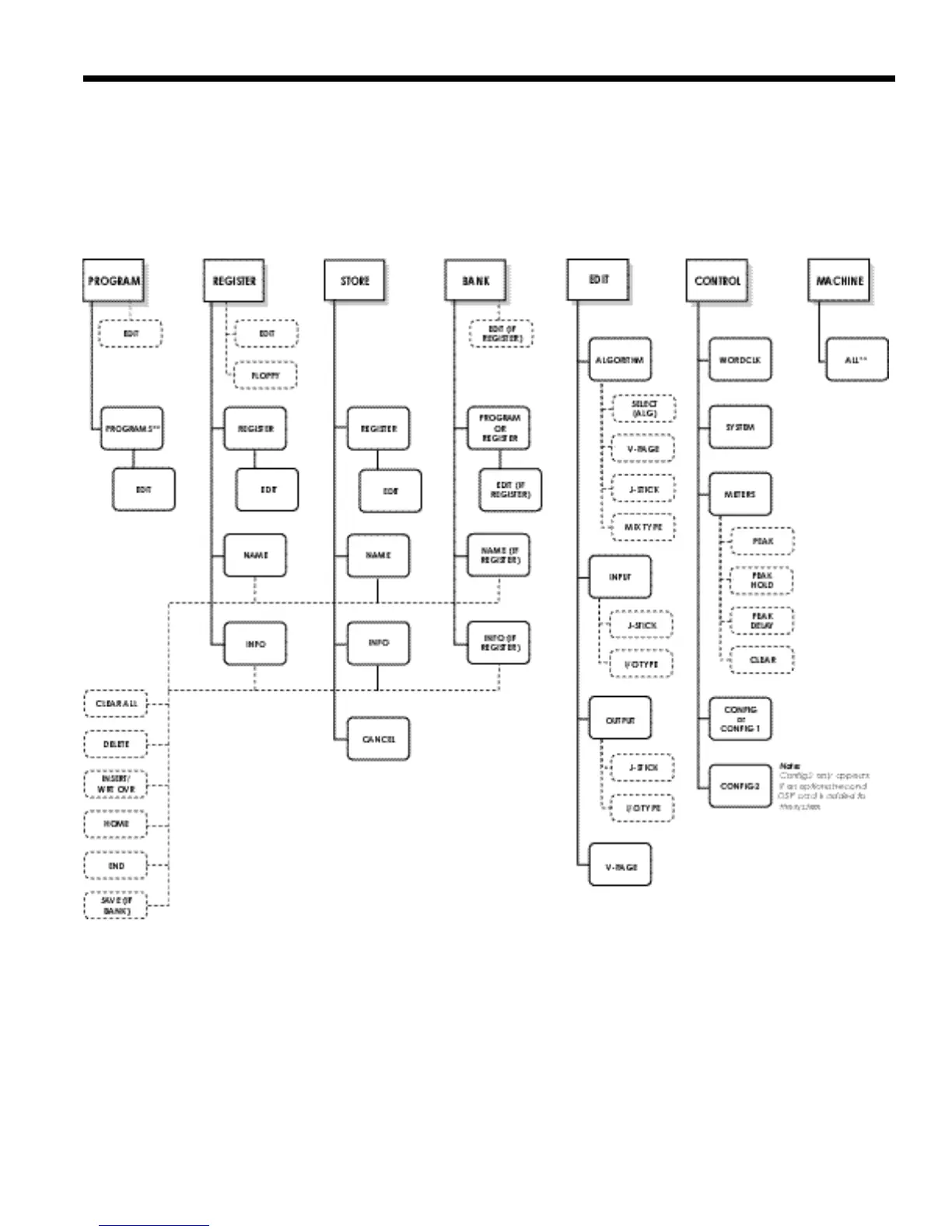3-3
Basic Operation960L
This chapter provides a quick description of how to oper-
ate the 960L. Chapter 4, Operations in Detail, provides a
more complete description of all available functionality.
AN OVERVIEW OF THE CONTROLS
Fig. 3-1 is a general map to the LARC2’s control keys and
the ways they take you through the 960L’s user
interface.
Figure 3-1 — Overview of 960L control system.
Dedicated control keys shown with square corners, soft buttons with rounded corners,
and Option soft buttons with dashed outlines. Controls with ** in their labels initiate no action.