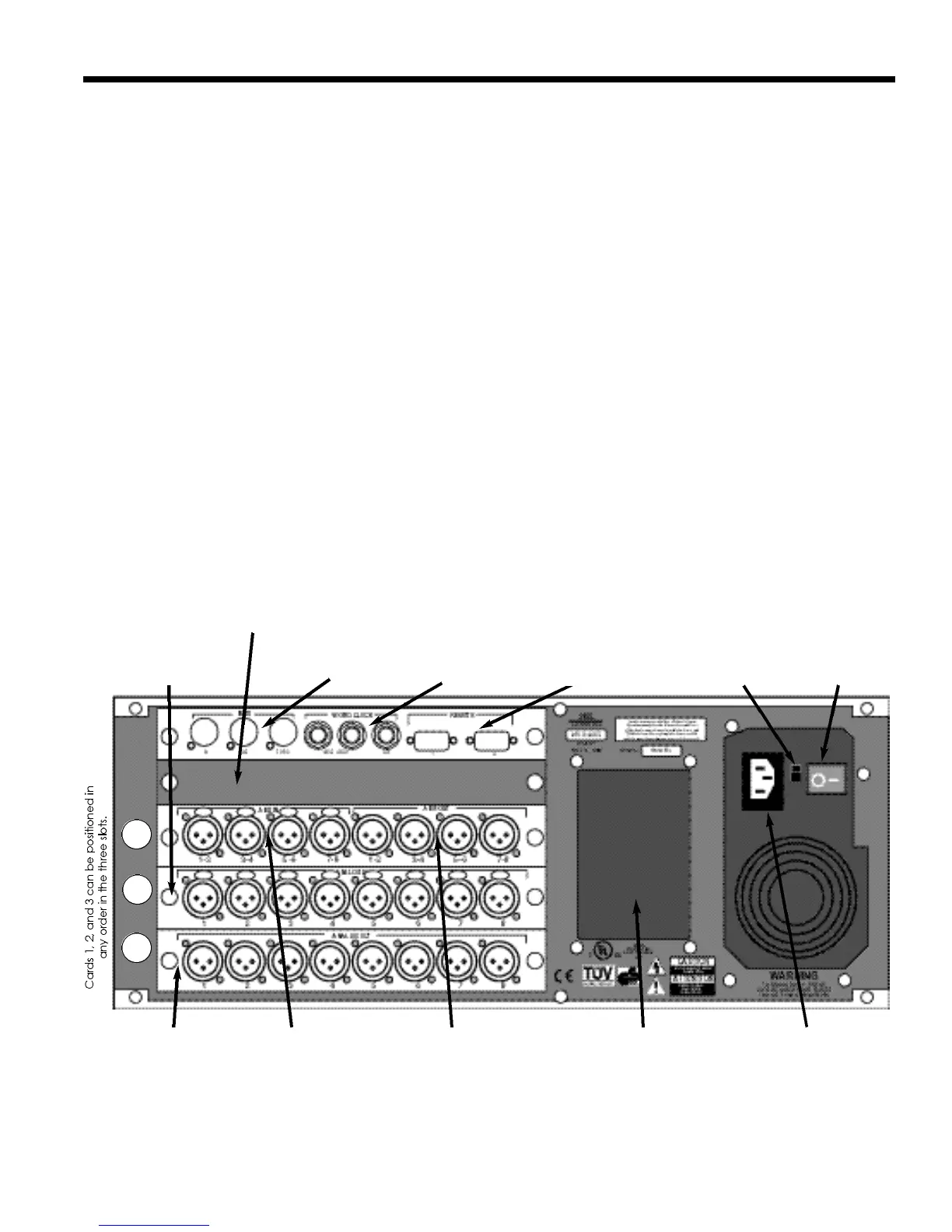1-3
The Mainframe960L
ABOUT THE 960L
The 960L system consists of two components: a rack-
mounted Mainframe designed for remote mounting in
machine rooms or elsewhere, and a dedicated controller,
the LARC2.
UNPACKING THE 960L
The 960L system is shipped in two cartons, one containing
the 960L mainframe, the other containing the LARC2
remote. After unpacking, save all packing materials in
case you ever need to ship the unit. Thoroughly inspect
the 960L system and packing materials for signs of dam-
age. Report any shipment damage to the carrier at once.
The following accessories are packed with the 960L
Mainframe (for the LARC2 carton, see Section 2):
• Lexicon 960L Mainframe, with cards installed
• IEC power cord
• CD-ROM, 960L Software
• This User Guide
• Registration Cards
• CE compliance certificate
• License Agreement
• Bumper feet (4)
THE REAR PANEL
The 960L mainframe’s rear panel holds four I/O cards,
together with power connections, the mains power switch,
mains voltage selector switch* and option plates. The I/O
cards can be removed for service and/or upgrades with-
out removing the chassis from the rack. In addition, the I/O
is configurable. The 960L supports 16 channels of I/O in var-
ious configurations. The standard configurations include:
• Cards 1, 2, and 3 as shown in Fig. 1-1
or
• Card 1 only (not shown)
Cards 1, 2, and 3 can be positioned in any order in the
three slots. Additional I/O cards can be purchased sepa-
rately.
Description
Figure 1-1 — 960L Rear Panel
Mains
voltage
selector *
Mains
power
switch **
Larc2 Remote
Connections
Word Clock
(input loop, out)
MIDI
(in, out, thru)
I/O Option plate
Analog in
(balanced XLR)
Analog out
(balanced XLR)
AES in
(XLR, channel pairs)
AES out
(XLR, channel pairs)
Option plate IEC power
connector **
* Not present on all units ** Switch and connector arrangement may vary from that shown
1
3
2
Connect the first
LARC2 to Port 1