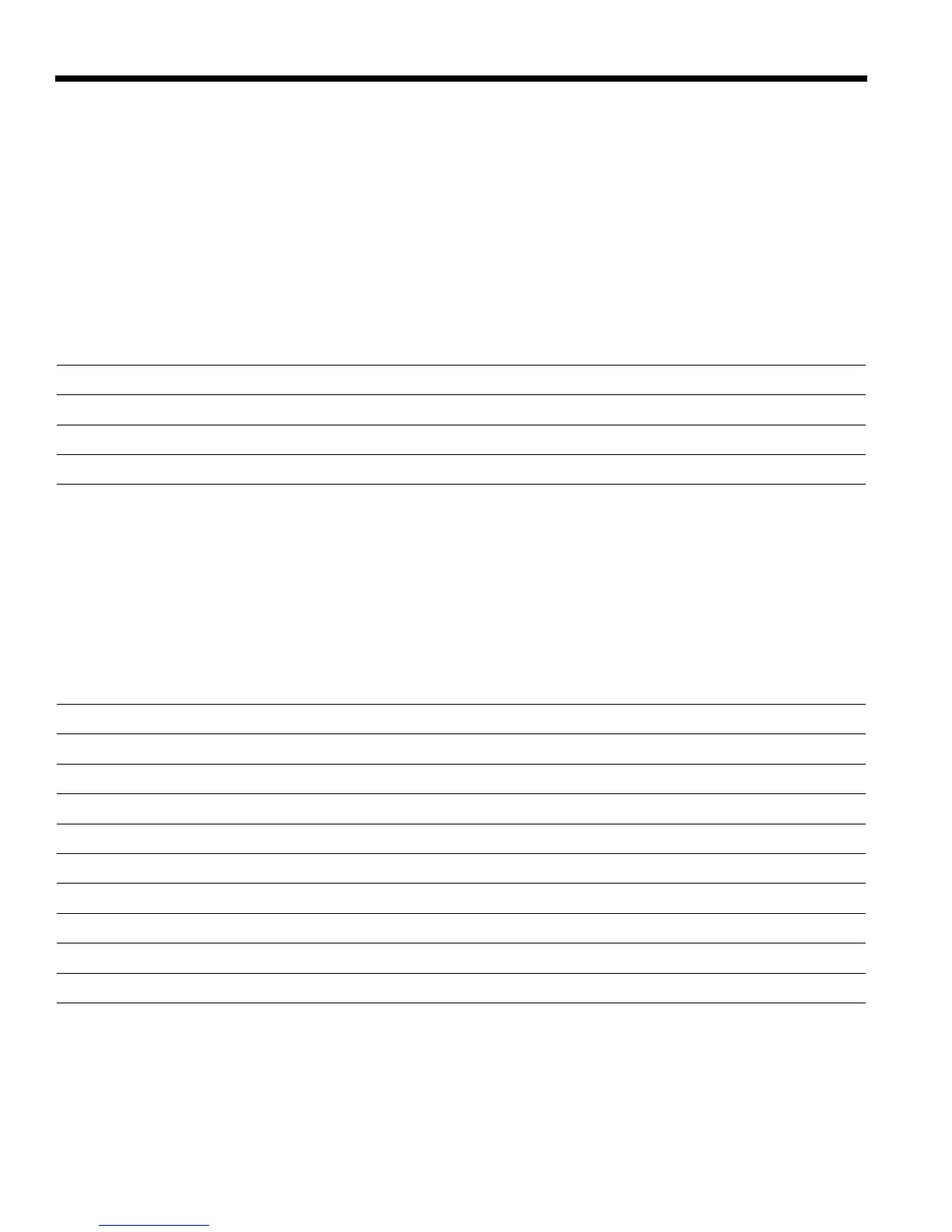MIDI Lexicon, Inc.
Program Loading
Because of the large number of potential Programs in the
960L, Program Change messages are used along with the
Bank Select extension to provide MIDI Program selection.
Controllers 0 and 32 are sent to the system, followed by a
Program Change message to select a program. In this
method, Controller 0 provides the most-significant 7 bits of
the Bank and Controller 32 provides the least-significant 7
bits. The Program within a Bank is selected with a Program
Change message. Each Bank has 10 programs or less, so
only Program Changes 0 – 9 will cause a program load.
The Bank values are "sticky", that is, the 960L will remember
the Bank values for each MIDI channel. It is not necessary
to send a Bank change with each Program Change unless
the Bank has indeed changed. This is in full conformance
with the MIDI specification.
Bank and Program Mapping
There are 10 Programs or fewer in each Bank. Bank and
Program Changes out of range will be ignored.
Card Configuration
The DSP card is partitioned through Program Change mes-
sages on channel 1. The highest Bank number (16383, 0x7f
on Controller 0 and 0x7f on Controller 32) is used for this
purpose. Other Bank numbers are reserved for future use.
Here are the values:
Continuous Controllers
The 960L does not respond to continuous controllers,
except those used for Bank change.
Bank Description
0-19 Factory Preset (Controller 0 = 0; Controller 32 = 0-19)
2048-2147 User Registers (Controller 0 = 16; Controller 32 = 0-99)
8192 Floppy Disk (Controller 0 = 64; Controller 32 = 0-9)
16383 (highest Bank) Card configuration. For Channel 1 (DSP card 1) or Channel 2 (DSP card 2)
Program # 44.1/48K 88.2/96K
0 Stereo (4 stereo machines 2-In/2-Out) 2 Stereo machines
1 2 Surround machines (5-In/5-Out and 2-In/5-Out) 1 Surround machine (5-In/5-Out)
2 2 Surround machines (2-In/5-Out) 1 Surround machine 2-In/5-Out)
3 2 Surround machines (4-In/4-Out) 1 Surround machine (4-In/4-Out)
4 4 Stereo machines (1 cascaded pair) 2 Stereo machines (cascaded)
5 4 Stereo machines (2 cascaded pairs) No configuration
6 2 Surround machines (5 channel cascade) No configuration
7 2 Surround machines (4 channel cascade) No configuration
8 4 Mono-In machines (1-In/2-Out) 2 Mono-In machines (1-In/2-Out)
63 Diag. partition (8-In/8-Out) Diag. partition (8-In/8-Out)