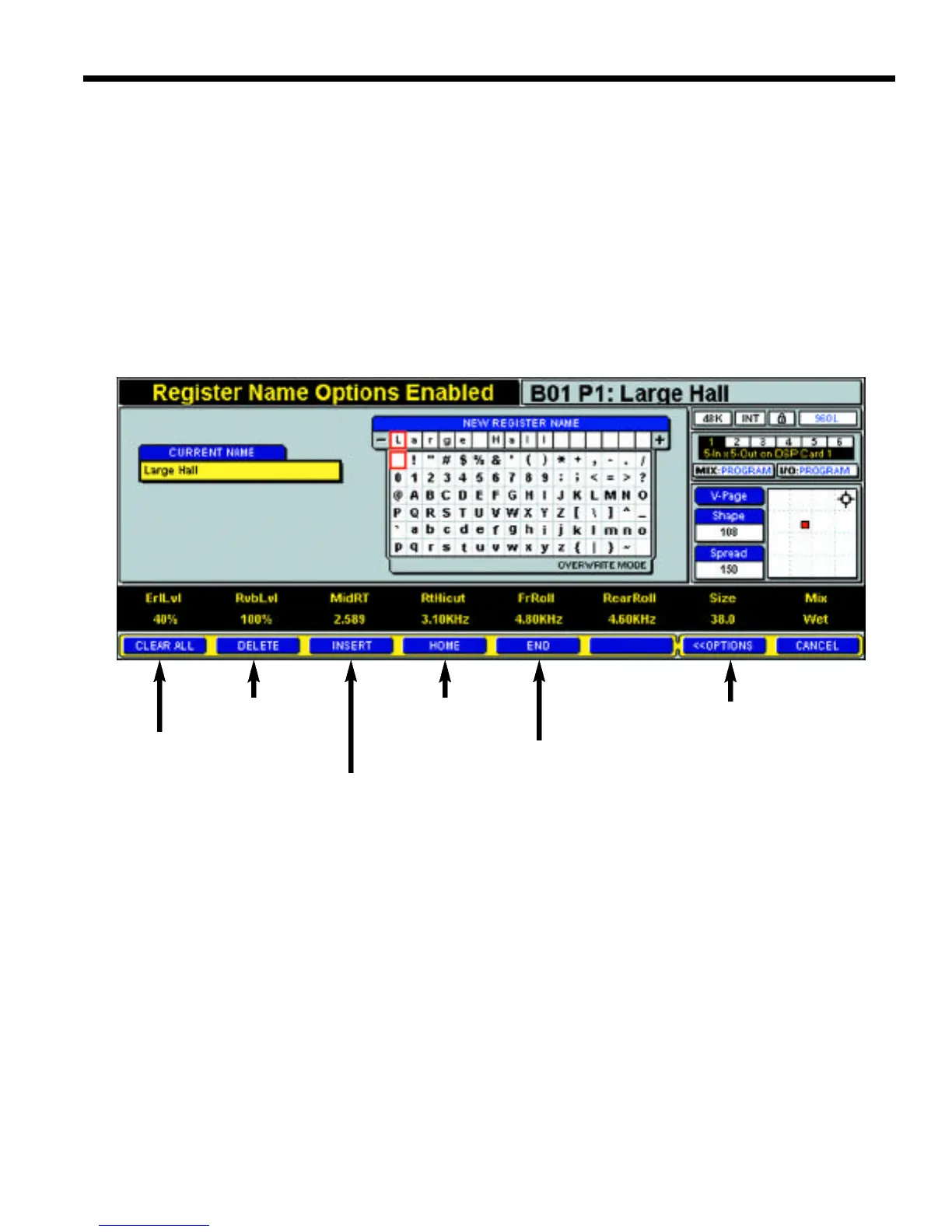Basic Operation960L
To enter Name or Information:
• Using the LARC2, use the Increment/Decrement
(+/-) keys to scroll between character positions in
the Name or Information display and use the
Navigation Arrows to select the desired character
from the matrix below, then press the ENTER key to
finalize your selection.
• If you have a PS/2 keyboard connected to the
AUX port on the LARC2’s rear panel, you can type
in Name and Info. It is recommended that you
connect the keyboard before power is applied to
the 960L.
Names of Registers and Register Banks can be up to 16
characters long. Information displays for Registers can
hold 150 characters and Information displays for Banks
can hold 100 characters.