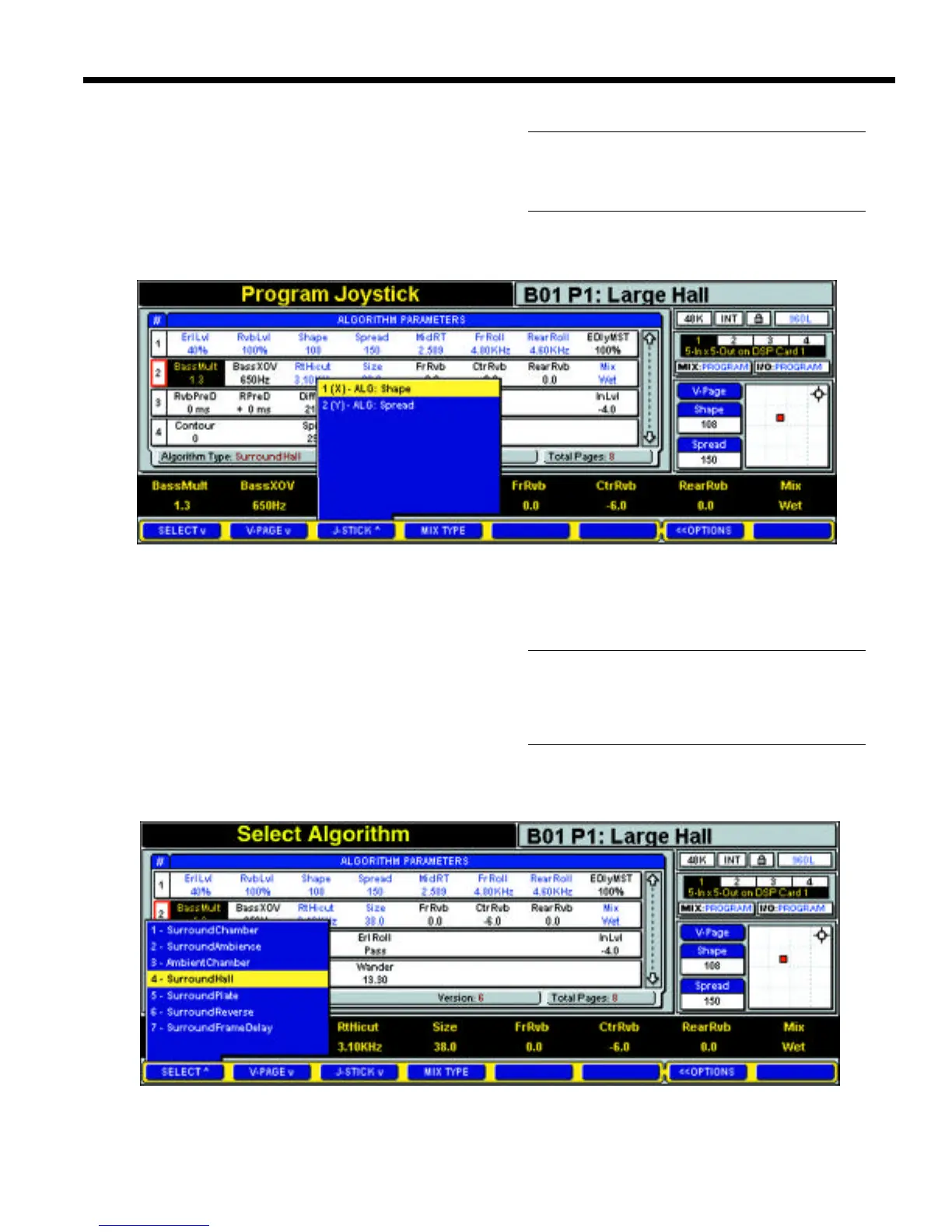4-21
Operations in Detail960L
• Press the J-Stick soft button to view a numbered
list of the two joystick axes and their assigned
parameters (Fig. 4-40). To assign your selected
parameter to a joystick axis, type the axis number
on the Numeric Keypad.
Note:
You must already have selected a parameter
before you get to this screen.
Figure 4-40 — Edit V-Page screen; programming the joystick
Figure 4-41 — Select Algorithm screen
• Press the Select soft button to view up a num-
bered list of the algorithms applicable to your cur-
rent configuration (Fig. 4-41). If you select an algo-
rithm here (by typing its number on the Numeric
Keypad), a default Program will be loaded that is
"typical" for that algorithm.
Note:
This is a regular Program load and will destroy any
parameter edits or V-Page creation you have
done, if you have not previously saved your work.