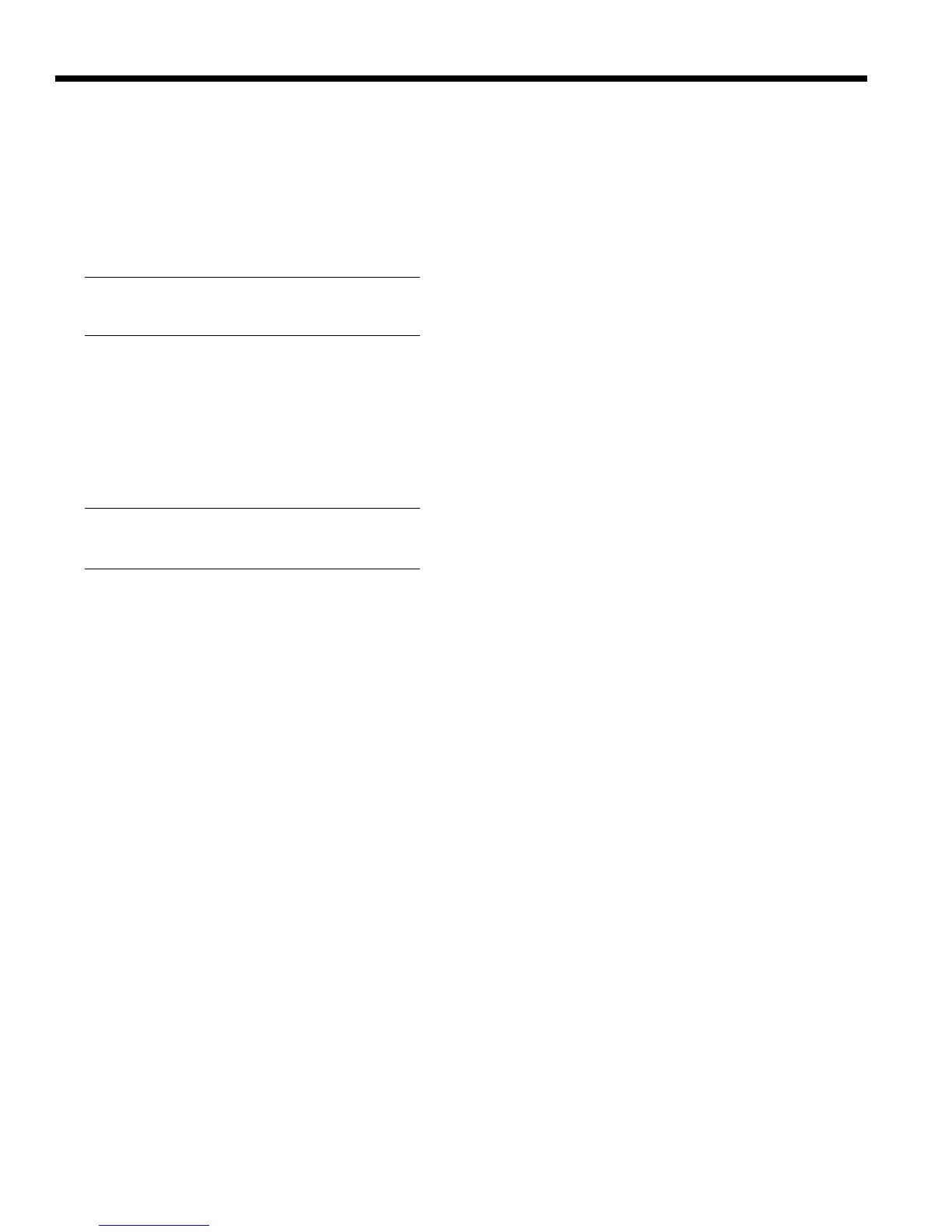ERASING THE USER REGISTERS AND
RESTORING FACTORY DEFAULT
SETTINGS
You can erase the user registers and restore the fac-
tory default settings by following the procedure
below.
Note:
Executing this pro c e d u re will ERASE the user
registers.
1. Press and hold both the Program and Machine
buttons on the LARC2.
2. Power on the 960L. After a brief period of time
the 960L boot menu will appear on the LARC2
display.
3. Select option 7 "Erase User Registers & Restore
Factory Default Settings" by pressing the number
7 button on the LARC2.
Note:
Do not select any other menu options unless
explicitly told to do so by Lexicon.
4. The user registers will be erased and the 960L will
be restored to the factory default settings. After
this is complete the 960L will start.
7-2
Troubleshooting Lexicon, Inc.