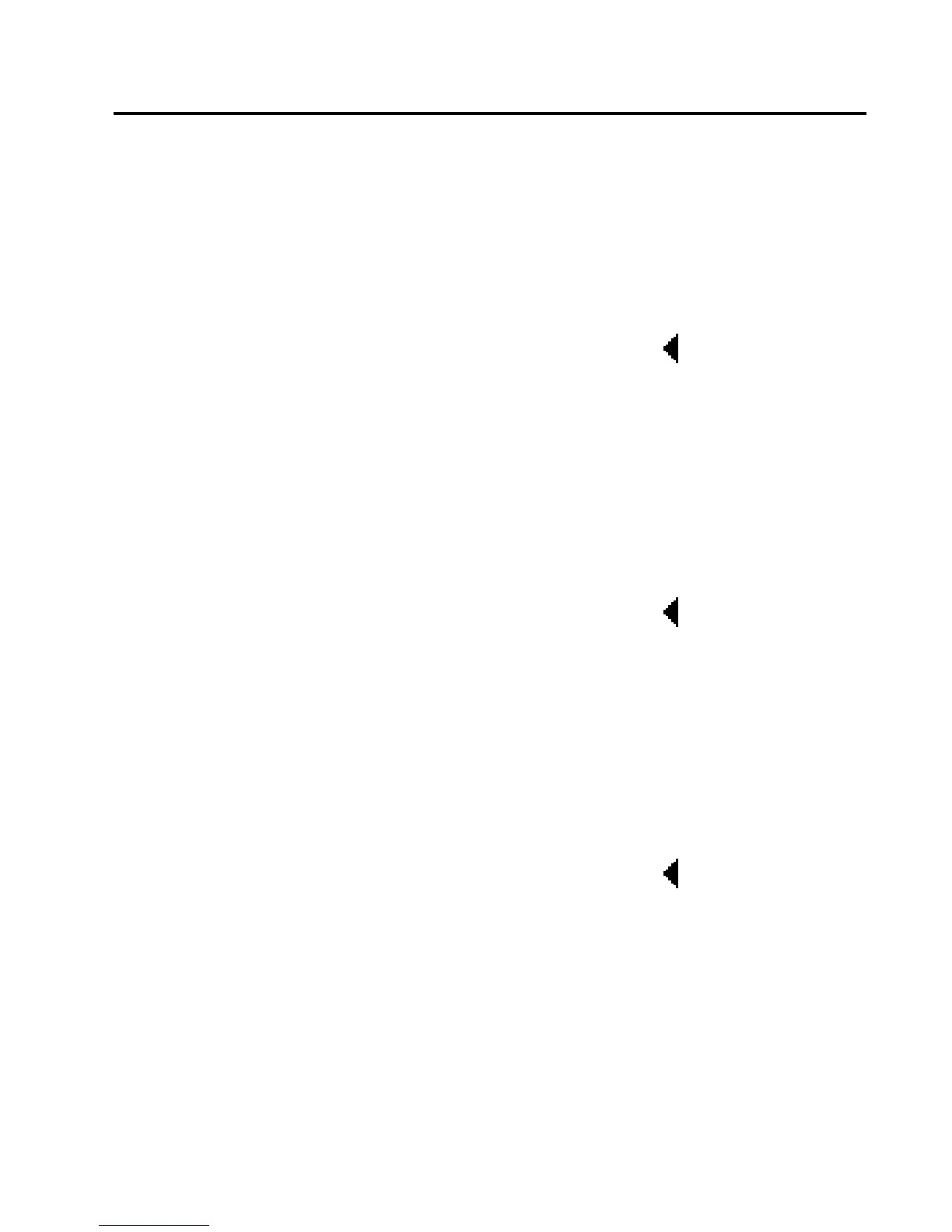Contents
Introduction
1. Product Overview
The Front Panel .................................................................................. 1-1
The Rear Panel .................................................................................. 1-2
Installation Notes ................................................................................ 1-3
Mounting ...................................................................................... 1-3
Power Requirements.................................................................... 1-3
Audio Connections ....................................................................... 1-4
Analog Audio • Digital Audio • Mono Applications
Footswitch/Footpedal • MIDI
Setting Audio Levels .................................................................... 1-4
Headroom Display • Rear Panel Input Level Switch
Overload • Setting the Input Mode • Using Soft Sat
Setting Input Level • Setting Output Level
Configuration ................................................................................ 1-8
2. Basic Operation
MPX 1 Menus ..................................................................................... 2-1
Loading and Playing with Programs ................................................... 2-2
Program Load .............................................................................. 2-2
Effect Bypass ............................................................................... 2-3
Mix ............................................................................................... 2-3
Tap ............................................................................................... 2-4
A/B ............................................................................................... 2-4
Soft Value Editing......................................................................... 2-5
Program Sort, Search and Show - Using the DataBase..................... 2-6
Program Store .................................................................................... 2-7
MPX 1 Preset Summary ..................................................................... 2-8
3. Editing
Effect Editing ...................................................................................... 3-1
The MPX 1 Edit Menus....................................................................... 3-3
Compare ...................................................................................... 3-3
Meter Assign ................................................................................ 3-4
Copy Effect................................................................................... 3-5
Soft Row Parameter Assignment ................................................. 3-6
Tempo .......................................................................................... 3-6
Rate • Source • Beat Value • Tap Average • Tap Source
Tap Source Level
DataBase — Assigning DataBase Source and Effect types
to the current program ........................................................... 3-8
Routing Map ................................................................................. 3-9
How to change routing connections • How to change routing
options • Routing Example • Notes and Tips on Routing
Effect Order ................................................................................ 3-13
Setting the Parameters of the Internal Controllers
(Knob, LFO 1 and 2, Arpeggiator, ADR 1 and 2, Random,
A/B, Sample & Hold, Env 1 and 2) ...................................... 3-14
Look here for information
on setting levels and
hooking up to other
equipment.
Easy operation of the
MPX 1 — loading, playing
with, and storing programs,
plus a list of the Presets.
Check here for information
on editing Effects and
programs.