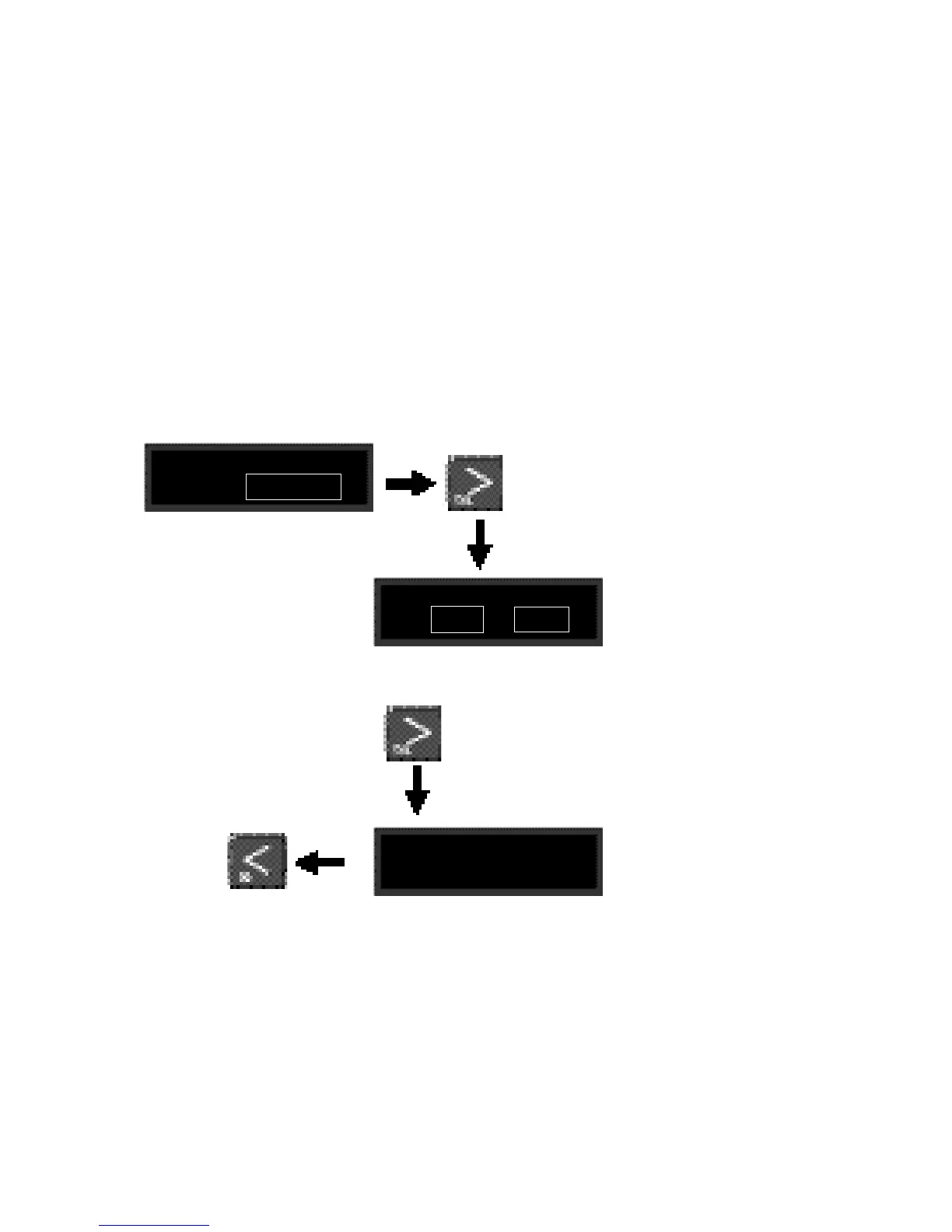4-5
Patching
For most applications, the default full-range Destination values are all you will
want, as these allow your selected Source to exert direct control over the full
range of parameter values. In other cases, you may want to adjust the
Destination values to a more limited range, or establish a nonlinear relationship
between the controller and the parameter values.
With a Destination assigned, and the Destination field selected, press > to
display the first of two Patch Value screens where you can set Min and Max limits
for the selected parameter. With Max selected, press > again to display a Mid
Point selection screen where you can set a pivot point within the Destination
parameter range to allow nonlinear control.
Note that, once a Mid value is selected, it can only be eliminated by repatching
the Destination, or by clearing the patch.
Changing the Range of
the Destination
Parameter
With the Destination assignment field selected,
press > to display the Destination value screen.
Src: Ctls A/B
< > Dst: RvbDecay
Use the < and > buttons to select the parameter
value fields. Use the knob to adjust the value
within the selected field.
Press < to step back to
the previous screen.
With the rightmost field selected,
press > again to access the Mid
Point selection screen.
Mid
< 0.975
Min Max
< > 0.14s 26.2s
Use the knob to enter a Mid Point value.