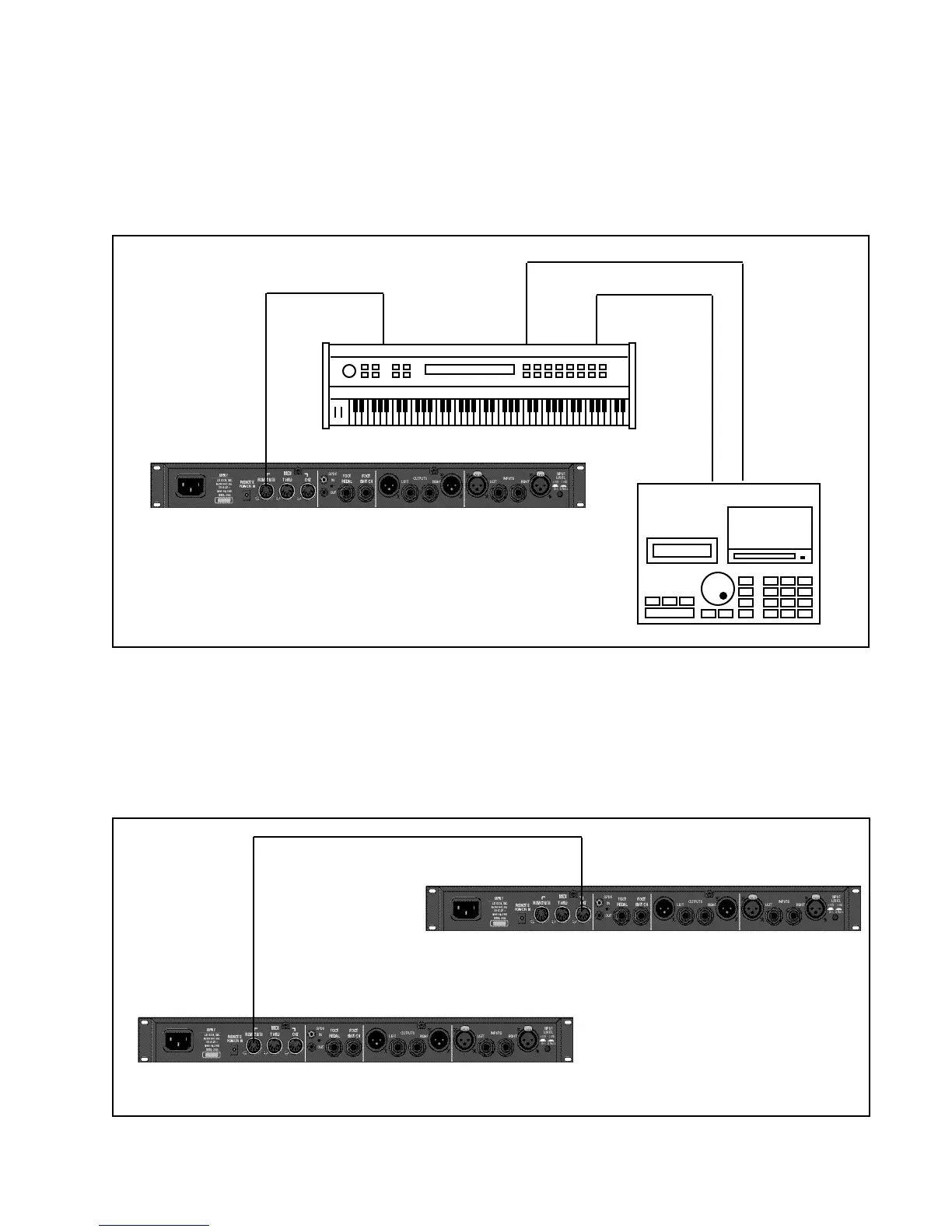6-3
MIDI Operation
MIDI In
MIDI Out
MIDI In
MIDI Thru
MIDI In
MIDI Out
(MIDI Clock)
Edit mode Tempo Source set to MIDI
The configuration below shows the MIDI connections for controlling the MPX 1
simultaneously with MIDI Clocks from a sequencer, and messages from another
MIDI controller. Note that the controller is set to "local control off" and the
sequencer is set to "echo input".
Two MPX 1s can be slaved together by connecting a cable from the MIDI OUT
jack of the master to the MIDI IN jack of the slave. Additional MPX 1s can be
slaved to the master by connecting a cable from the MIDI THRU port of one slave
unit to the MIDI IN port of the next unit.
Slaving two or more
MPX 1s
MIDI Out
MIDI In
System mode MIDI Automation set to On
System mode MIDI SysEx set to On
Receive Device ID must match Master Xmit Device ID
Master
Slave