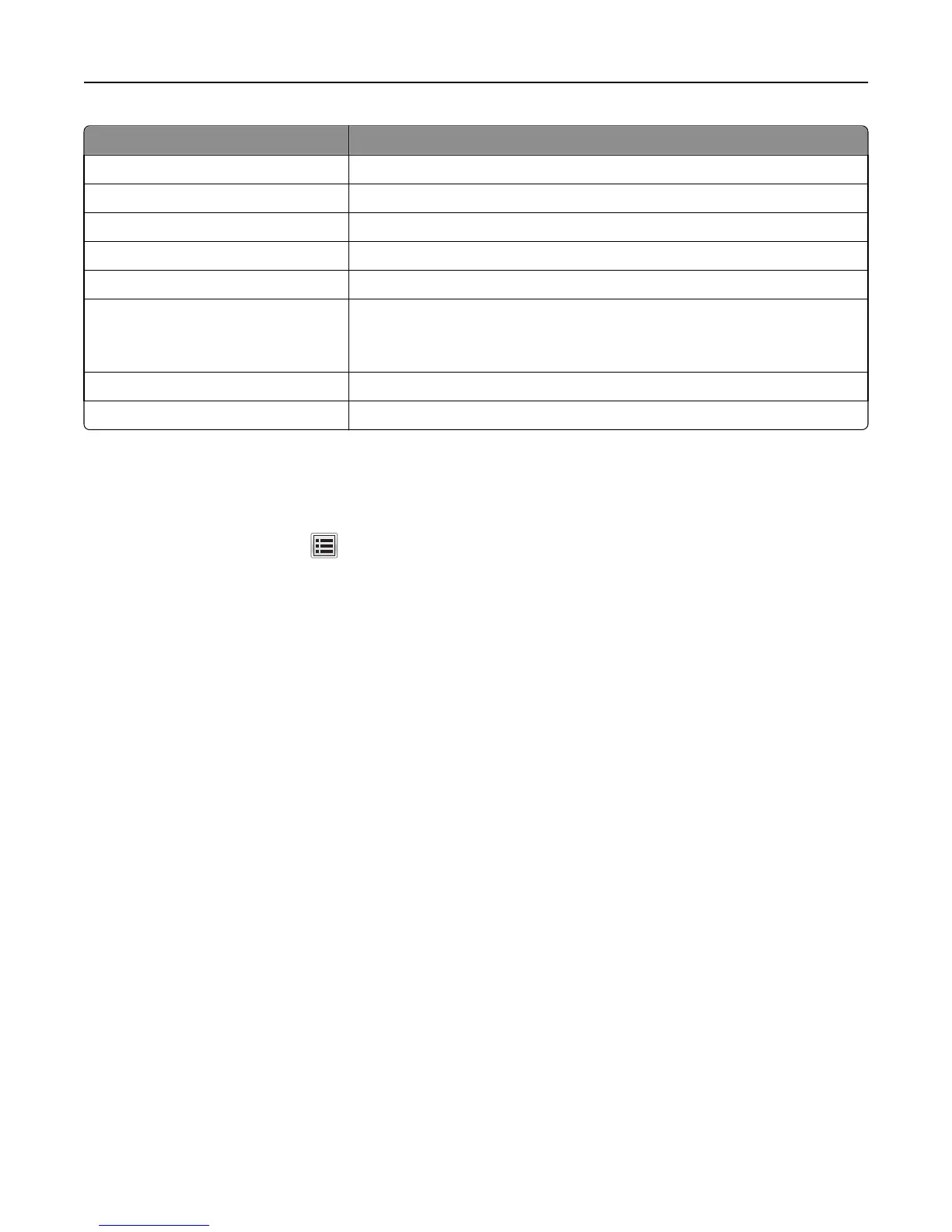Access control Level of protection
Held Jobs Access Disabled
Use Profiles Authenticated users only
Change Language from Home Screen Authenticated users only
Cancel Jobs at the Device Administrator access only
PictBridge Printing Not applicable—USB port disabled
Solution 1 Authenticated users only
Note: When eSF applications are configured, Solution 1 controls access to Held
Jobs.
Solutions 2‑10 Administrator access only
New Solutions Administrator access only
Disabling home screen icons
The final step is to remove unneeded icons from the MFP home screen.
1 From the home screen, touch > Settings > General Settings.
2 Touch Home screen customization.
3 Set FTP, FTP shortcuts, and USB Drive to Do not display.
Note: If other functions (such as Fax) are not available to users, then you can also disable the icons for those
functions.
4 Touch Submit.
14
