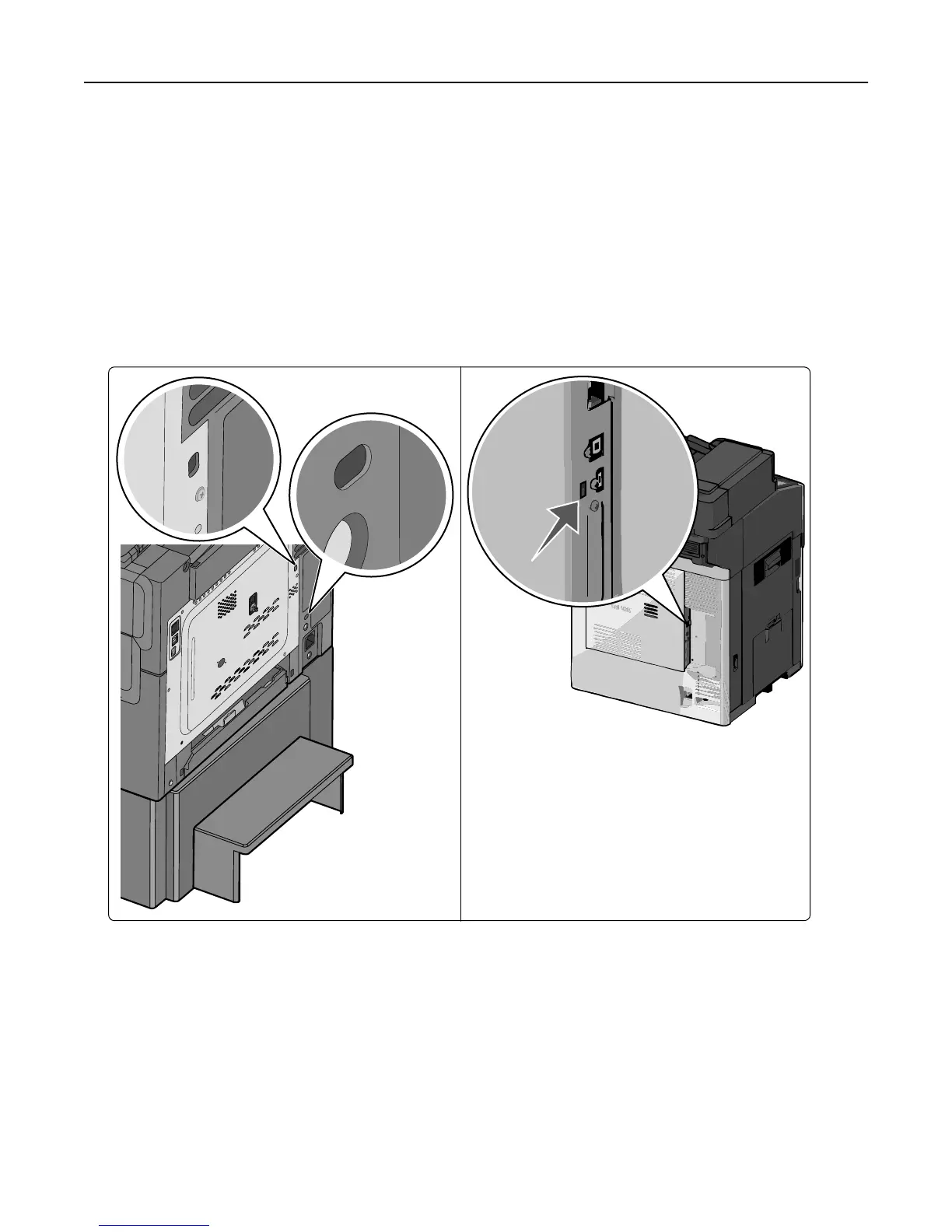Attaching a lock
Once a lock is attached, the metal plate and system board cannot be removed, and the security jumper cannot be
accessed without causing visible damage to the device.
Note: If you are using a Lexmark 6500e scanner with a T650, T652, T654, or T656 printer, then you must attach a
lock to both the scanner and the printer.
1 Verify that the MFP case is closed.
2 Locate the security slot, and then attach a lock. It is the same type of security slot found on most laptop computers
and can normally be found on the back of the MFP near an outside edge.
The following illustrations show the most common security slot locations:
Encrypting the hard disk
Hard disk encryption helps prevent the loss of sensitive data in the event your MFP—or its hard disk—is stolen.
1 Turn off the MFP using the power switch.
2 Simultaneously press and hold the 2 and 6 keys on the numeric keypad while turning the device back on. It takes
approximately a minute to boot into the Configuration menu.
Once the MFP is ready, the touch screen displays a list of functions instead of standard home screen icons such as
Copy and Fax.
7
