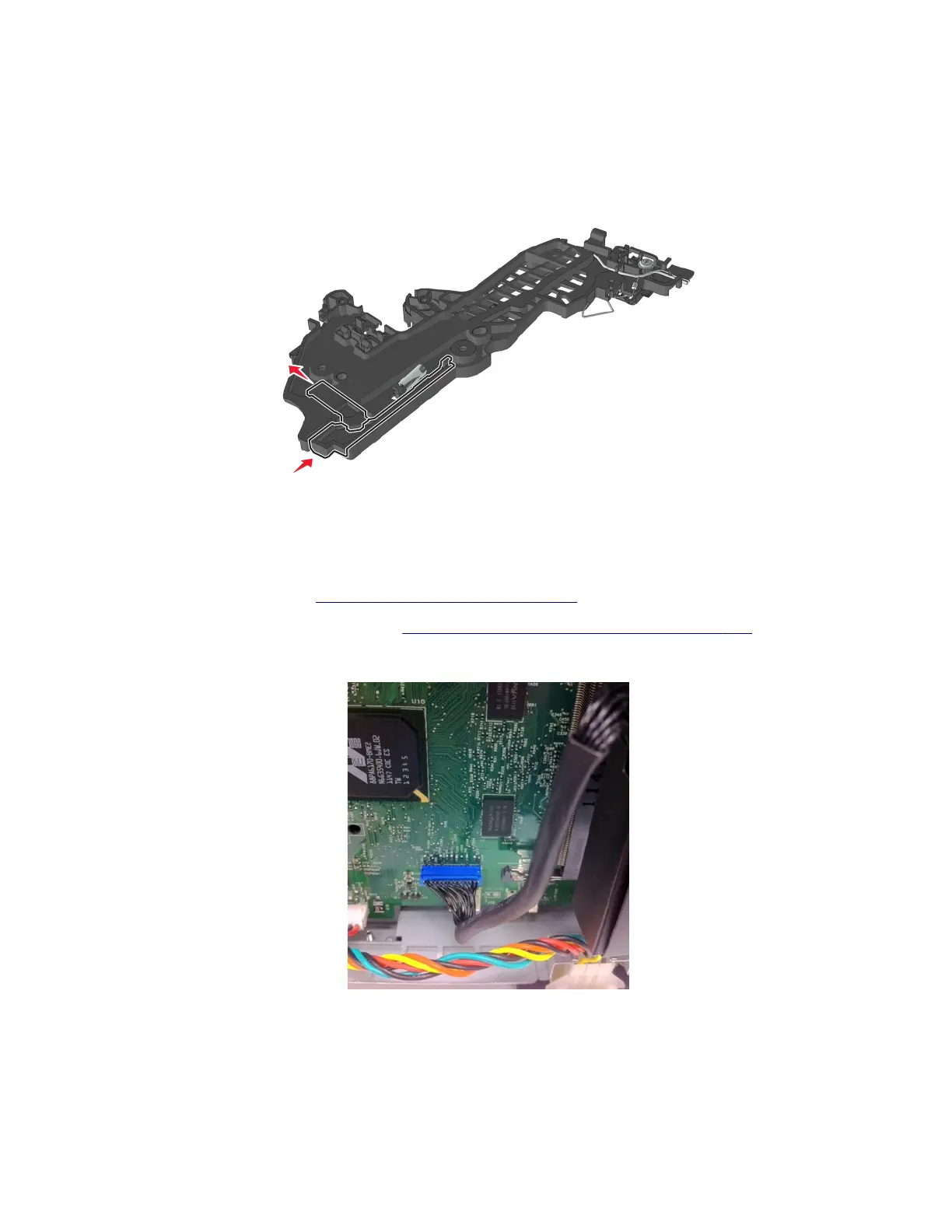Installation notes:
a Test for proper installation of the spring and the actuators.
b Press the cartridge actuator. The cartridge lock should move up.
c Release the cartridge actuator. The cartridge lock should move back to its original position.
Modem removal
1 Remove the right cover. See “Right cover removal” on page 277.
2 Remove the controller board shield. See “Controller board shield removal” on page 284.
3 Disconnect the modem connector (JFAX1) from the controller board.
7016
Repair information
288