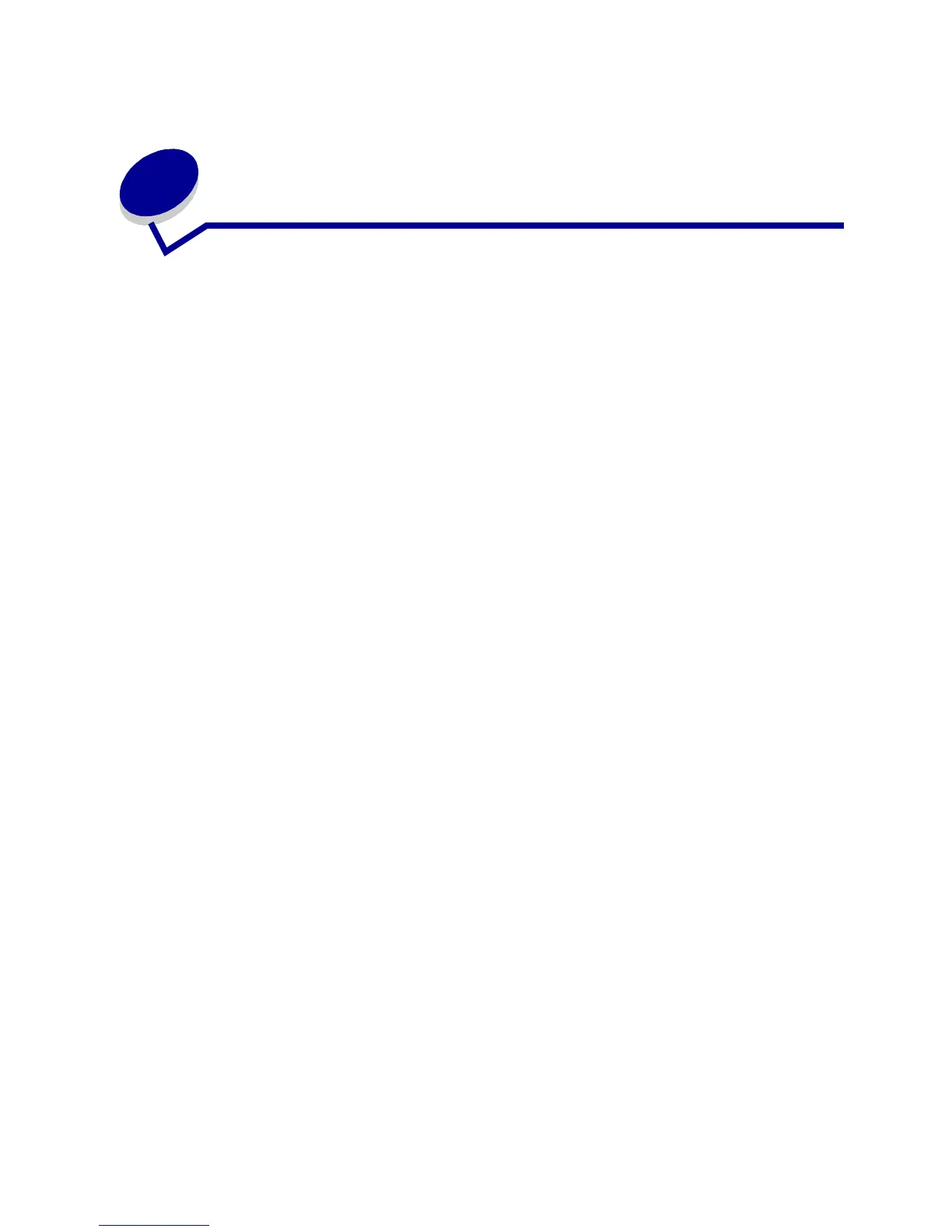39
12
Loading media
This section provides information about loading media in the input options. Proper paper loading helps
prevent paper jams and ensure trouble-free printing.
Before loading paper, find the recommended print side of the paper you’re using. This information is
usually indicated on the paper package.
Click below for information on:
• Loading envelopes
• Loading the high capacity
feeder
• Loading letterhead
• Loading the multipurpose
feeder
• Loading a paper tray
• Loading transparencies