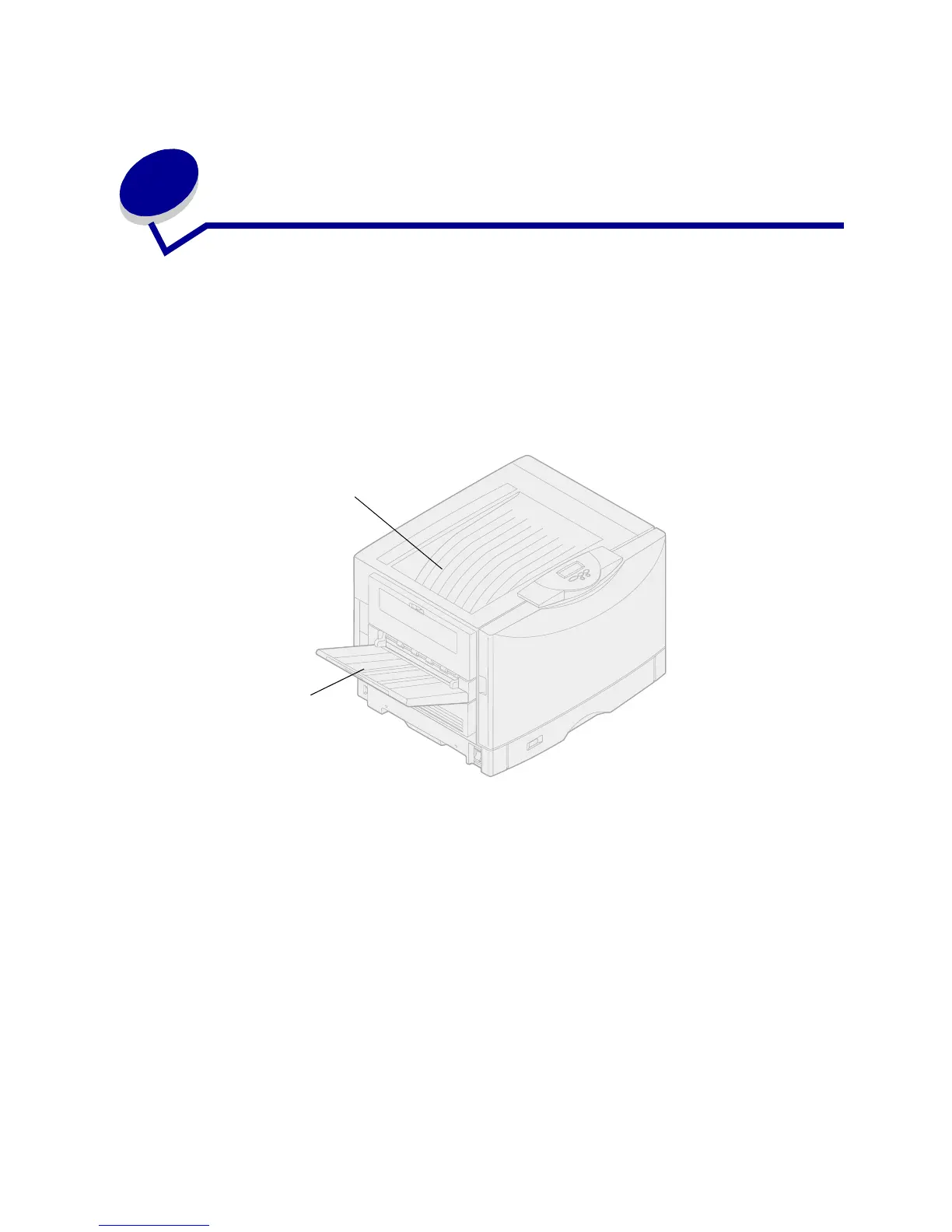52
15
Output bins
Your printer has two output bins: the standard output bin on top of the printer and an exit tray (bin 1).
Your printer directs all media except transparencies and envelopes to the standard output bin.
Transparencies are automatically directed to the exit tray (bin 1) to reduce curling.
Note: Make sure the exit tray is down when printing transparencies or envelopes.
If other print media curls, you can divert it from the standard bin to the exit tray (bin 1) through your
printer driver, operator panel, or the MarkVision remote operator panel.
Standard output bin
Exit tray (bin 1)