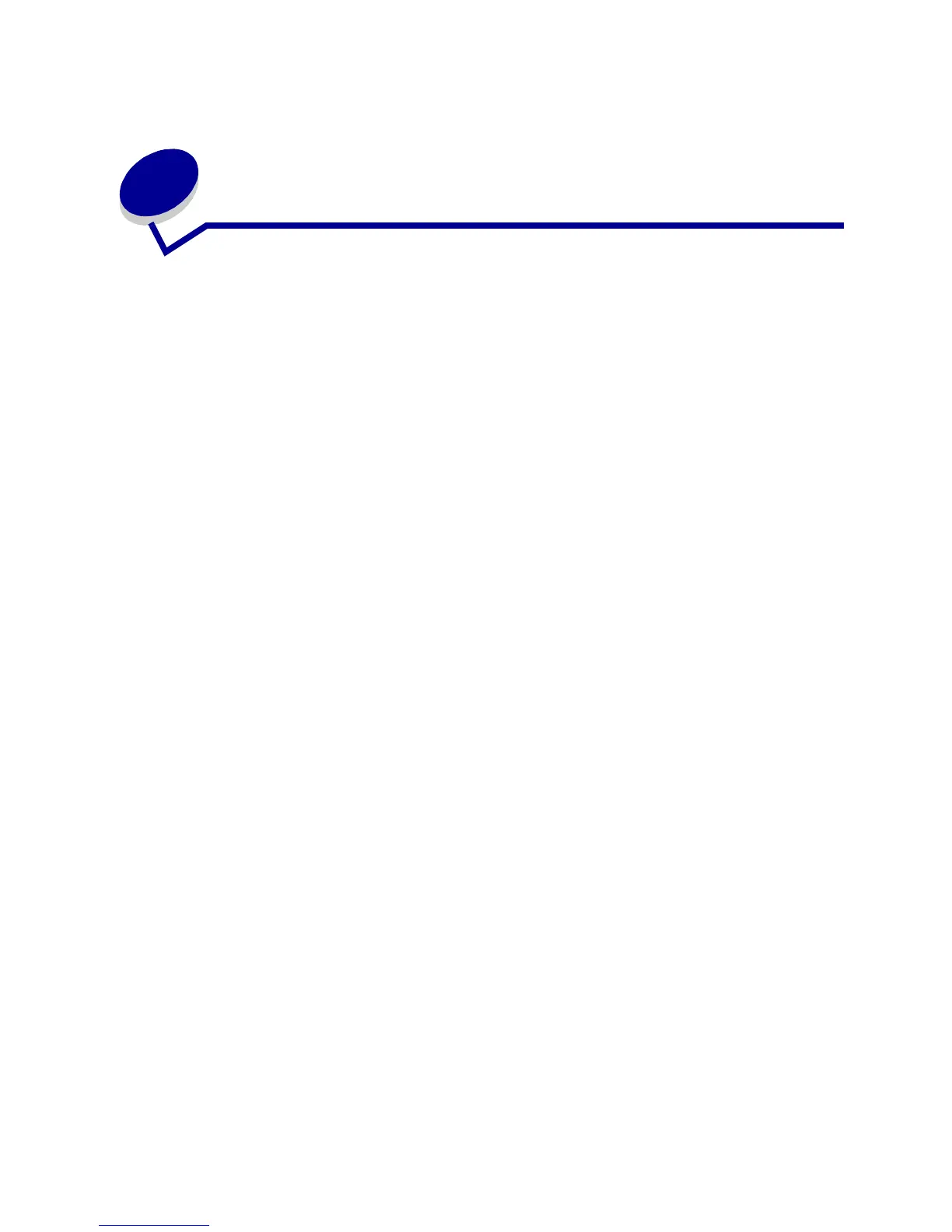69
21
Determining supply status
Print the menu settings page to check the status of printer supply items. See Printing the menu
settings page for detailed instructions.
One or two pages print depending on the number of menu settings you have. Look for “Supplies Menu”
on the page; each item indicates the percentage of remaining life.
You can also check the status of printer supply items using the operator panel.
1 Press Menu until you see Supplies Menu.
2 Press Select.
3 Press Menu until you see Supplies Life.
4 Press Select.
5 Press Menu to scroll through the printer supply items.