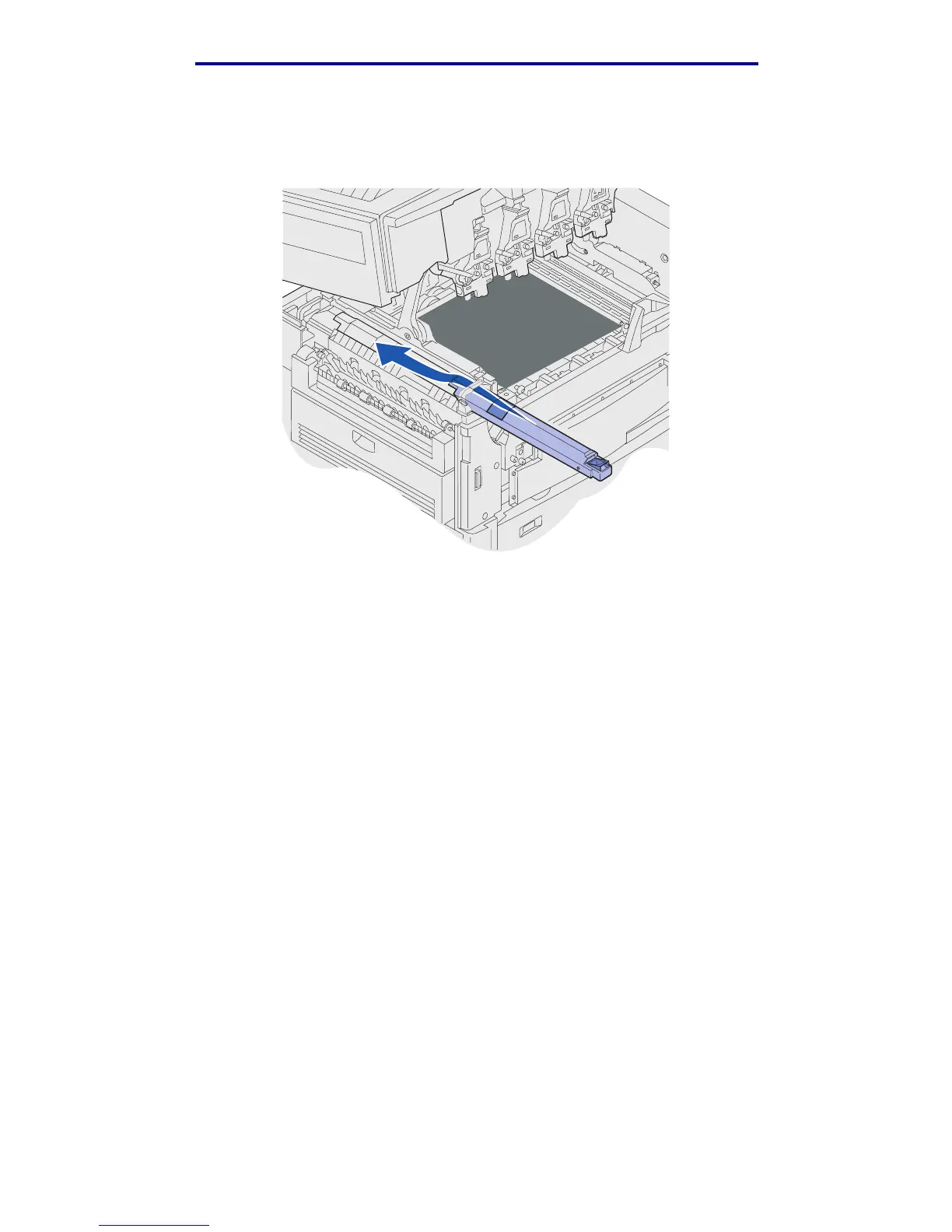Maintenance
5 Install the oil coating roll.
Make sure the oil coating roll drops down into position. It should click into place with no gap
between it and the fuser.
CAUTION: Before closing the top cover make sure everyone is away from the printer and the
area under the cover is free of hands, clothing, and other items.
6 Close the top cover and the front door.
7 Reconnect any optional devices to the printer.
8 Turn the optional devices on.
Replacing the fuser
151