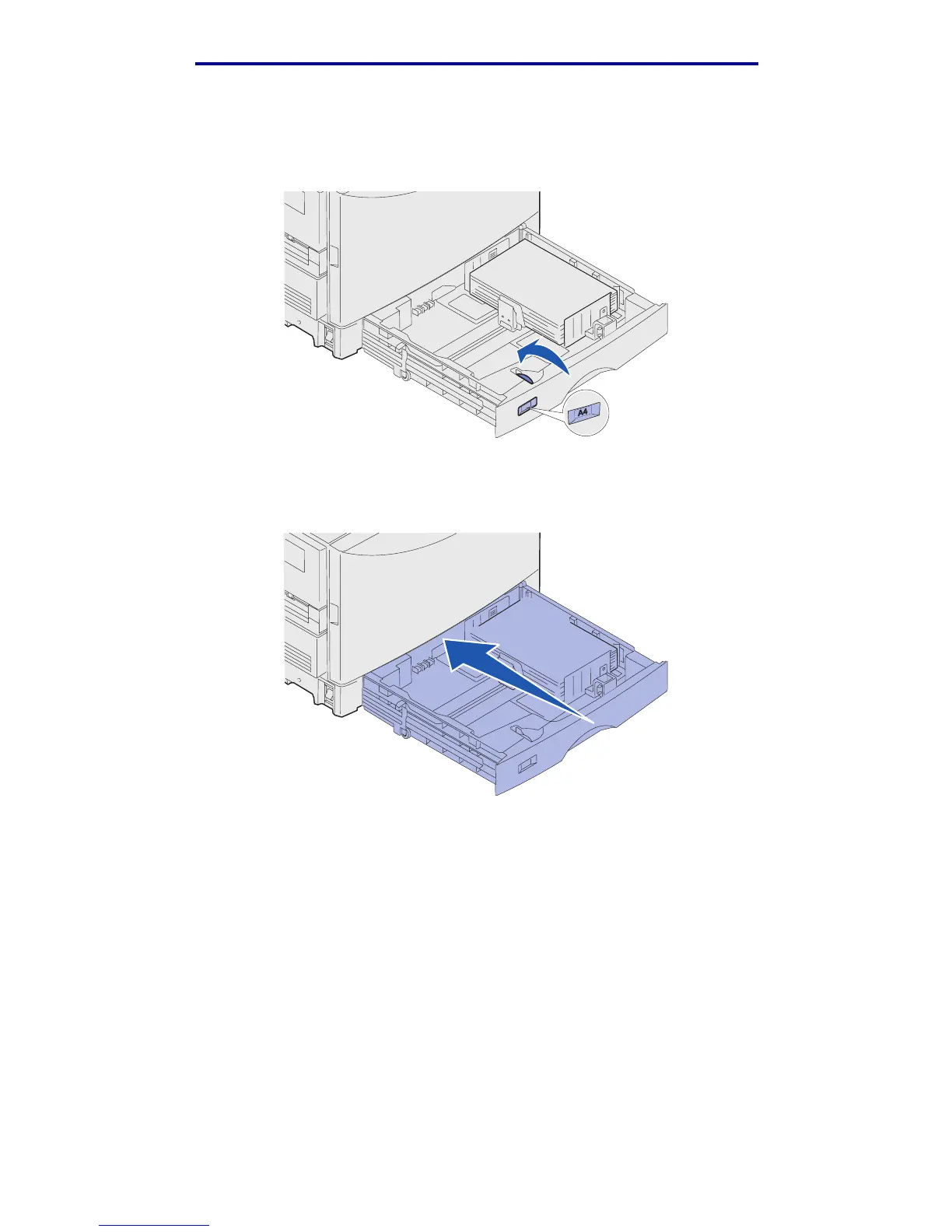Printing
7 Rotate the paper size dial until the size of the paper in the tray is indicated.
Note: This setting serves as a visual reminder only; it has no effect on the operation of
the printer.
8 Push the tray in.
Loading other paper sizes
See Loading the multipurpose feeder for instructions on loading letterhead in the multipurpose
feeder.
Note: Labels and Lexmark transparencies (LTR P/N 12A5940, or A4 P/N 12A5941) may
only be fed from the optional Heavy Media Tray. Glossy paper can be fed from any
tray.
Loading other paper sizes
17