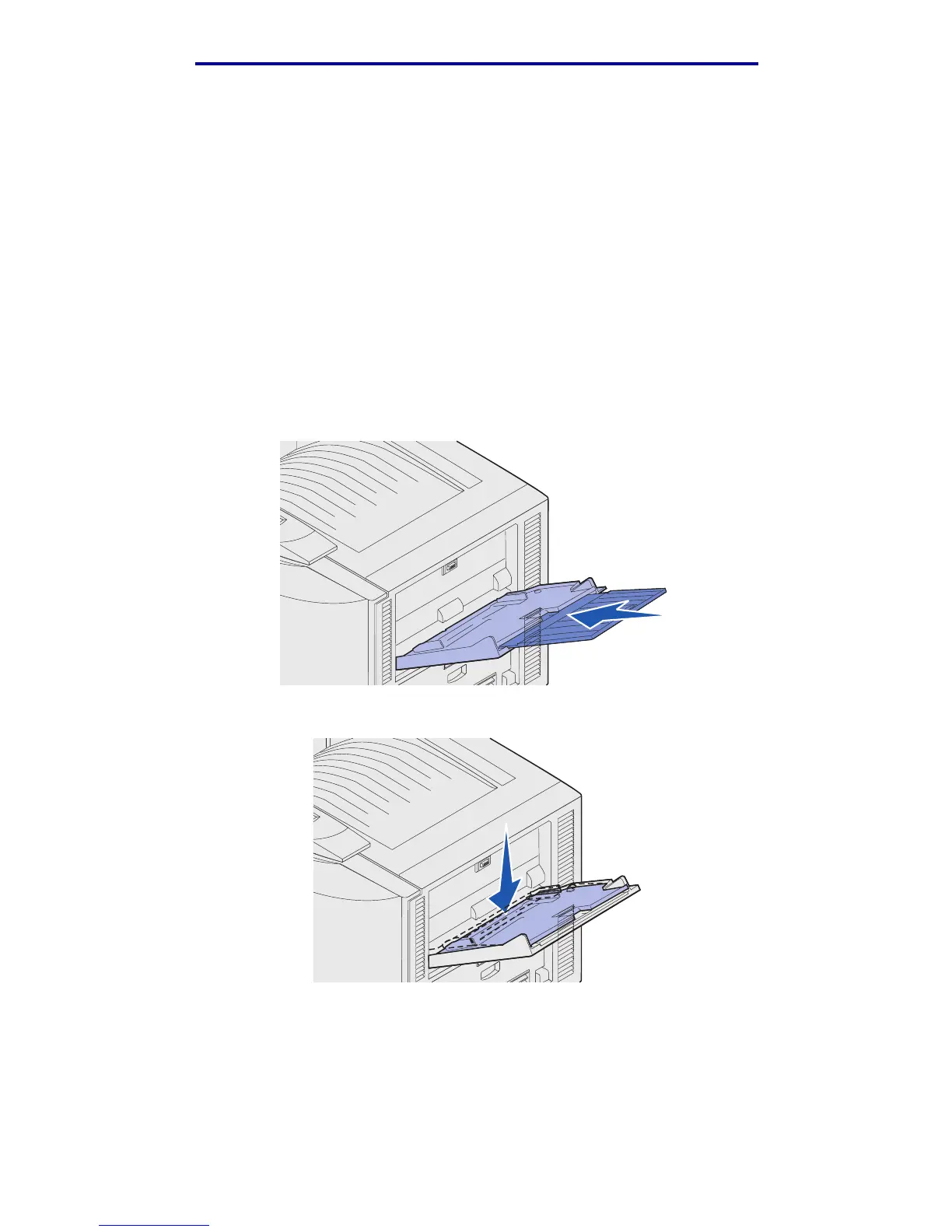Printing
9 Select the paper source, size, and type from your software program and select paper size
and type from the operator panel.
a Make sure the paper size (MP Feeder Size) and paper type (MP Feeder Type) for the
multipurpose feeder are set to the correct value for the print media you are loading. (See
Paper and Paper Type for detailed information about these settings.)
b Press Go to return to Ready.
Note: Software settings may override operator panel settings.
Closing the multipurpose feeder
1 Remove print media from the multipurpose feeder.
2 Push the extended tray in to collapse the multipurpose feeder to its short-length position.
3 Push down the bottom plate until it locks into place.
Loading the multipurpose feeder
23