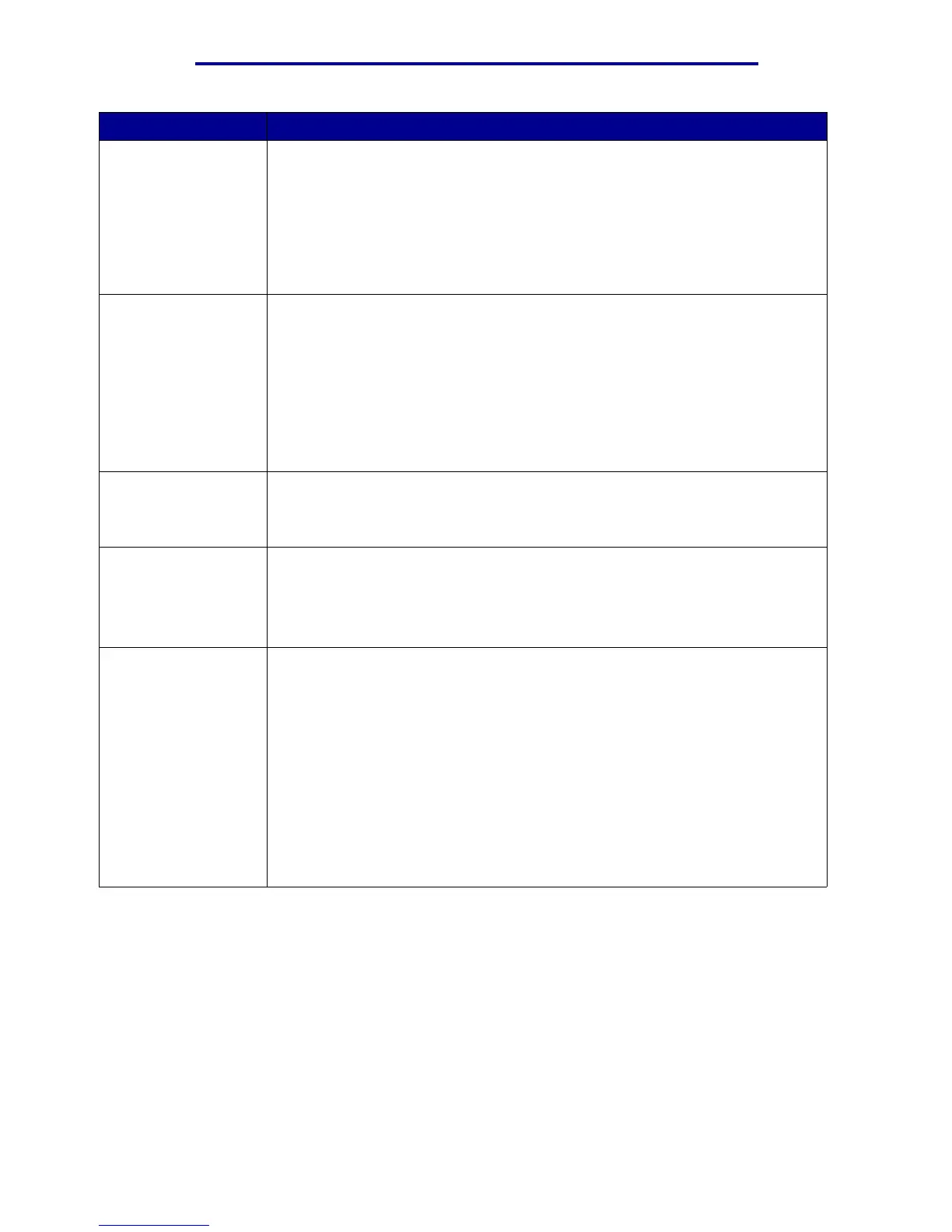Using printer menus
Menu Item Purpose
Infrared Buffer Whenever the value of the NPA Mode, Infrared Port, or Job Buffering is changed
from the operator panel, the printer automatically restarts upon exiting the
menus in order to reconfigure memory.
Note: Only displayed when Infrared Port is not set to Disabled.
=Disabled
=Auto*
=36 K ... (max size allowed)
Job Buffering Whenever the value of the NPA Mode, Infrared Port, or Job Buffering is changed
from the operator panel, the printer automatically restarts upon exiting the
menus in order to reconfigure memory.
Note: Only displayed when Infrared Port is not set to Disabled.
Note: Only displayed when a formatted disk is installed.
=Off*
=On
=Auto
Window Size Note: Only displayed when Infrared Port is not set to Disabled.
=Auto*
=1
Transmit Delay Note: Only displayed when Infrared Port is not set to Disabled.
=Auto*
=None
=1...15
Max Baud Rate Note: Only displayed when Infrared Port is not set to Disabled.
=2400
=9600
=19200
=38400
=57600
=115200
=576000
=1152000*
=4000000
Infrared Menu
56