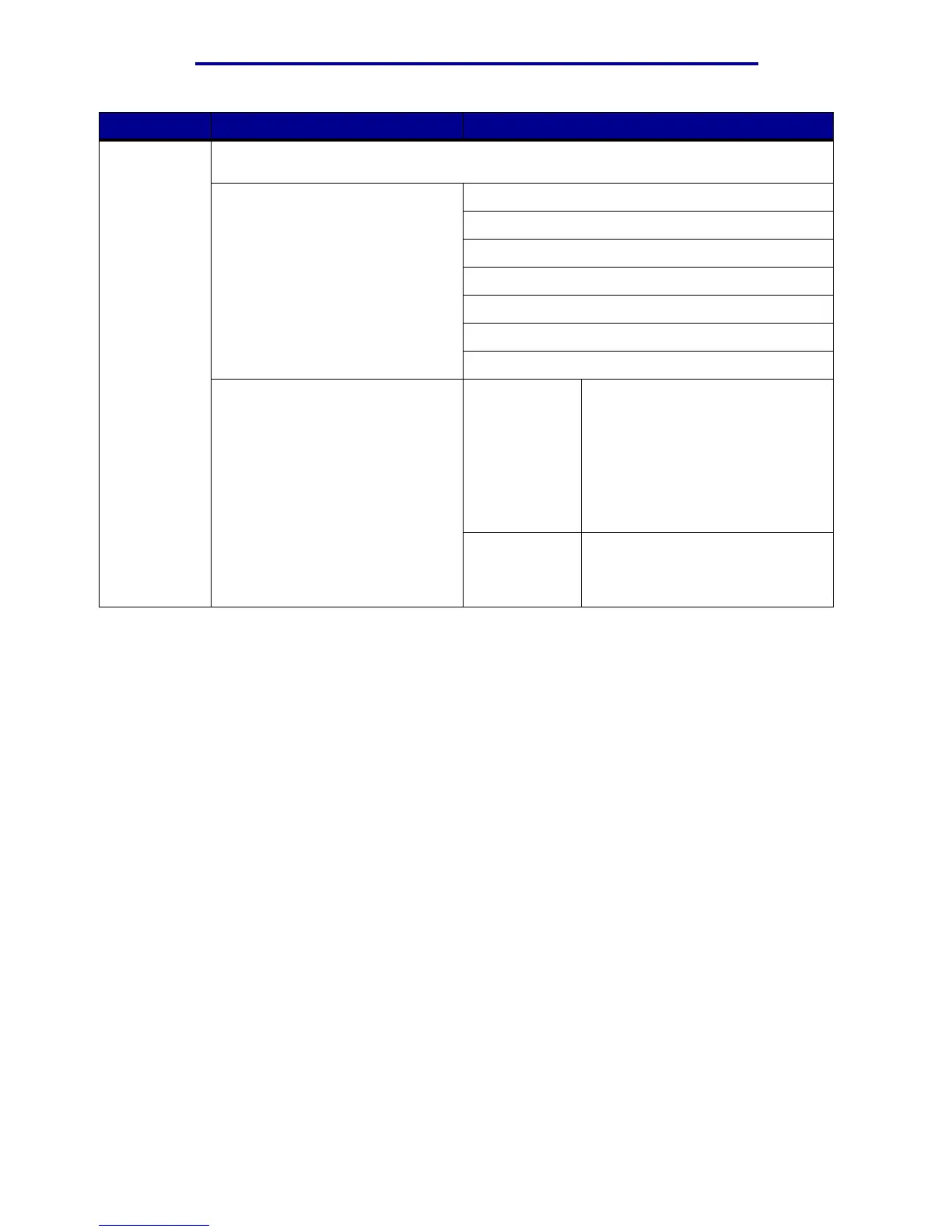Using printer menus
Menu Item Purpose Values
Paper
Loading
To properly handle preprinted paper loaded in a tray, whether the job is a duplexed job or
a single-sided job.
1 Select a paper type.
Note: If a user-defined name is
available, it is displayed instead of
Custom <x> Loading. The name is
truncated to 14 characters.
Card Stock Load
Glossy Loading
Colored Loading
Custom <x> Loading
Ltrhead Loading
Preprint Loading
Bond Loading
2 Select a value. Duplex Notifies the printer that the
specified paper type is loaded
properly for duplex printing. If the
printer receives a single-sided job
using that paper type, the printer
inserts blank pages as necessary
to print the job properly on
preprinted forms. This setting may
slow single-sided printing.
Off* Printer assumes preprinted
material is loaded for single-sided
printing. Duplexed jobs may not
print properly.
Paper Menu
68