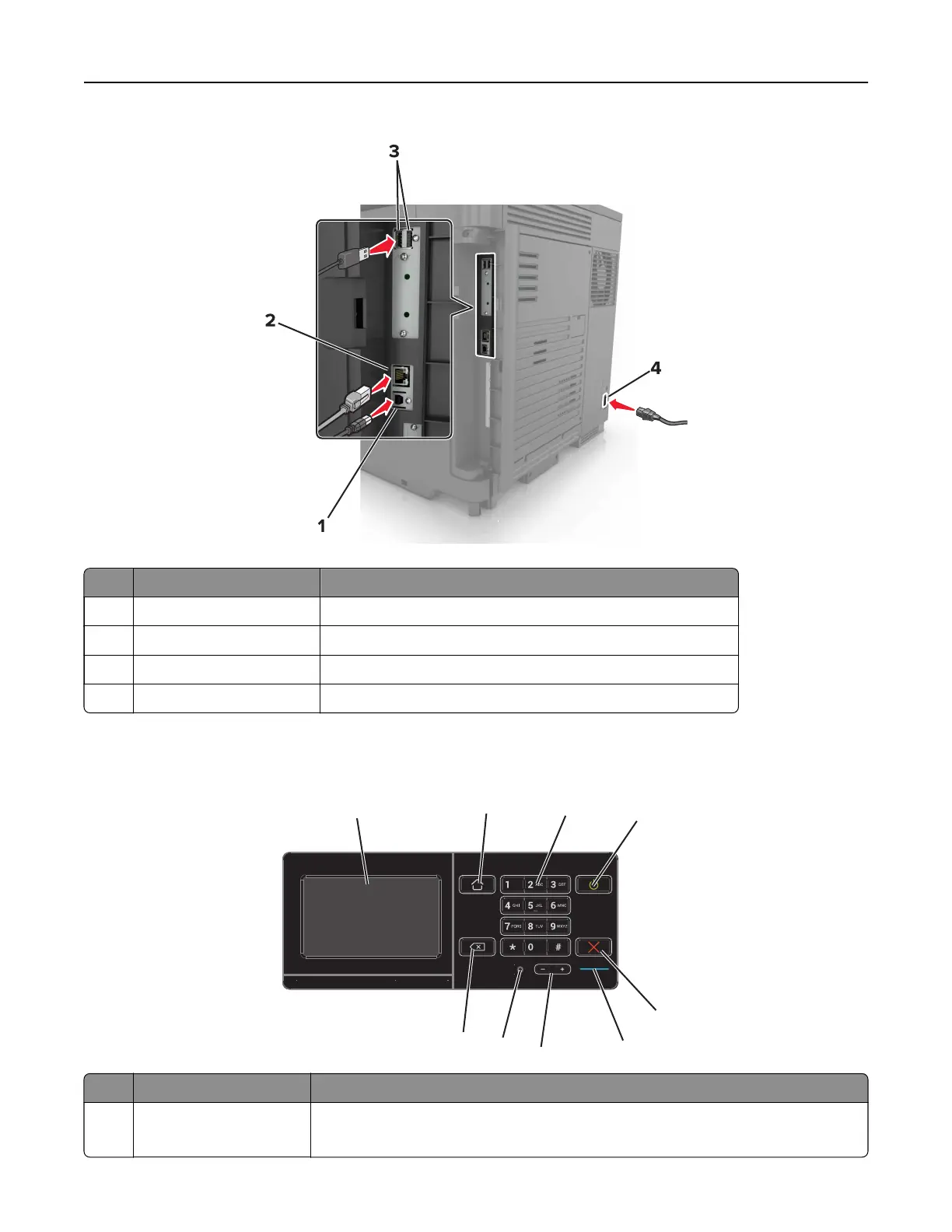Use the To
1 USB printer port Connect the printer to a computer.
2 Ethernet port Connect the printer to an Ethernet network.
3 USB ports Attach a keyboard.
4 Printer power cord socket Connect the printer to a properly grounded electrical outlet.
Using the control panel
1
2
3
4
5
6
7
8
9
Use the To
1 Display
• View the printer messages and supply status.
• Set up and operate the printer.
Learning about the printer 12