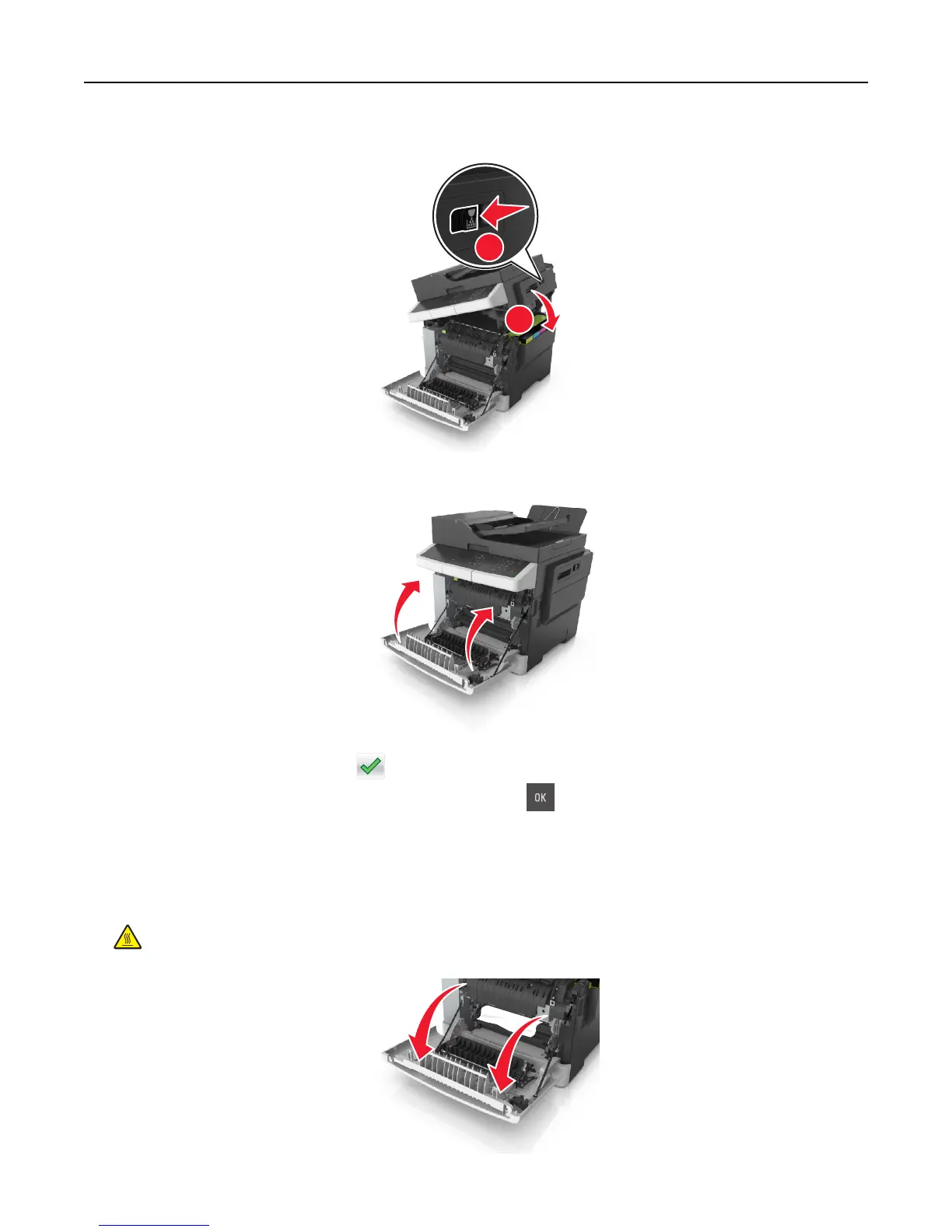5 Slide and hold the release latch on the right side of the printer, and then slowly close the top door.
1
2
6 Close the front door.
7 From the printer control panel, touch to clear the message and continue printing. For non‑touch‑screen printer
models, select Next > Clear the jam, press OK, and then press
to confirm.
[x]-page jam, open front door [20y.xx]
1 Open the front door.
CAUTION—HOT SURFACE: The inside of the printer might be hot. To reduce the risk of injury from a hot
component, allow the surface to cool before touching.
Clearing jams 172