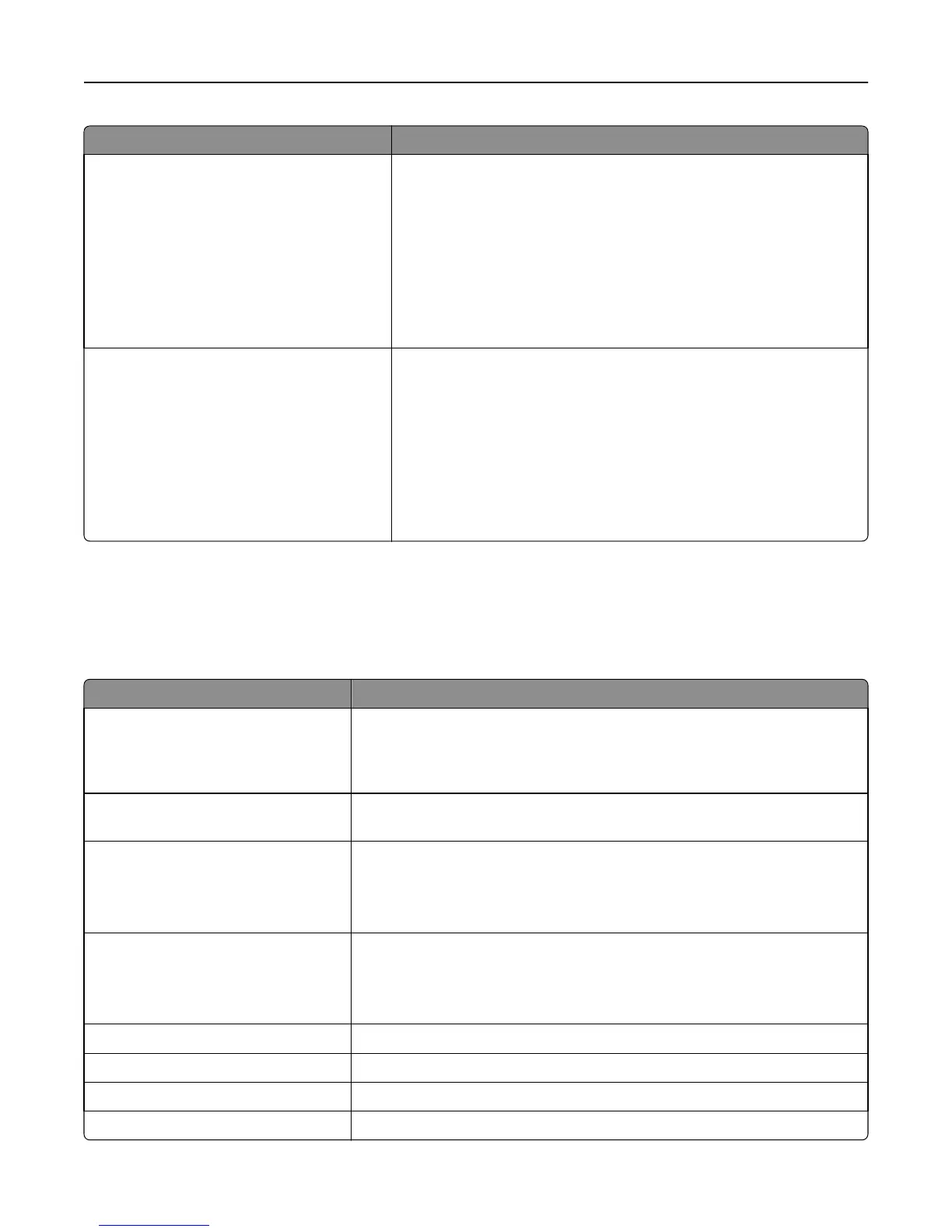Use To
Portrait Width
3–8.5 inches
76–215.9 mm
Set the width for portrait orientation.
Notes:
• If the width exceeds the maximum, then the printer uses the
maximum width allowed.
• 8.5 inches is the U.S. factory default setting. You can increase the
width in 0.01‑inch increments.
• 215.9 mm is the international factory default setting. You can
increase the width in 1‑mm increments.
Portrait Height
3–14.17 inches
76–360 mm
Set the height for portrait orientation.
Notes:
• If the height exceeds the maximum, then the printer uses the
maximum height allowed.
• 14 inches is the U.S. factory default setting. You can increase the
height in 0.01‑inch increments.
• 356 mm is the international factory default setting. You can increase
the height in 1‑mm increments.
Reports menu
Reports menu
Use To
Menu Settings Page Print a report containing information about the paper loaded into trays, installed
memory, total page count, alarms, timeouts, printer control panel language,
TCP/IP address, status of supplies, status of the network connection, and other
information.
Device Statistics Print a report containing printer statistics such as supply information and details
about printed pages.
Network Setup Page Print a report containing information about the network printer settings, such as
the TCP/IP address information.
Note: This menu item appears only in printers connected to an Ethernet
network or printers connected to print servers.
Network [x] Setup Page Print a report containing information about the network printer settings, such as
the TCP/IP address.
Note: This menu item appears only in printers connected to a wireless network
or printers with a wireless network adapter installed.
Shortcut List Print a report containing information about configured shortcuts.
E‑mail Shortcuts Print a report containing information about e‑mail shortcuts.
FTP Shortcuts Print a report containing information about FTP shortcuts.
Profiles List Print a list of profiles stored in the printer.
Understanding the printer menus 89