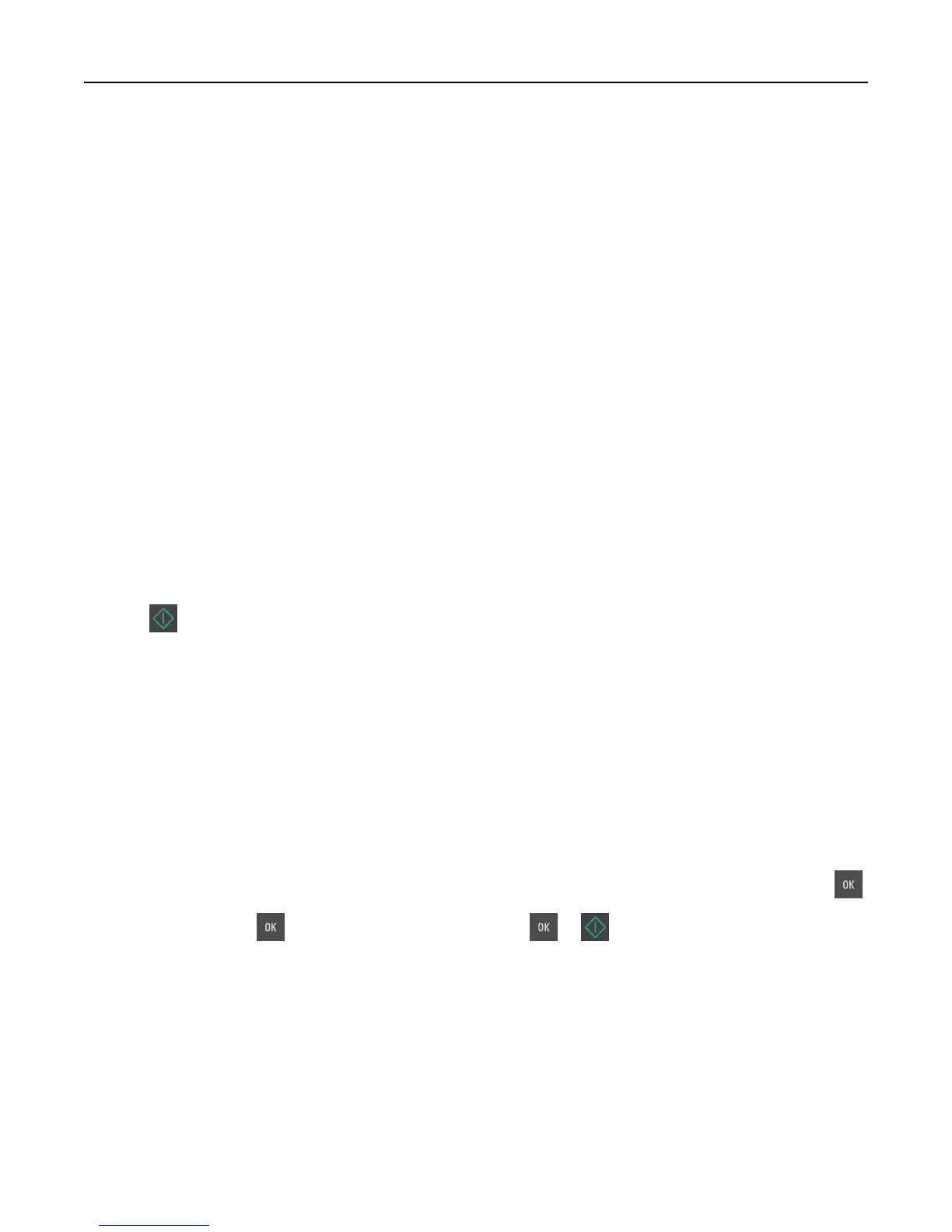3 Enter the appropriate information.
Note: A password may be required. If you do not have an ID and password, then contact your system support
person.
4 Enter a shortcut number.
If you enter a number that is already in use, then you are prompted to select another number.
5 Click Add.
Scanning to an FTP address
Scanning to an FTP address using a shortcut number
1 Load an original document faceup, short edge first into the ADF tray or facedown on the scanner glass.
Notes:
• Do not load postcards, photos, small items, transparencies, photo paper, or thin media (such as magazine
clippings) into the ADF tray. Place these items on the scanner glass.
• The ADF indicator light comes on when the paper is loaded properly.
2 If you are loading a document into the ADF tray, then adjust the paper guides.
3 From the printer control panel, press #, and then enter the FTP shortcut number.
4 Press .
Scanning to an FTP address using the printer control panel
1 Load an original document faceup, short edge first into the ADF tray or facedown on the scanner glass.
Notes:
• Do not load postcards, photos, small items, transparencies, photo paper, or thin media (such as magazine
clippings) into the ADF tray. Place these items on the scanner glass.
• The ADF indicator light comes on when the paper is properly loaded.
2 If you are loading a document into the ADF tray, then adjust the paper guides.
3 From the printer control panel, press the up or down arrow button to scroll to Shortcuts, and then press .
4 Press FTP Shortcuts > > select the name of the recipient > or .
Note: Shortcuts can be created only from the Embedded Web Server.
Scanning 75