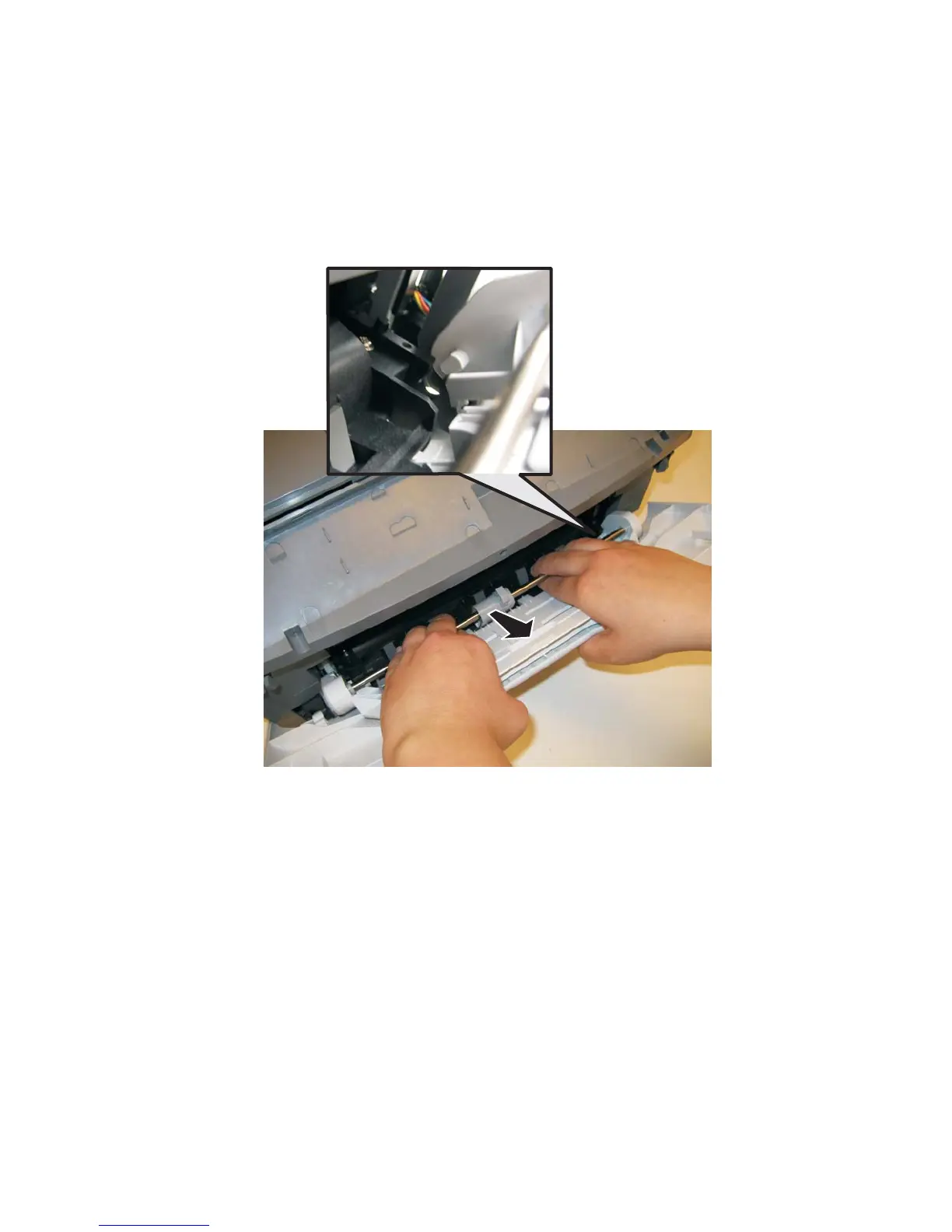Repair information 4-17
4513-630, -63W, -6EW
Front access door removal
1. Remove the operator panel. See “Operator panel removal” on page 3-55.
2. Remove the left side cover. See “Left side cover removal” on page 3-25.
3. Remove the upper front guide assembly. See “Upper front guide assembly removal” on page 3-68,
steps 1-3.
4. Close the front access door.
5. While closing the MPF cover, pull up on the MPF by the steel shaft until the MPF lifts from its hinges.