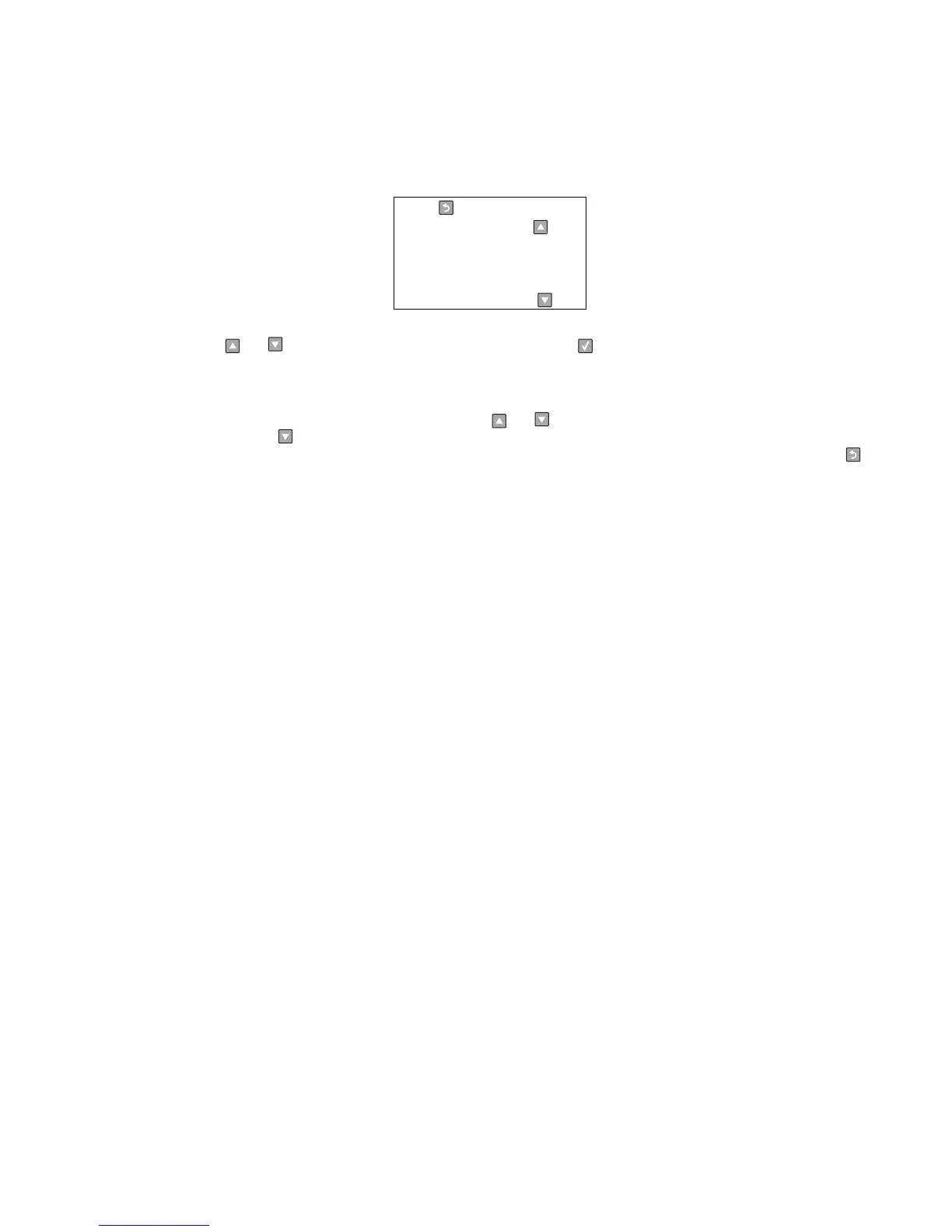Diagnostic aids 3-7
4513-630, -63W, -6EW
Registration
The Registration menu settings adjust the black plane’s margins. To set print registration, select
REGISTRATION from the Diagnostics menu. The following will display:
Press or to move to the desired setting, and then press .
Margins
To change the value of any margin setting, press or to increase or decrease the margin setting value,
and then press to save. The panel displays Submitting changes... and returns to the initial
REGISTRATION menu screen. To exit the margin setting menu without changing the setting’s value, press .
Top Margin
This setting moves the black plane’s top margin up or down. Increasing the margin value moves text down the
page and increases the amount of space between the page’s top edge and the top margin. Decreasing the
margin value moves text up the page and narrows the amount of space between the page’s top edge and the
top margin. The default margin is 1/6 inch.
Note: Modifying the top margin moves the entire image either up or down on the physical page. In order to
preserve the bottom margin, changing the top margin does not compress or expand the image.
Bottom Margin
This setting moves the black plane’s bottom margin up or down. Increasing the margin value moves text down
the page and narrows the amount of space between the bottom edge of the page and the bottom margin.
Decreasing the margin value moves text up the page and widens the amount of space between the bottom edge
of the page and the bottom margin. The default margin is 1/6 inch.
Note: Modifying the bottom margin affects the rate of the stepper motor and may cause the page image to
be compressed or expanded.
Left Margin
This setting moves the position of the black plane to the right or left. Increasing the margin value moves the
plane to the right. Decreasing the margin value moves the plane to the left. The default margin is 1/4 inch.
Note: The left margin adjustment is used to center the image from left to right. The image will remain the
same width.
Right Margin
This setting is used to adjust the printhead, but only after determining that it is out of adjustment by observing
the Quick Test Page.
Note: The right margin setting is not a margin adjustment and should not be used unless a new printhead
is installed. To adjust a new printhead, see “Printhead assembly electronic adjustment” on page 3-18
or “Printhead assembly mechanical adjustment” on page 3-19.
REGISTRATION
Top Margin
Bottom Margin
Left Margin
Right Margin
Quick Test