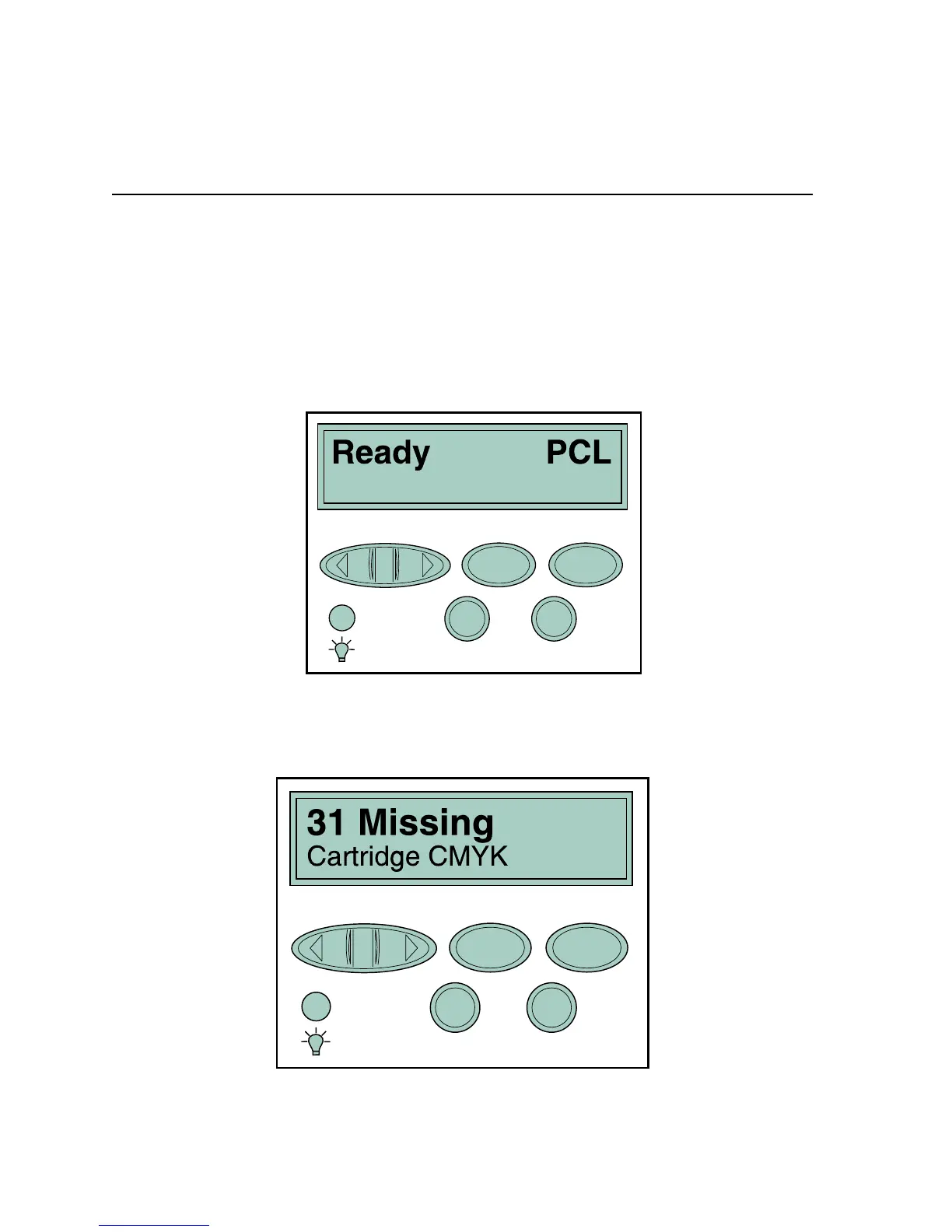10
Press Return:
• To go back to the previous menu item or menu level
Printer messages
The operator panel displays three kinds of messages: status, attendance and service. For a complete
list of messages, see
PRINTER MESSAGES.
Status messages
Status messages tell you the current state of the printer. When Ready appears, the printer is ready to
receive a job. When
Busy appears, the printer is processing or printing a job or indicating a printer
error. PCL indicates the printer language (PCL 3 emulation) being used.
Attendance messages
Attendance messages alert you to a printer problem, such as a supply item running out.
Go Stop
Menu
Select
Return
Go Stop
Menu
Select
Return