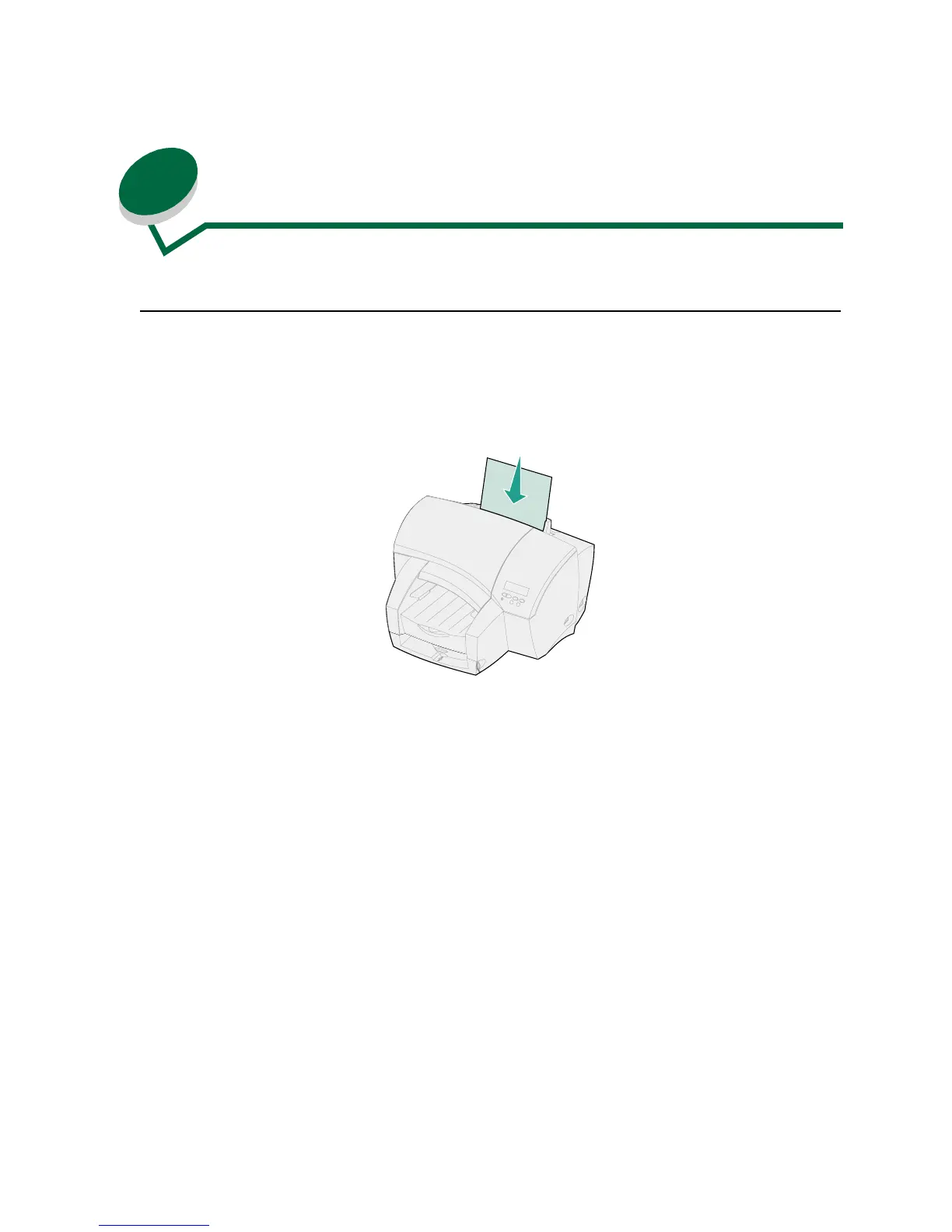19
8
Printing iron-on transfers
From Windows
Once you create your t-shirt design from Lexmark Shop Deluxe or other iron-on software package:
1 Load one iron-on transfer with the blank side facing up into the manual feeder (or multipurpose
feeder).
2 Open the File Menu from your software application.
3 Choose Print (or Printer) Setup to open your printer driver.
4 In the Print Setup dialog box, click Properties, Options, or Setup (depending on the
application).
5 From Paper Type, select Iron On.
6 From Paper Size, select Letter or A4.
7 From Paper Source, select Manual Feeder (or Multipurpose Feeder).
8 Click OK.
9 Click Print.
Follow the instructions that came with the iron-on transfers to iron the image on a t-shirt.