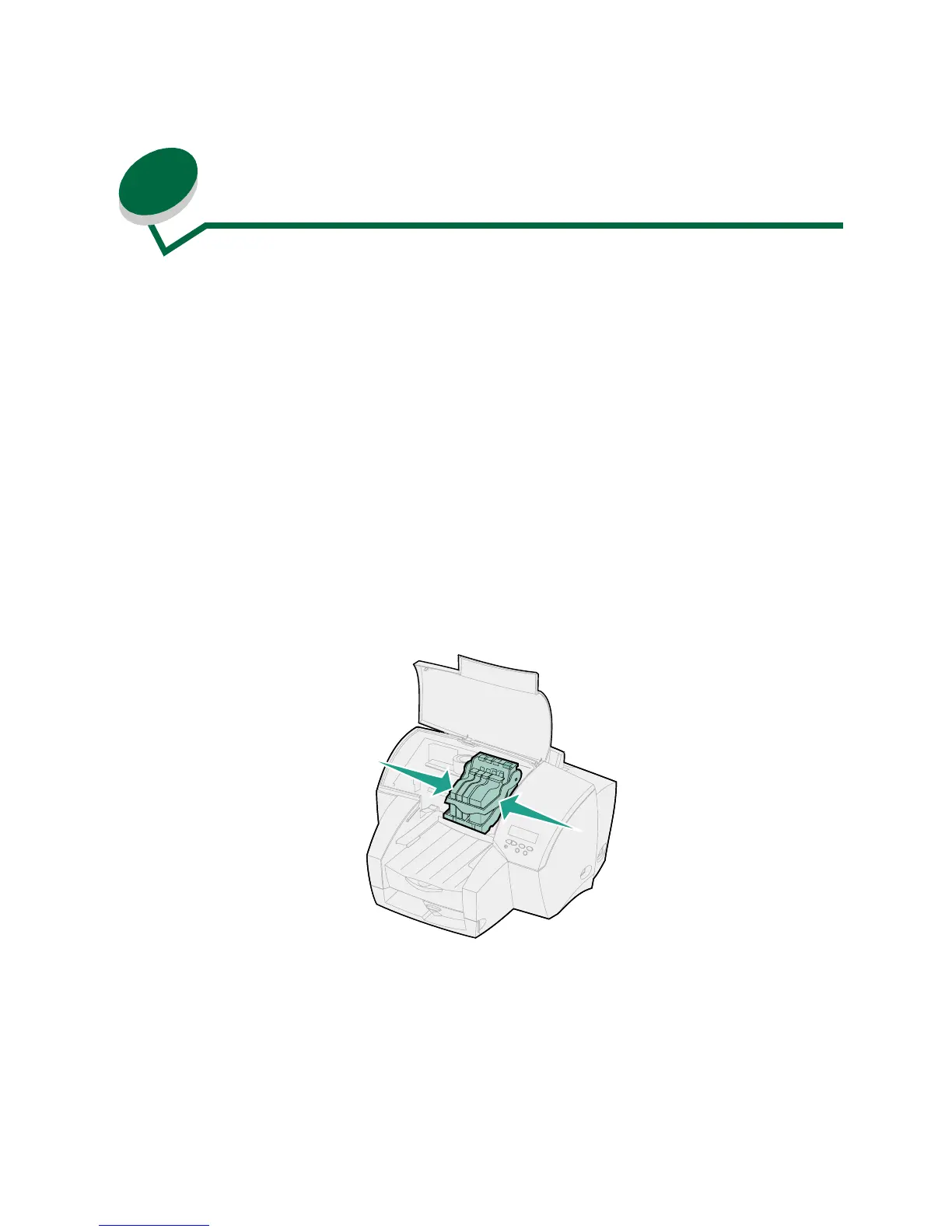51
17
Replacing the printheads
Your printer alerts you with a Cartridge Life Warning message on the operator panel display
when the indicated printhead needs to be replaced.
If you are using the status window or MarkVision, you can monitor printhead life from your computer
screen. The status window alerts you when the printhead needs replacing.
1 Make sure the printer is turned on.
2 Press Menu> until you see the Utilities Menu.
3 Press Select.
4 Press Menu> until you see Change Printhead.
5 Press Select.
6 Open the printer front cover.
The carrier moves to the load position at the center of the printer.