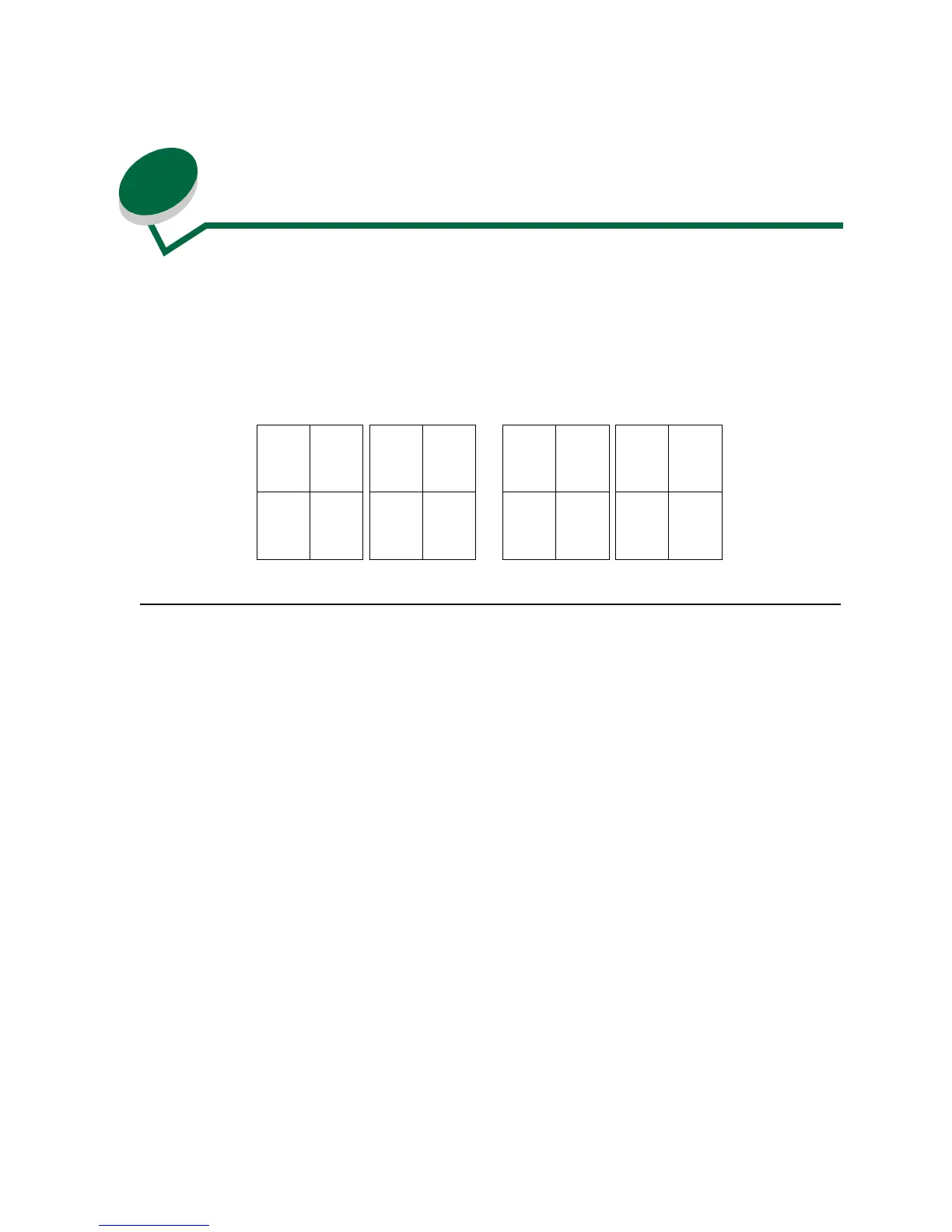39
13
N-Up printing
Printing multiple page images on one sheet reduces printing costs. For example, if you choose 4 Up,
the page images print on the page in this order:
From Windows
1 Open the File Menu from your software application.
2 Choose Print (or Printer Setup) to open your printer driver.
3 In the Print Setup dialog box, click Properties, Options, or Setup (depending on the
application).
4 From the Print Style tab, select Multi-page.
5 From a drop-down list, select the number of page images you want to print on a single sheet.
6 Select Print Page Borders if you want the borders to print.
7 In the Print dialog box, click OK to print your job.
Page 1 Page 2
Page 3 Page 4
Page 1
Page 2
Page 3 Page 4
Page 2
Page 4
Page 1
Page 3
Page 3
Page 4
Page 1
Page 2
Portrait
Horizontal
Vertical
Landscape Portrait Landscape