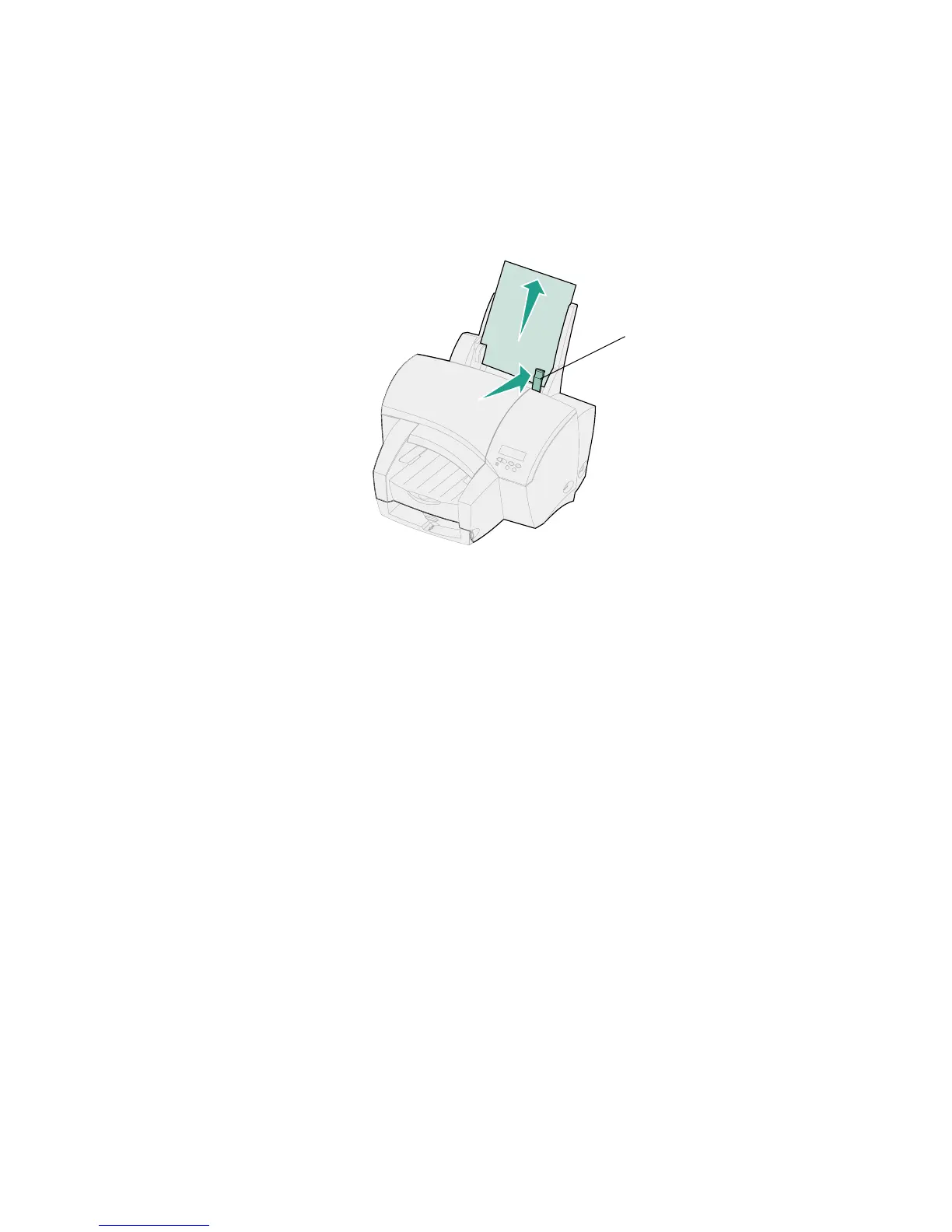33
To remove media from the multipurpose feeder:
1 Push the paper release lever toward the media and hold it.
2 Pull the media straight up.
Click the following printer messages for help solving media loading problems:
MESSAGE: CHANGE <INPUT SOURCE> <TYPE> <SIZE>
M
ESSAGE: CHECK TRAY X CONNECTION
MESSAGE: CHECK MPF CONNECTION
MESSAGE: INSERT DUPLEX PAGES & PRESS GO
MESSAGE: INSERT <TRAY>
M
ESSAGE: INSTALL TRAY X OR CANCEL JOB
MESSAGE: LOAD <INPUT SOURCE> <TYPE> <SIZE>
M
ESSAGE: LOAD MANUAL <TYPE> <SIZE>
M
ESSAGE: 34 SHORT PAPER
Click CLEARING PAPER JAMS for explanations of paper jam messages.
Paper release