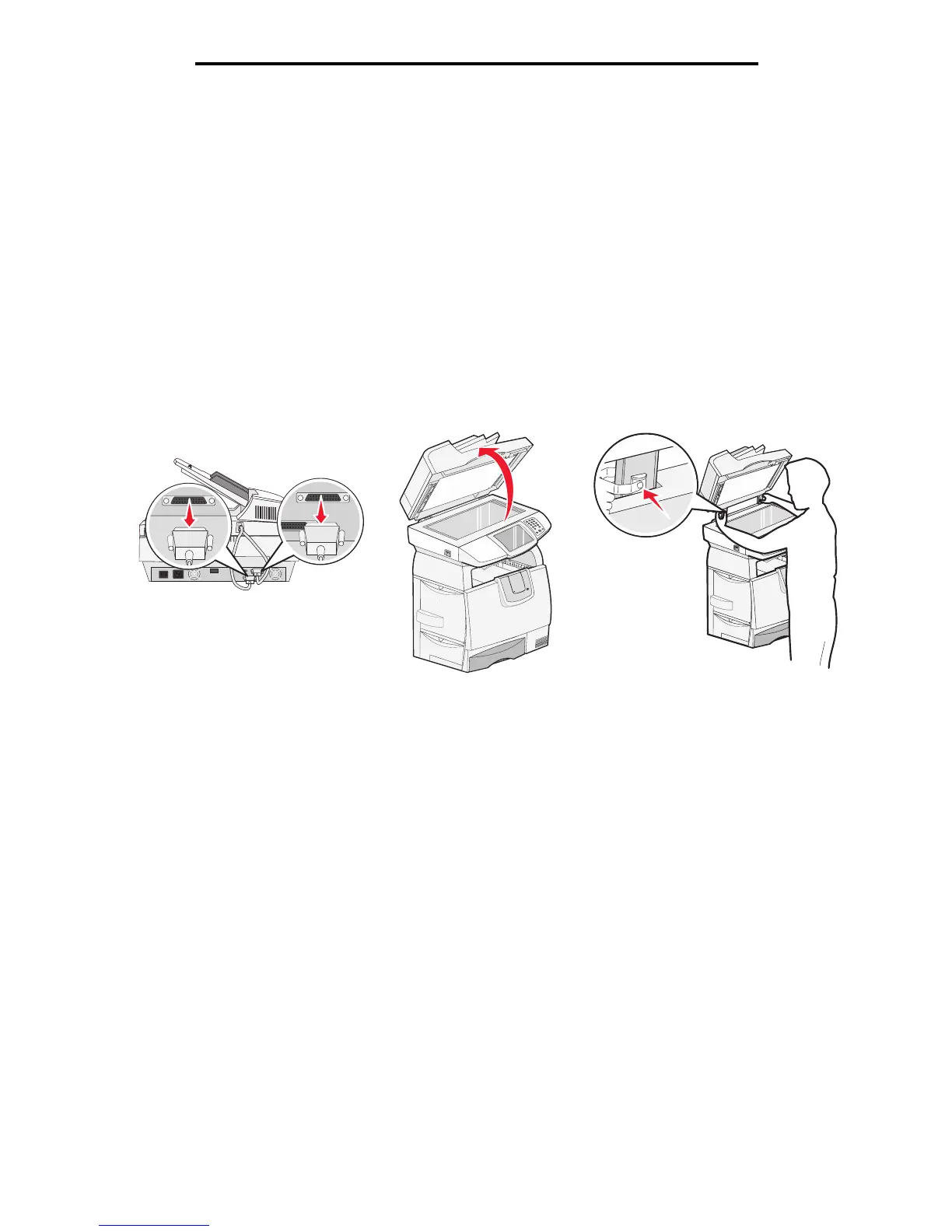Removing the scanner top
83
Maintaining the MFP
Removing the scanner top
Note: The following procedures should be done with two persons.
The scanner top (document cover) uses two locking tabs to prevent accidentally separation. To remove the document
cover:
1 Turn the printer off.
2 Unplug the power cord from the wall outlet.
3 Disconnect the two scanner cables.
4 Open the document cover.
5 Lift the cover.
6 Press and hold the locking tabs while lifting the cover.
Note: If the cover is leaning forward, it is difficult to unlock the tabs.