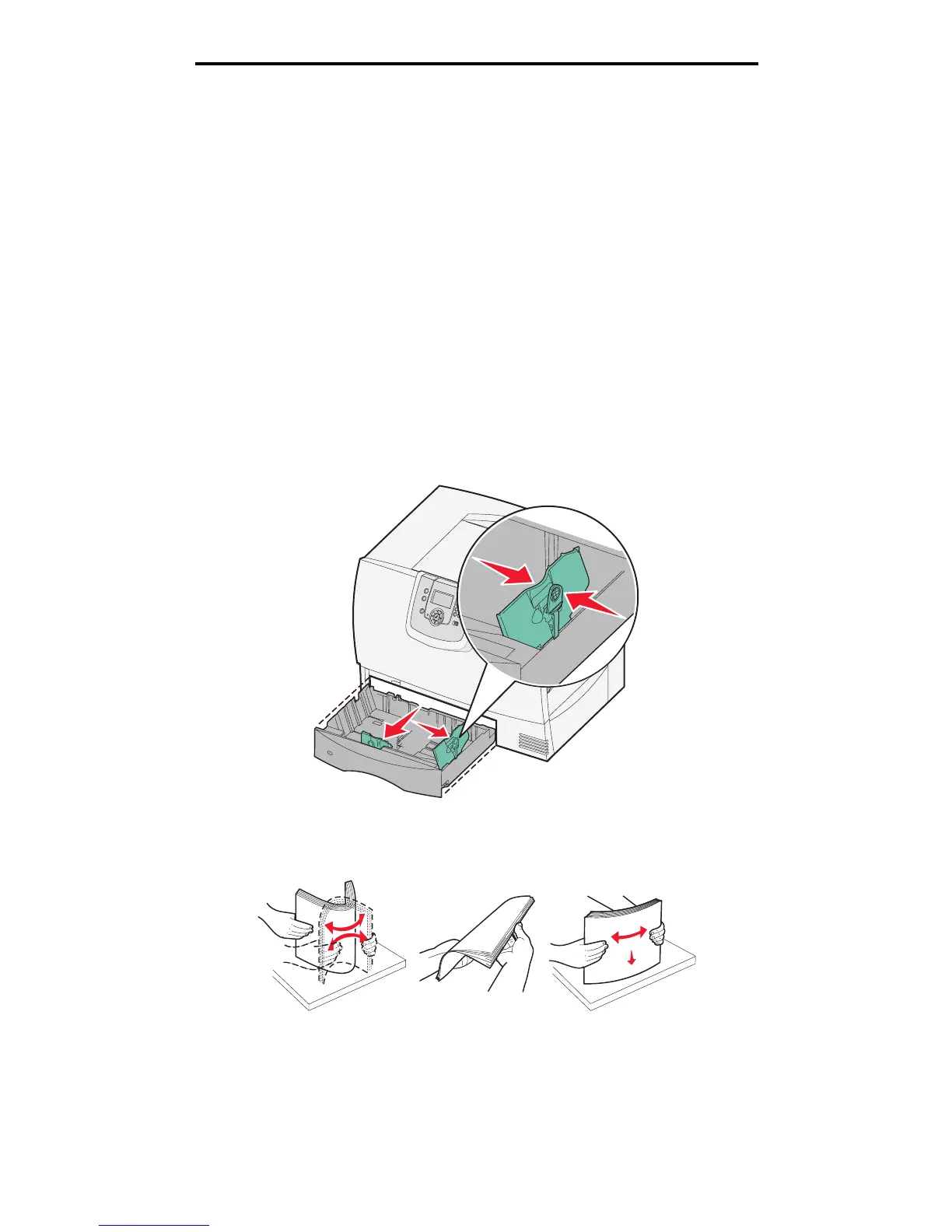Loading standard trays and optional trays
57
Printing
Loading standard trays and optional trays
Warning: Never remove paper trays while a print job is printing. It could damage the tray or the printer.
The printer has a 500-sheet standard tray. You may have also purchased one or more optional 500-sheet trays or a 2000-
sheet drawer.
Note: The steps for loading a 2000-sheet drawer are different than the steps for loading a 500-sheet tray.
For more information, see Loading the 2000-sheet tray.
Loading 500-sheet trays
To load any of the 500-sheet trays:
1 Remove the tray and place it on a flat, level surface.
2 Squeeze the front guide lever and slide the guide to the front of the tray.
3 Squeeze the side guide lever and slide the guide to the correct position for the size paper you are loading.
Icons along the back of the tray indicate paper sizes.
4 Flex the sheets back and forth to loosen them, and then fan them.
Do not fold or crease the paper. Straighten the edges of the stack on a level surface.
