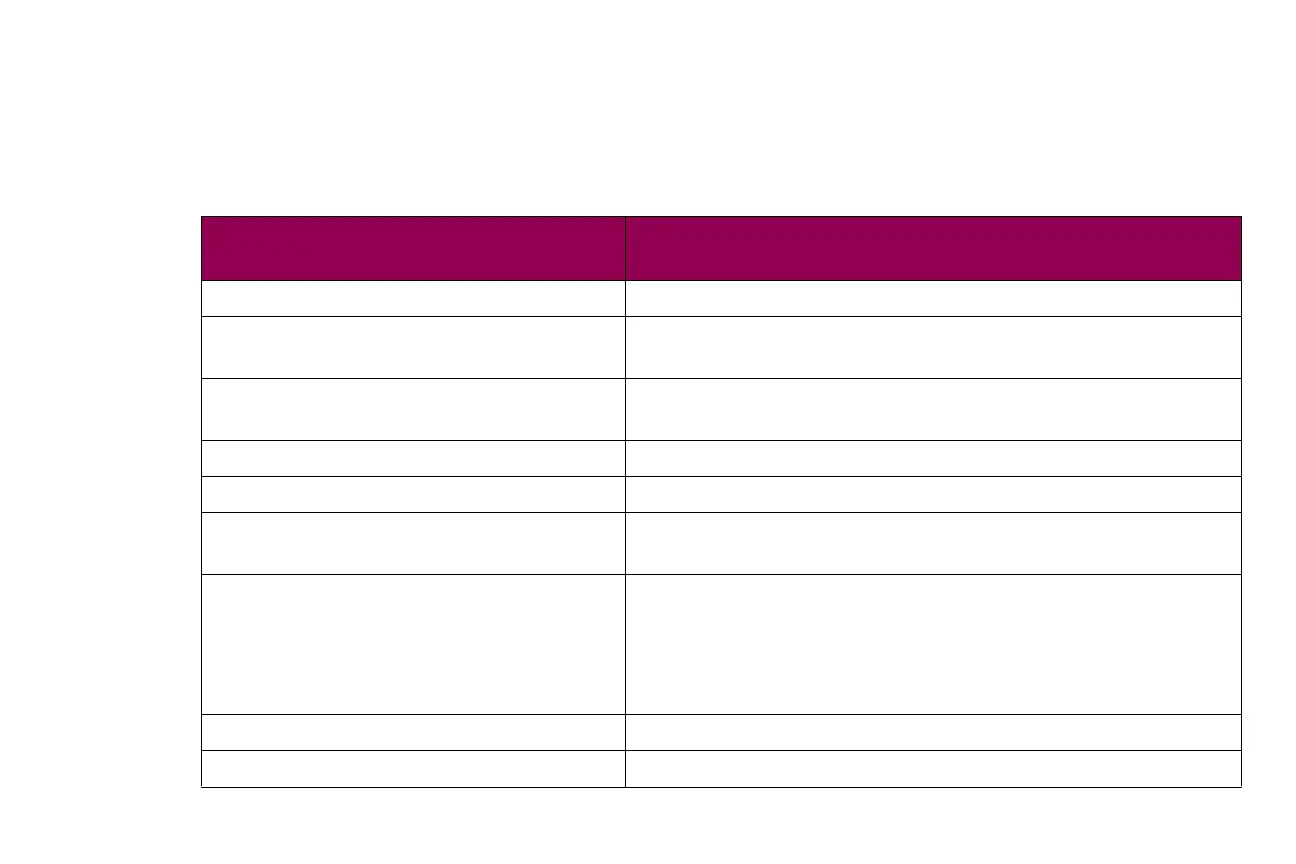104Operations - TN3270E SETUP: SCS Options > MISC SETTINGS Menu: Options Overview
SCS Options >
MISC SETTINGS
Menu: Options
Overview
The MISC SETTINGS menu is a sub-menu under the SCS
OPTIONS menu.
The following table lists menu options and sub-menus found under
the MISC SETTINGS menu.
SCS OPTIONS >MISC SETTINGS
Option name
Values
FF Support (IDB Option 5) Always FF *, Always LF, LF & FF
Non-Print Char (IDB Option 3) ASCII Value 45 *, any single ASCII character in the decimal
range: 0 - 255
CSC Characters (IDB Options 8 & 9) &% * (ASCII character 38 [ampersand] and 37 [percent]),
decimal ASCII range: 33 - 126
IDB Delimiter (IDB Option 7) : * (ASCII character 58 [colon]), decimal ASCII range: 32 - 126
Use IR (IDB Option 21) Off *, On
Format Ctrl Sup (IDB Option 177) Normal *, No AutoNL, No AutoNL’, No Codes, Normal’, No
Codes’, Normal’’
Country Code (IDB Option 2) English (US) *, English (UK), Aus/Ger, Aus/Ger (alt), Belgian,
Brazilian, Can Bilin, Can French, Dan/Nor, Dan/Nor (alt), Fin/
Swe, Fin/Swe (alt), Fre/Azerty, Ger/Fre (Swiss), International,
Italian, Jap/Eng, Portugal, Portugal (alt), Spanish, Spanish
Speak., Spanish (alt), Spa/Text proc.
Skip Blank Page (IDB Option 32) Do Not Skip *, Skip
CPI (IDB Option 100) 10 CPI *, 12 CPI, 15 CPI, 16.7 CPI