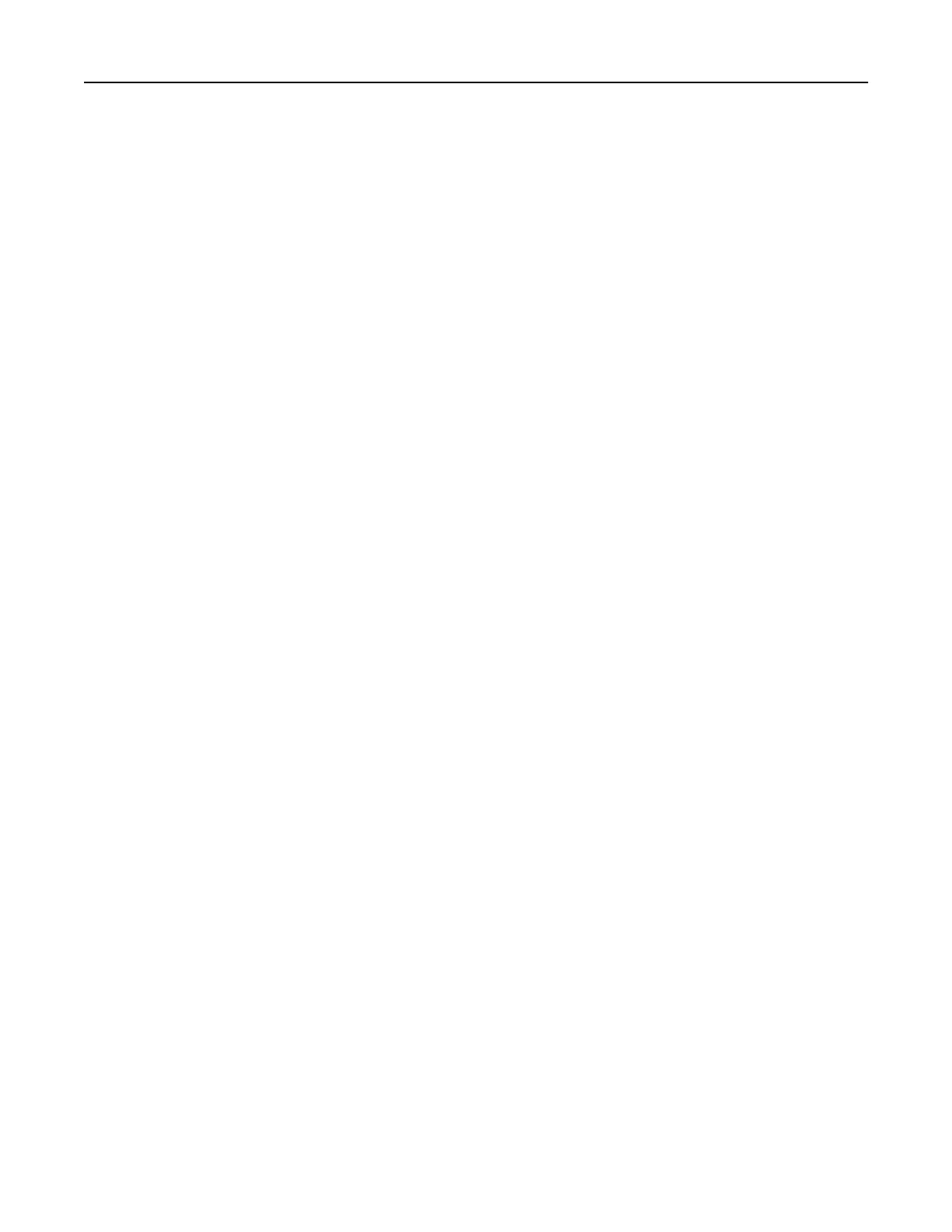contacts
adding 24
deleting 25
editing 25
control panel
using 16
controller board
accessing 251
copy troubleshooting
partial copies of documents or
photos 245
poor copy quality 246
scanner does not respond 249
scanner unit does not
close 248
copying
on both sides of the paper 44
on letterhead 44
photos 43
using the automatic document
feeder (ADF) 43
using the scanner glass 43
copying dierent paper sizes 43
copying from
selected tray 43
copying multiple pages
onto a single sheet 45
creating a Cloud Connector
profile 23
creating a shortcut
copy 45
creating bookmarks 23
creating folders
for bookmarks 24
creating shortcut
e‑mail 54
fax destination 65
FTP address 69
creating shortcuts 20
crooked print 212
Customer Support
using 21
customer support
contacting 250
customizing the display 20
D
dark print 201
date and time
fax settings 63
daylight saving time
configuring 63
deactivating the Wi‑Fi
network 157
default headphone volume
adjusting 153
default speaker volume
adjusting 153
Defective flash detected 232
deleting contacts 25
deleting groups 25
Device Quotas
setting up 22
dierent paper sizes, copying 43
directory list
printing 41
Display Customization
using 20
distinctive ring service, fax
enabling 63
documents, printing
from a computer 36
from a mobile device 36
dots on print 210
E
Eco‑Settings
configuring 21
editing contacts 25
editing groups 25
emission notices 269, 277
enabling Magnification mode 26
enabling personal identification
numbers 27
enabling spoken passwords 27
enabling the USB port 230
enabling Wi‑Fi Direct 156
encrypting
printer hard disk 151
enlarging copies 44
environmental settings 182
erasing hard disk memory 150
erasing printer memory 150, 151
etherFAX, using
setting up fax function 57
Ethernet port 14
exporting a configuration file
using the Embedded Web
Server 267
e‑mail
sending 54
e‑mail function
setting up 46
e‑mail server
configuring 46
e‑mail service providers 46
e‑mail shortcut
creating 54
e‑mail troubleshooting
cannot send e‑mails 237
e‑mailing
using the automatic document
feeder (ADF) 46
using the scanner glass 46
F
factory default settings
restoring 151
fax
forwarding 66
holding 66
scheduling send time and
date 64
sending 64
fax darkness
adjusting 65
fax destination shortcut
creating 65
fax driver
installing 265
fax log
viewing 65
fax port 14
fax resolution
changing 65
fax server, using
setting up the fax function 57
fax setup
country‑ or region‑specific 61
standard telephone line
connection 58
fax speaker settings
configuring
153
fax troubleshooting
caller ID is not shown 238
cannot receive faxes using
analog fax 242
cannot send faxes using analog
fax 241
cannot send or receive faxes
using analog fax 239
cannot send or receive faxes
using etherFAX 241
cannot send the fax cover page
from the computer 243
Index 284