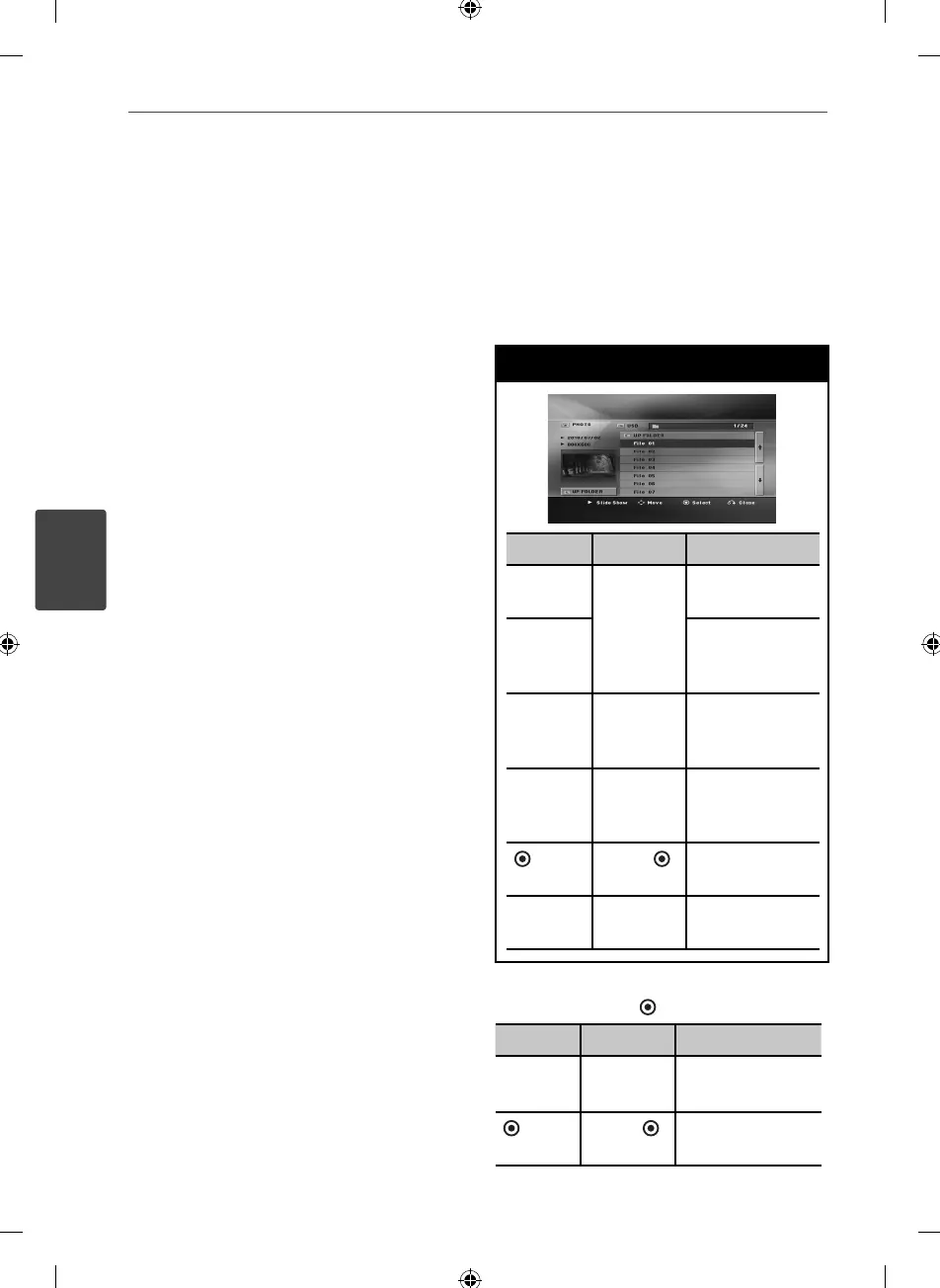34 Operation
Operation
4
Movie fi le requirement
Movie le compatibility with this unit is limited
as follows :
• Available resolution: within 720 x 576
(W x H) pixels.
• The le name of the DivX subtitle should be
entered within 45 characters.
• If there is impossible code to express in the
DivX le, it may be displayed as “ _ “ mark on
the display.
• Frame rate : less than 30 fps.
• If the video and audio structure of recorded
les is not interleaved, either video or audio
is outputted.
• Playable movie le : “.avi”, “.mpg”, “.mpeg”,
“.divx”
• Playable Subtitle format : SubRip (*.srt/
*.txt), SAMI (*.smi), SubStation Alpha (*.ssa/
*.txt), MicroDVD (*.sub/ *.txt), SubViewer 2.0
(*.sub/ *.txt), Vobsub (*.sub)
• Playable Codec format : “DIVX3.xx”,
“DIVX4. xx”, “DIVX5.xx”, “MP4V3”, “3IVX”.
• Playable Audio format : “AC3”, “DTS”, “PCM”,
“MP3”, “WMA”.
• Sampling frequency : within 32 to 48 kHz
(MP3), within 32 to 48 kHz (WMA)
• Bit rate : within 32 to 320 kbps (MP3), 40 to
192 kbps (WMA)
• For Discs formatted in Live le system, you
can not it on this unit.
• If the name of movie le is di erent from
that of the subtitle le, during playback of a
DivX le, subtitle may not be display.
• If you play a DivX le di er from DivXspec, it
may not operate normally.
Viewing a photo
You can view photo les contained in a USB
device.
1. Select [Photo] using
I
/
i
on the [USB]
menu.
The [PHOTO] menu appears.
[PHOTO] menu
Options Buttons Description
UP
FOLDER
Select a
desired
option
using
U
/
u
/
I
/
i
.
Returning to the
upper folder.
m
/
M
Moving to the
previous or next
page.
B
Slide
Show
B
(PLAY)
Viewing a slide
show.
bBvV
Move
U
/
u
/
I
/
i
Moving to
another le or
content.
Select ENTER ( )
Viewing a
particular le.
O
Close
RETURN
(
O
)
Returning to the
[USB] menu.
2. Select a le using
U
/
u
/
I
/
i
, and press
B
(PLAY) or ENTER ( ) to play the le.
Options Buttons Description
B
Slide
Show
B
(PLAY)
Viewing a slide
show.
Select ENTER ( )
Viewing a
particular le.
