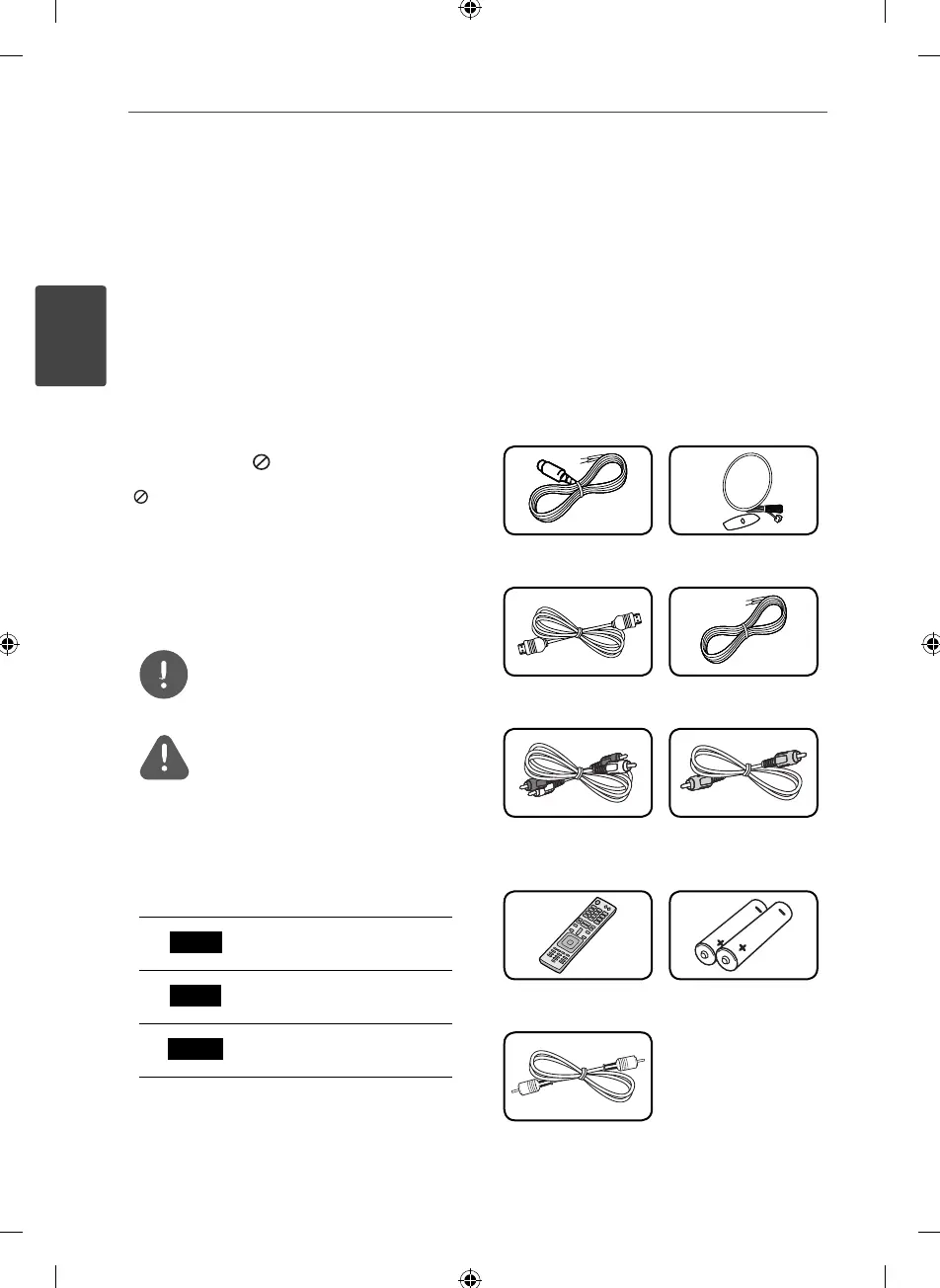6 Preparation
Preparation
2
2
Preparation
Introduction
About the “ ” Symbol Display
“ ” may appear on your TV display during
operation and indicates that the function
explained in this owner’s manual is not
available on that speci c media.
Symbols Used in this Manual
NOTE
Indicates special notes and operating features.
CAUTION
Indicates cautions for preventing possible
damages from abuse.
A section whose title has one of the following
symbols are applicable only to the disc
represented by the symbol.
MOVIE
Movie les contained in
the USB
MUSIC
Music les contained in
the USB
PHOTO
Photo les contained in
the USB
Accessories
Please check and identify the supplied
accessories.
FM antenna (1) AM antenna (1)
HDMI cable (1) Speaker cables (2)
Analog audio cable
(1)
Composite video
cable (1)
Remote control (1) Batteries (2)
Coaxial digital audio
cable (1)
