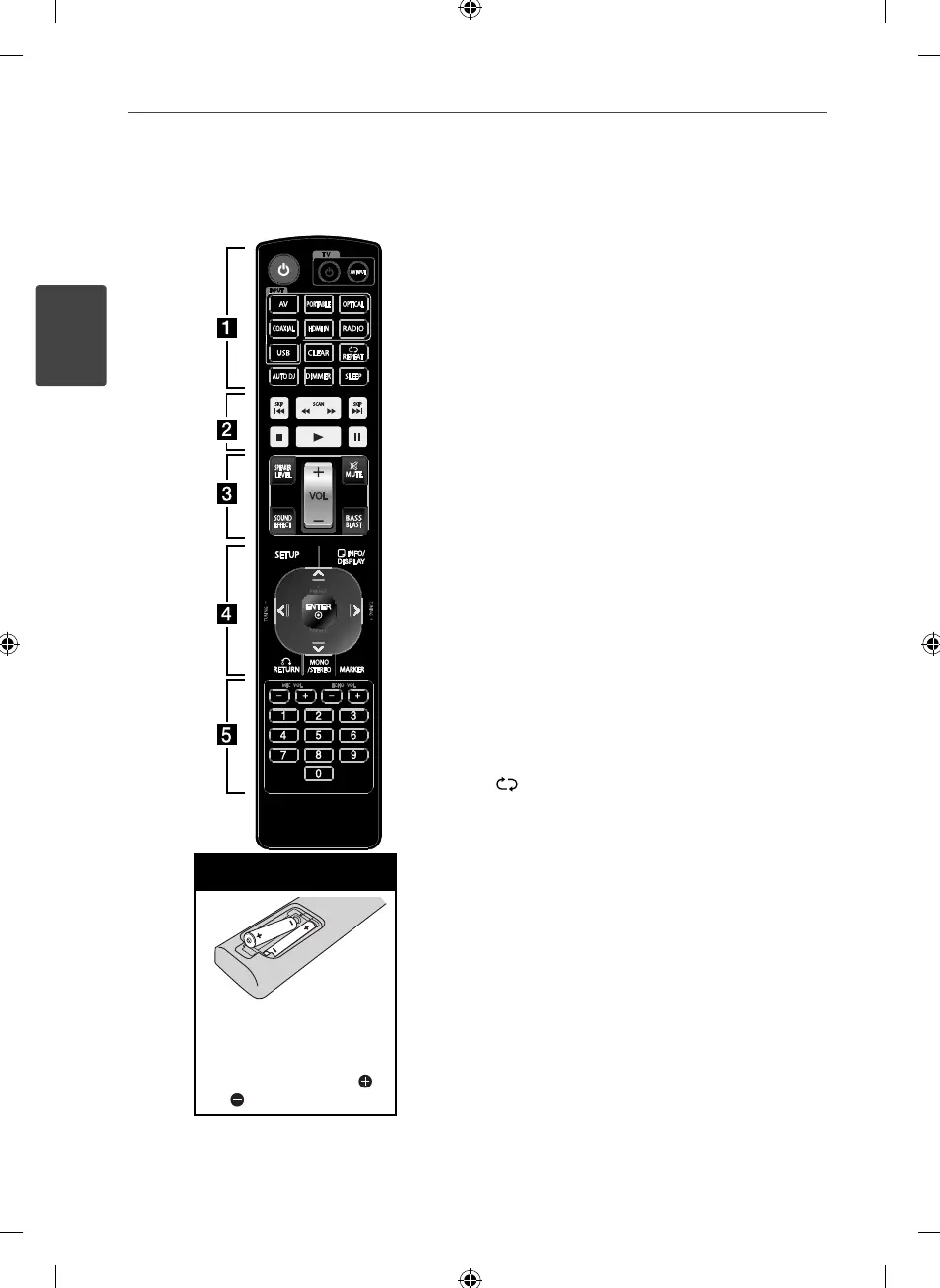8 Preparation
Preparation
2
Remote control
Battery Installation
Remove the battery cover
on the rear of the Remote
Control, and insert two R03
(size AAA) batteries with
and
matched correctly.
• • • • • • • • •
a
• • • • • • • •
POWER (
1
): Switches the unit ON or OFF.
TV control buttons: Controls the TV. (LG TV
only)
-
1
: Turns the TV on or o .
- AV/INPUT : Switches the TV’s input source
between the TV and other input sources.
INPUT buttons: Selects the input source you
want to use. (Page 25)
- AV: Selects the input source connected to
AV IN 1/2 jack.
- PORTABLE: Selects the input source
connected to PORT. IN jack.
- OPTICAL: Selects the input source
connected to OPTICAL IN 1/2 jack.
- COAXIAL: Selects the input source
connected to COAXIAL IN 1/2 jack.
- HDMI IN: Selects the input source
connected to HDMI IN jack.
- RADIO: Selects the FM/AM.
- USB: Selects the input source connected to
USB port.
CLEAR: Deletes a preset stations. (Page 28)
REPEAT: Selects a play mode. (Repeat
playback/ Random playback) (Page 32)
AUTO DJ: Selects the AUTO DJ mode.
(Page 32)
DIMMER: The display window is darken by
half. (Page 35)
SLEEP: Sets the system to turn o
automatically at a speci ed time. (Page 36)