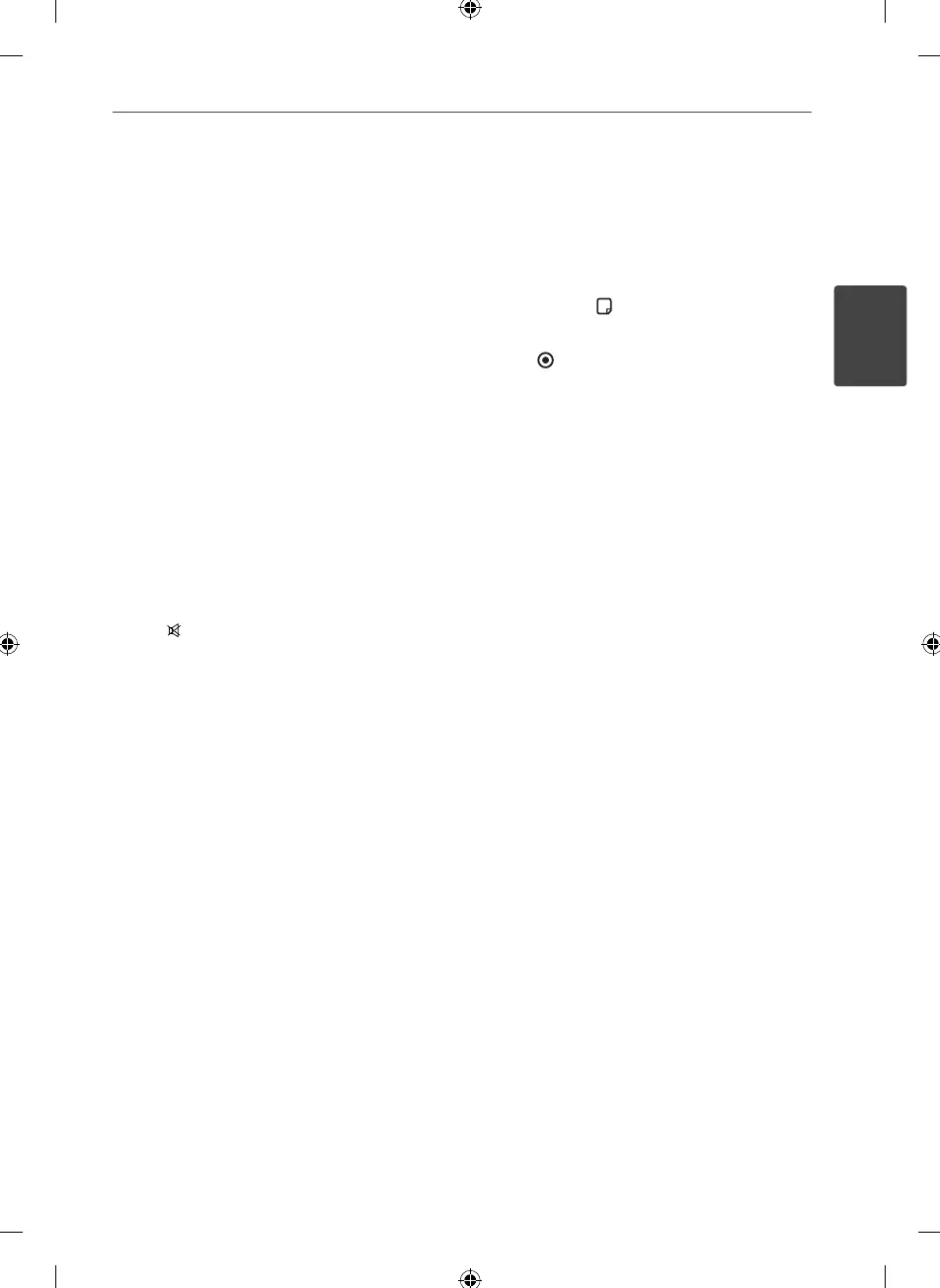9Preparation
Preparation
2
• • • • • • • • •
b
• • • • • • • •
.
/
>
(SKIP): Goes to the next or previous
chapter / track / le.
m
/
M
(SCAN): Searches backward or
forward.
x
(STOP): Stops playback.
N
(PLAY): Starts playback.
X
(PAUSE): Pauses playback.
• • • • • • • • •
c
• • • • • • • •
SPEAKER LEVEL: Sets the sound level of
desired speaker. (Page 25)
SOUND EFFECT: Selects a sound e ect mode.
(Page 26)
VOL (-/+) : Adjusts speaker volume.
MUTE (
): Turns o the sound temporarily.
Press the button again to restore the sound.
BASS BLAST: Selects the BASS BLAST sound
mode directly. (Page 27)
• • • • • • • • •
d
• • • • • • • •
SETUP: Displays or exits the [SETUP] menu.
RETURN (
O
): Moves backwards in the menu
or exits the setup menu.
INFO/DISPLAY (
): Displays or exits On-
screen Display. (Page 33, 35)
ENTER (
): Acknowledges menu selection.
MARKER: Marks music les on the [MUSIC]
menu. (Page 31)
PRESET (-/+): Selects a preset stations.
TUNING (-/+): Tunes in the desired radio
station.
U
/
u
/
I
/
i
(up/ down/ left/ right): Selects an
option in the menu.
MONO/STEREO: Selects mono/stereo in FM
mode. (Page 27)
• • • • • • • • •
e
• • • • • • • •
MIC VOL (-/+): Adjusts the microphone
volume. (Page 36)
ECHO VOL (-/+): Adjusts the echo volume.
(Page 36)
0 to 9 numerical buttons: Selects numbered
options in a menu.