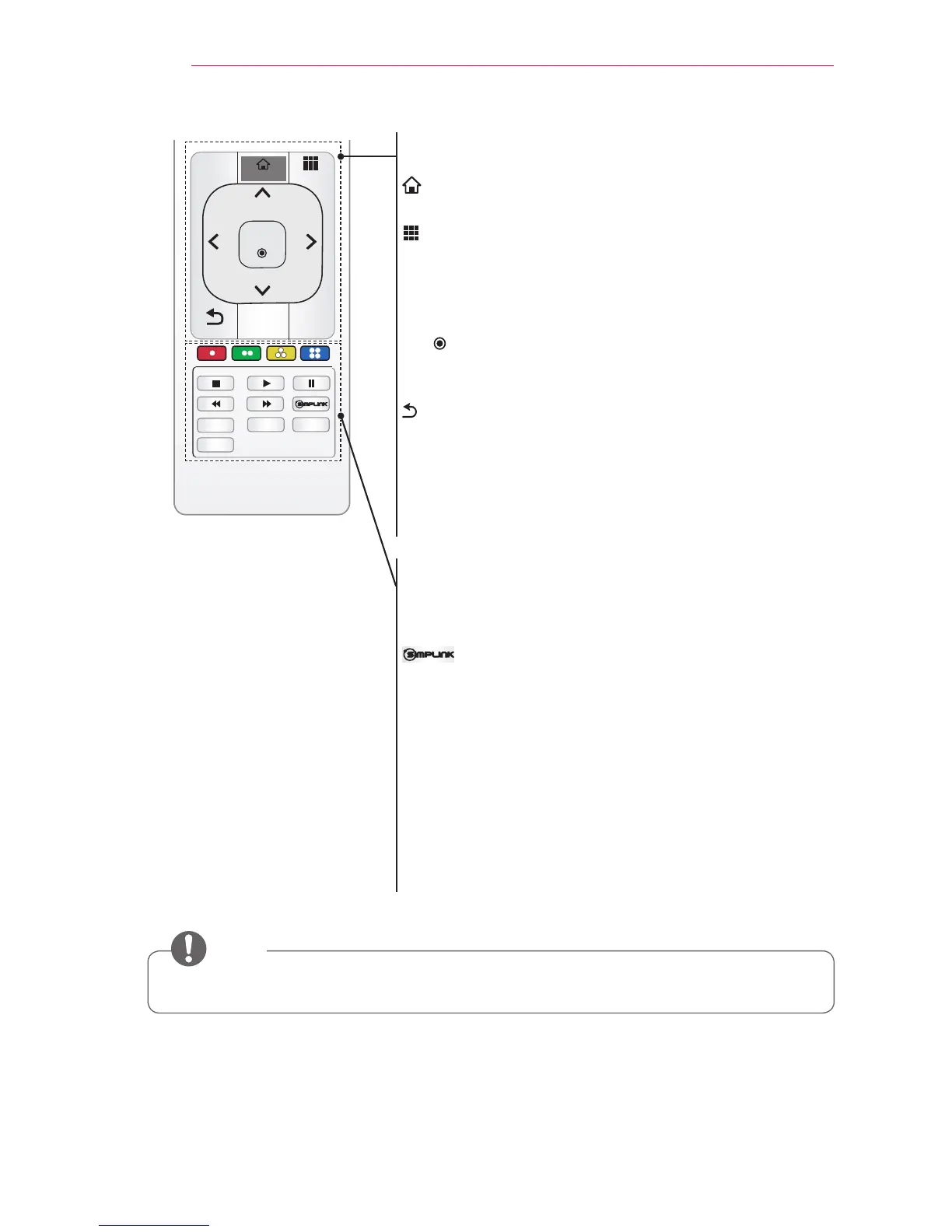MY APPS/Q.MENU
MY APPS: Displays the list of my apps.
Q.MENU: Changes the settings easily.
Up/Down/Left/Right buttons
Switches between menu functions.
OK
Shows the current mode and saves changes to the
settings.
BACK
Returns to the previous screen.
AV MODE
Sets the genre for the TV program.
EXIT
Closes a menu.
Color buttons
Sets detailed settings or gesture for each menu.
Playback control buttons
Controls the playback of SmartShare.
Allows you to use the SimpLink function.
EDGE ADJ
Adjusts the image to fit the screen.
BLANK
Displays the empty screen for a while.
STILL
Freezes the moving image.
(Available in any mode other than DivX)
AUTO
Automatically adjusts the PC input image.
• For seamless operation, do not block the IR receiver.
NOTE
