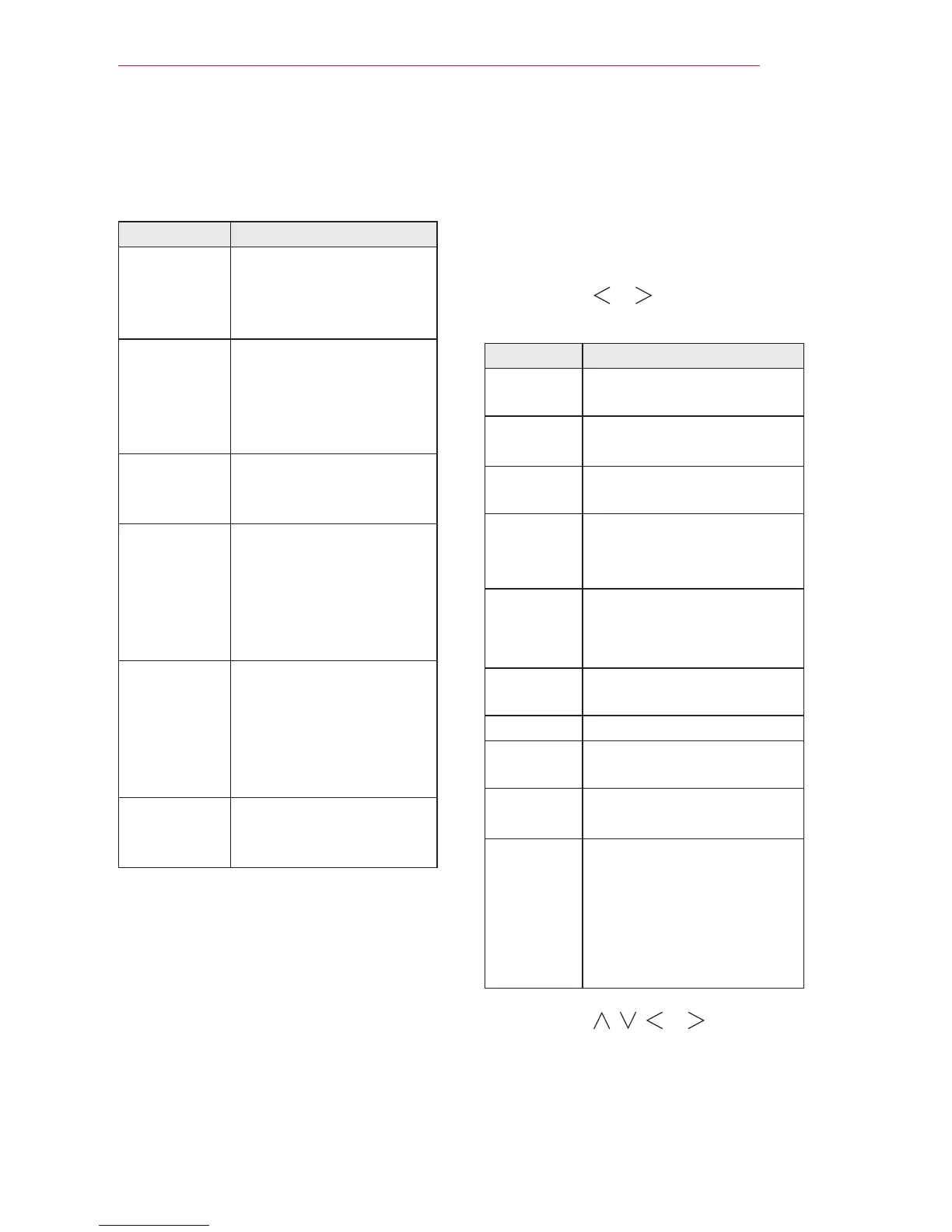39
Setting Up the TV
Using the Quick Menu
You can customize frequently used
menus.
1 Press the MY APPS button to select
the Q.MENU.
2 Press the or button to select a
menu and press OK.
Menu Description
Aspect
Ratio
Resizes the picture.
Picture
Mode
Changes the picture
mode.
Sound
Mode
Sets the sound mode.
Multi
Audio
Sets MONO or STEREO,
or a language for a
bilingual broadcast.
Sleep
Timer
Sets the Laser TV to be
turned off at the specied
time.
ENERGY
SAVING
Adjusts the brightness.
AV MODE
Sets the genre.
Channel
Edit
Edits channels.
Caption
Sets whether to display
captions .
USB
Device
Allows you to remove a
connected USB device
in a safe manner.
(Displayed only when
a USB device is
connected.)
3 Press the , , or button to
scroll through the following menus.
Explanation on
SIMPLINK features
Menu Description
Direct Play Play the multimedia
device on the Laser TV
instantly without extra
steps.
Select
multimedia
device.
Select the desired
device through the
SIMPLINK menu and
instantly control it from
the Laser TV screen.
Disc
playback
Manage the multimedia
device with the Laser TV
remote control.
Power off
all devices
Turning the Laser TV off
with Auto Power function
On in SIMPLINK setting
will turn the power off on
all SIMPLINK-connected
devices.
Sync Power
on
If the Auto Power
function is set to On in
the SIMPLINK settings,
turning on a SIMPLINK
device will turn the Laser
TV on.
Speaker Selects speaker on the
home theater unit or
Laser TV.
