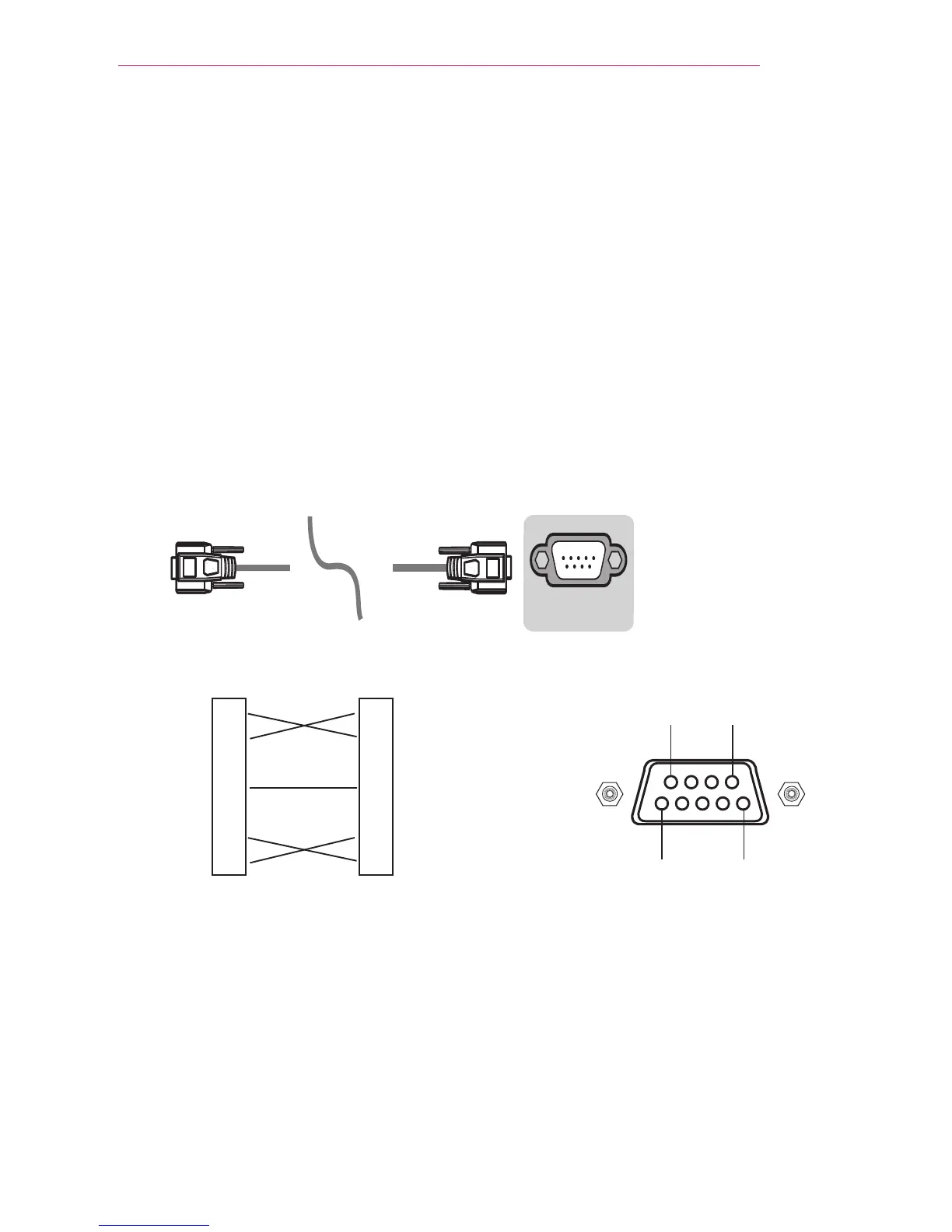89
Serial Communication Function
Serial Communication Function
Using Serial Communication
If the Laser TV is connected to a PC through an RS-232C cable, you can use the PC to
control functions of the Laser TV such as power On/Off or input selection, etc.
This function may not be available for a particular menu or input mode.
Establishing Serial Communication
Connect the RS-232C (serial connector) of the PC to the RS-232C connector at the
back of the Laser TV.
You need to purchase a cable to connect the RS-232C connectors as it is not provided
as an accessory.
* A RS-232C cable is necessary for the remote control of the Laser TV (see Figure 1).
