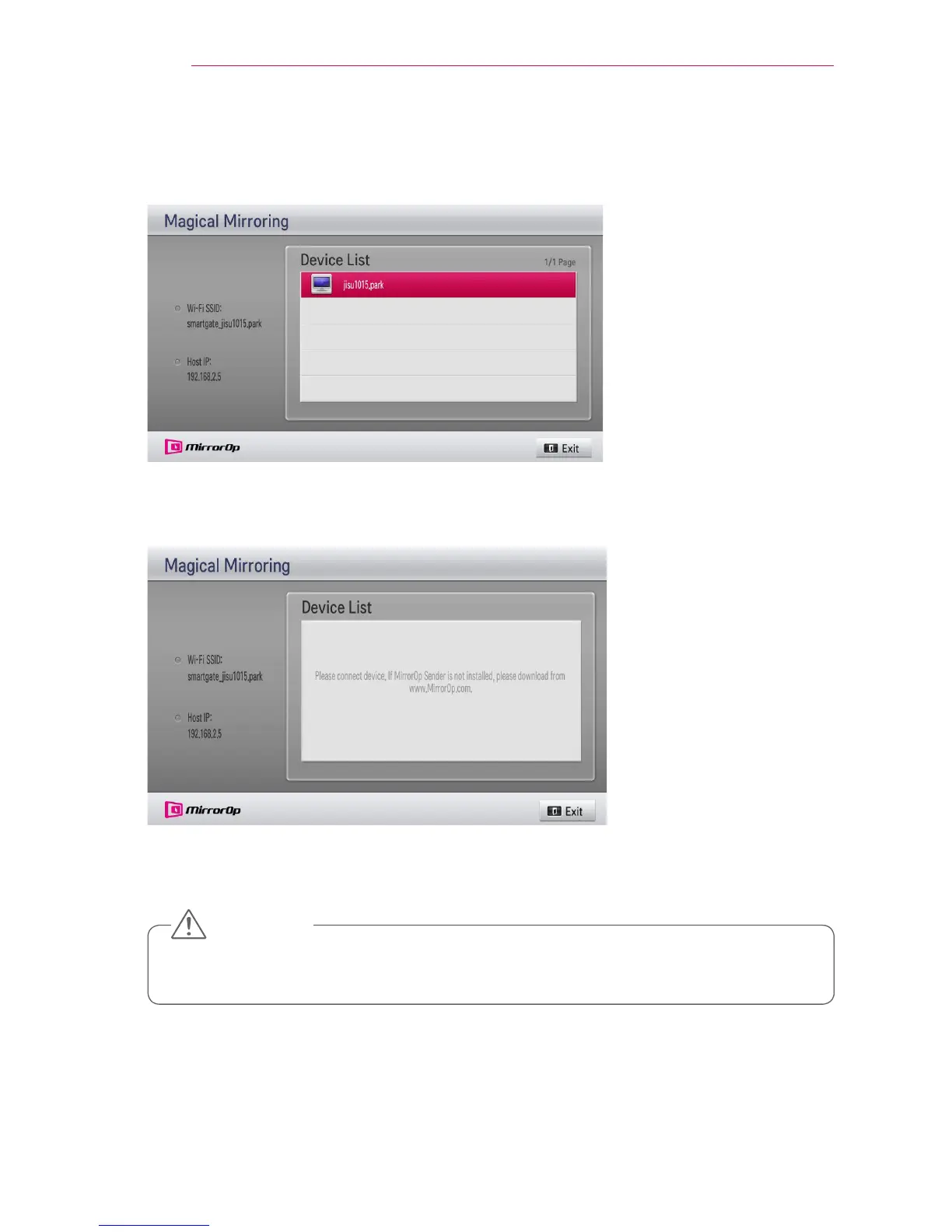60
SmartShare™
4 If MirrorOp Sender is connected normally, the connected PCs are displayed
in Device List of Magical Mirroring as shown below. (All connected PCs are
displayed.)
If MirrorOp Sender does not run, Device List of Magical Mirroring is shown as
follows. Check the network connection.
5 In the Device List, select a desired PC by pressing the Up/Down key and press the
OK button.
• While running Magical Mirroring, the video or audio transmitted from the PC may
be interrupted due to PC performance or wireless network status.
CAUTION
