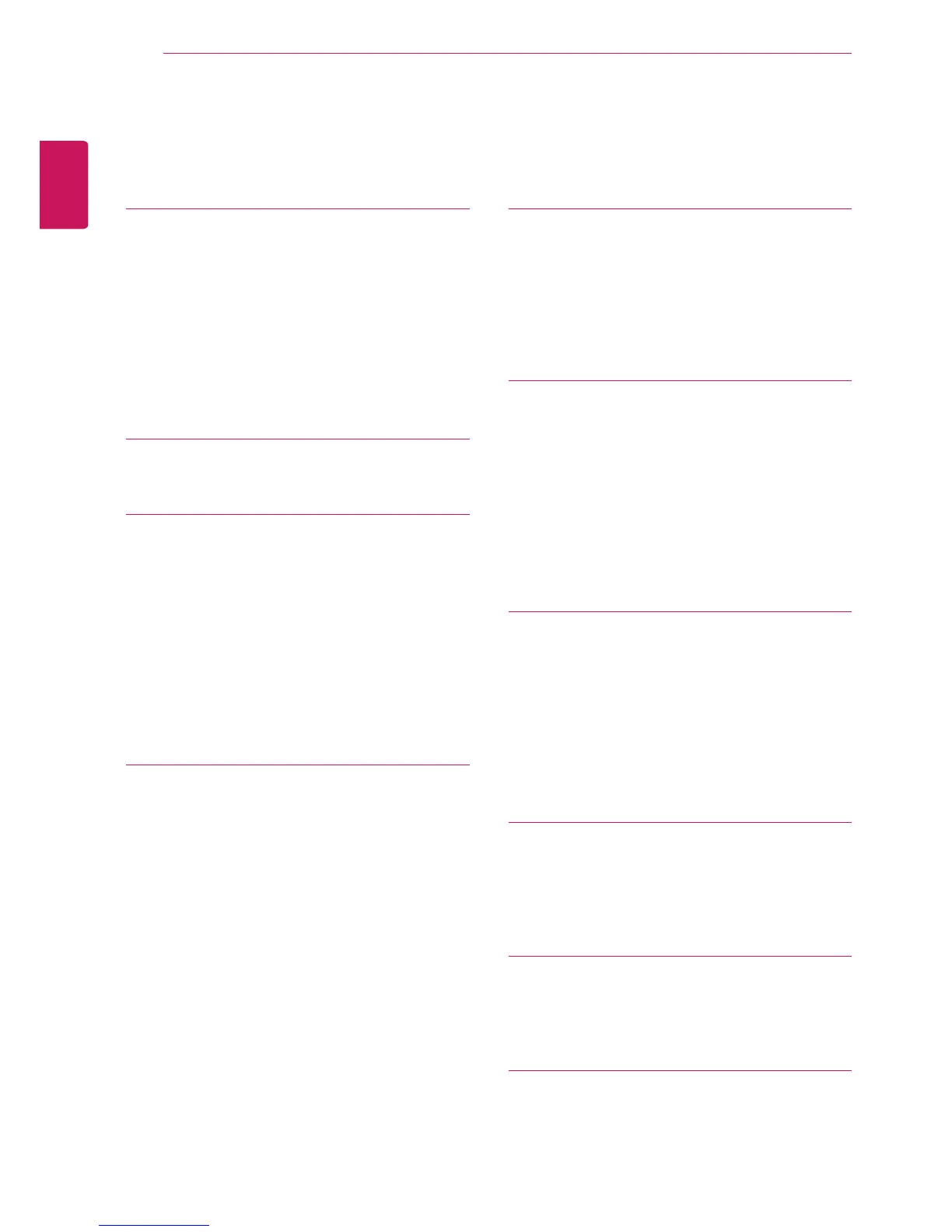2
ENGLISH
TABLE OF CONTENTS
CONTENTS
3 ASSEMBLING AND PREPARING
3 Unpacking
4 Parts and buttons
5 Lifting and moving the Monitor set
5 Setting up the Monitor set
5 - Attaching the Stand Base
5 - Detaching the Stand Base and Body
6 - Mounting on a table
7 - Mounting on a wall
8 REMOTE CONTROL
10 USING THE MONITOR SET
10 Connecting to a PC
10 - RGB connection
11 Adjusting the screen
11 - Selecting an image mode
11 - Customizing image options
12 - Customizing PC display options
12 Adjusting the sound
12 - Selecting an sound mode
13 - Customizing sound options
14 WATCHING TV
14 Connecting an antenna or cable
14 - Connecting an antenna or basic cable
14 - Connecting with a cable box
15 Accessing the Monitor set for the first
time
16 Watching TV
16 Managing channels
16 - Automatically setting up channels
16 - Manually setting up channels
17 - Editing your Channel list
17 - Favorite channel setup
18 Using additional options
18 - Adjusting aspect ratio
18 - Using the input list
19 - On-screen menu language
19 - Locking the buttons on the Monitor set
20 ENTERTAINMENT
20 Using integrated media features
20 - Connecting USB storage devices
21 - Browsing files
22 - Viewing Photos
23 - Listening to Music
25 CUSTOMIZING SETTINGS
25 Accessing main menus
26 Customizing settings
26 - CHANNEL settings
27 - PICTURE settings
29 - AUDIO settings
30 - TIME settings
31 - OPTION settings
32 - USB settings
33 MAKING CONNECTIONS
33 Connection overview
35 Connecting to a Camcorder, Camera,
HD receiver, DVD or VCR player, Gaming
device
35 - HDMI connection
35 - Composite connection
35 Connecting to a USB
36 MAINTENANCE
36 Screen and frame
36 Cabinet and stand
36 Power cord
37 TROUBLESHOOTING
37 General
38 PC mode
40 SPECIFICATIONS