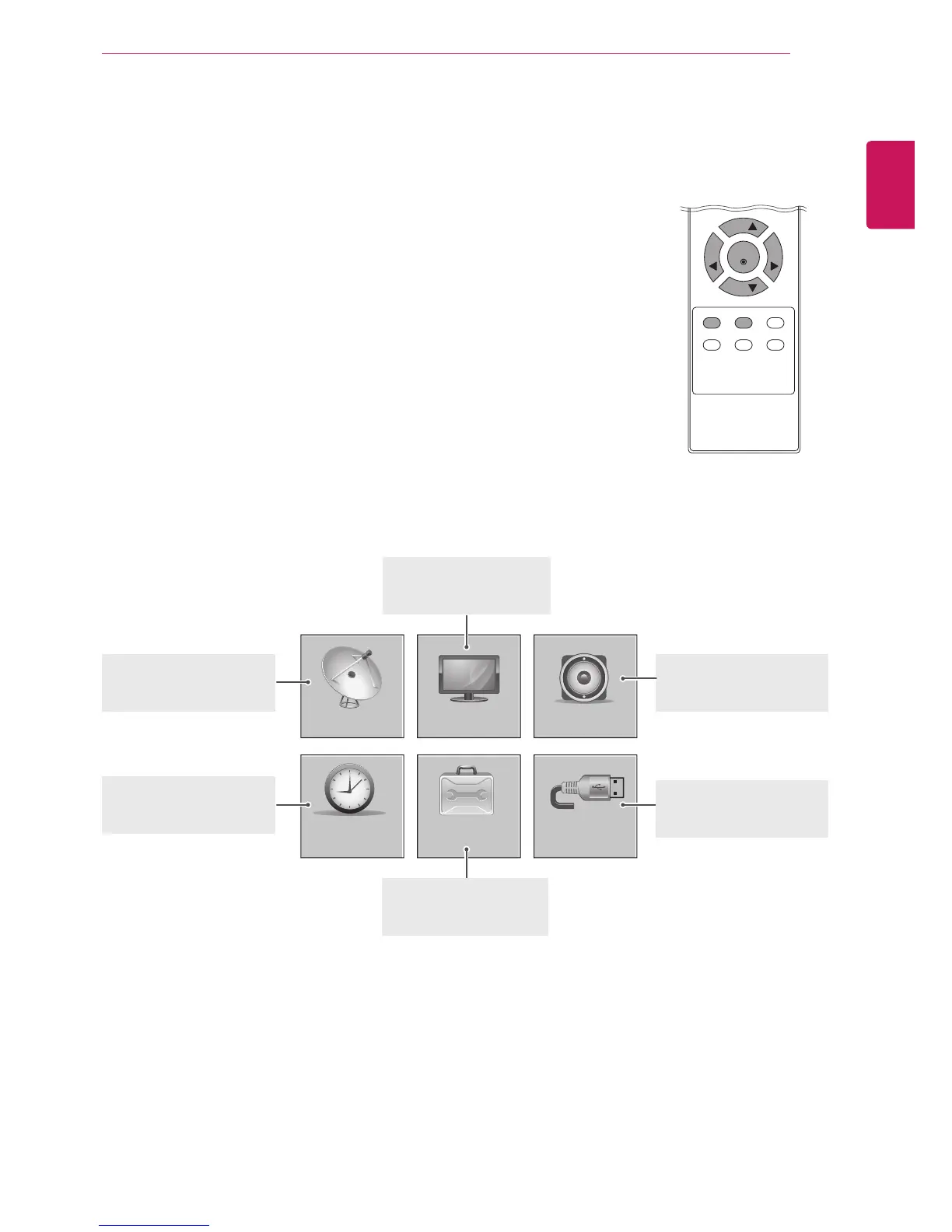25
ENGLISH
CUSTOMIZING SETTINGS
CUSTOMIZING SETTINGS
Accessing main menus
1
Press
MENU
to access the main menus.
2
Press the Navigation buttons to scroll to one of the following menus and
press
ENTER
.
3
Press the Navigation buttons to scroll to the setting or option you want
and press
ENTER
.
4
When you are finished, press
EXIT
.
When you return to the previous menu, press
MENU
.
ENTER
CH
CH
VOL VOL
MENU EXIT SLEEP
USB VOL
-
USB VOL +
APC DASP
ARC/MARK
CHANNEL
OPTION
PICTURE AUDIO
TIME USB
AUDIO
( See p.29)
Adjusts the sound quality,
effect, or volume level.
PICTURE
( See p.27)
Adjusts the image size,
quality, or effect.
TIME
( See p.30)
Sets the time, date,
or Timer feature.
CHANNEL
( See p.26)
Sets up and edit
Channels.
USB
( See p.32)
Using integrated media
features.
OPTION
( See p.31)
Customizes the general
settings.
