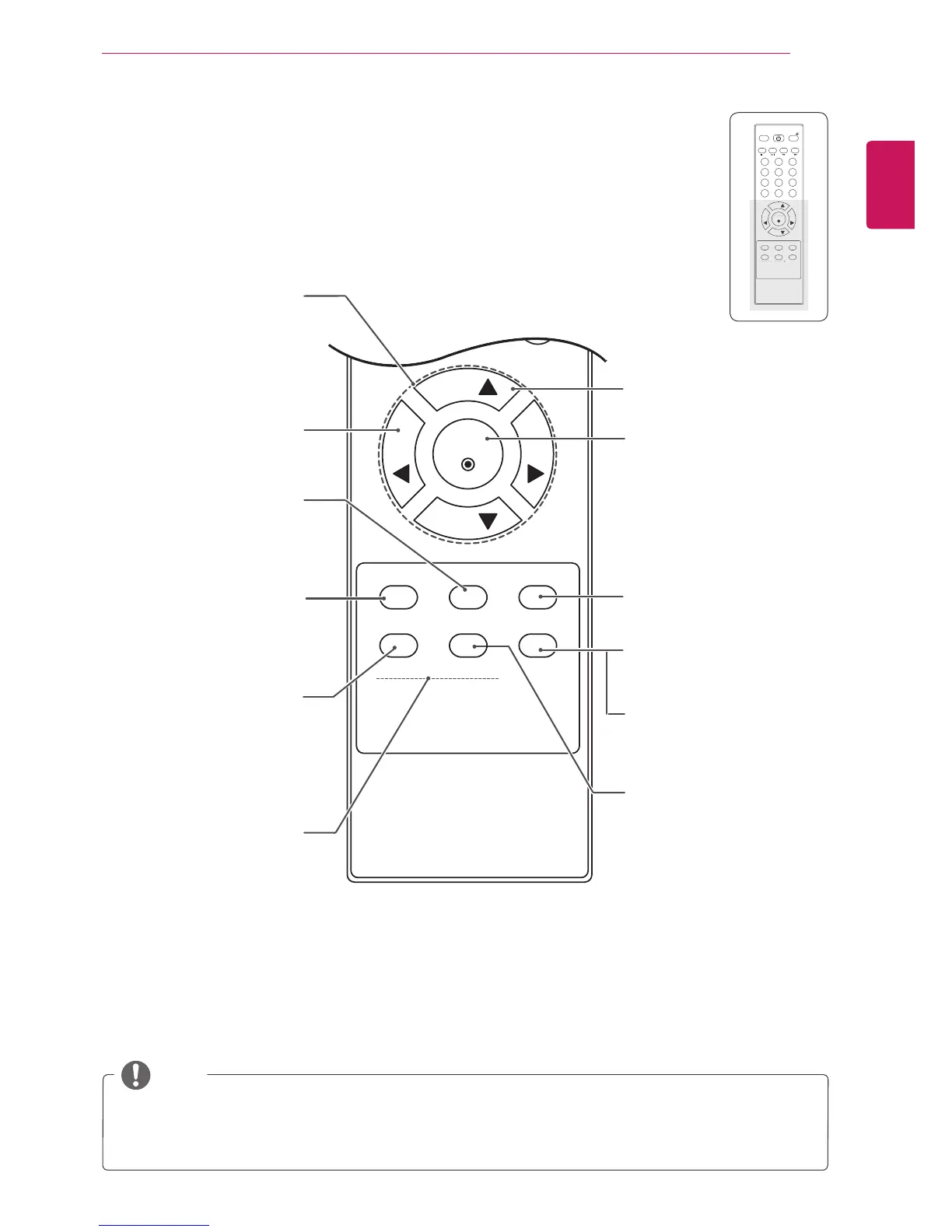0
APC DASP
ARC/MARK
MENU ( See p.25)
Accesses the main menus
or saves your input and exit
menus.
APC
Auto Picture Control.
Press repeatedly to select
Standard, Vivid or Cinema
mode.
EXIT
Clears all on-screen displays
and returns to Monitor set
viewing from any menu.
INPUT
POWER
TV/PC
MTS FCR
MUTE REVIEW
MENU EXIT SLEEP
USB VOL
-
USB VOL +
ENTER
CH
CH
VOL VOL
MEMORY/ERASE CAPTION
1 2 3
4 5 6
7 8 9
0
ARC DASP
ARC/MARK
CHANNEL
Selects a channel.
y
If you lost remote controller, you have to buy it at once because local keys work at
Power,
Channel,
Volume
and
Input
only.
NOTE
VOL
Adjusts the volume level.
NAVIGATION BUTTONS
Scrolls through menus or
options.
ENTER
Selects menus or options and
confirms your input.
USB VOL(Only USB Mode)
Adjusts the USB volume
level.
ARC( See p.18)
Selects your desired picture
format.
MARK
Check and un-check files in
the USB menu.
SLEEP
Sets the sleep timer.
DASP
Digital Auto Sound
Processing.
Use this button to select the
sound tone.
Press repeatedly to select
Stantard, Music or Cinema.
