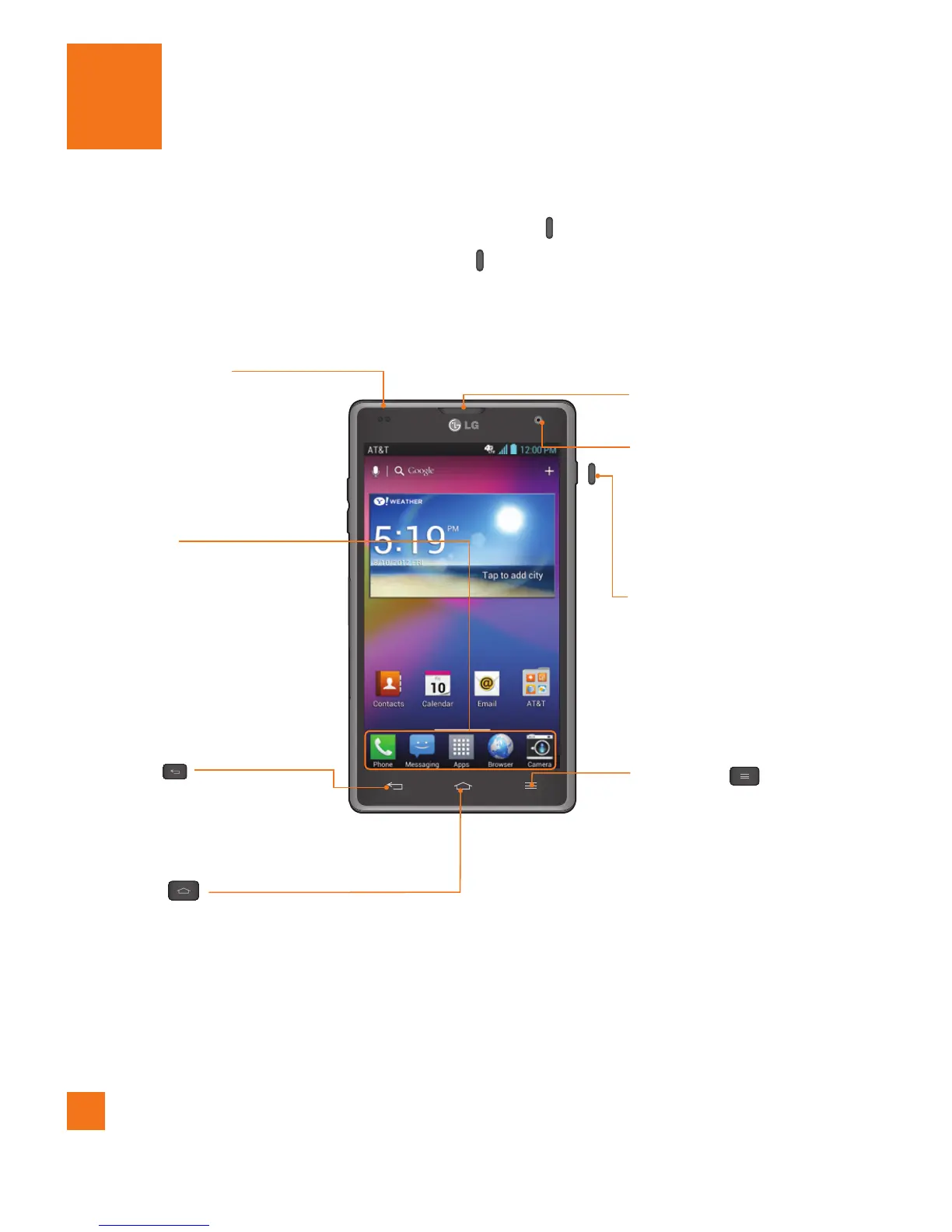12
Your Phone
To turn on the phone, press and hold the Power/Lock Key on the right side of the phone for 3 seconds.
To turn off the phone, press the
Power/Lock Key on the right side of the phone for 3 seconds and tap
Power off and Yes to confirm.
Front view
n
Warning
Placing a heavy object on the phone or sitting on it can damage its LCD and touch screen
functionalities. Do not cover the LCD’s proximity sensor with a protective fi lm. This can
cause the sensor to malfunction.
Back Key
- Returns to the previous screen.
- Closes pop-up menus and dialog
boxes.
Home Key
- Returns to the Home screen from
any screen.
Earpiece
Menu Key
- Displays available options for
the current screen or
application.
- Touch and hold to search
within the current application
(not available for all
applications).
Proximity Sensor
- Senses proximity toward other
objects, such as your head
during a call, so that you do not
accidentally activate unwanted
features.
Power/Lock Key
- Powers your phone on/
off by pressing and
holding the key.
- Turns your screen on and
off and locks it.
Front Camera Lens
- Use to take a picture of
yourself or to video chat on
supported applications.
Quick Keys
- Gives you quick access to your
most used applications.
- To add an icon, drag and drop it
in the bar.
- To remove an icon, touch and
hold it and remove it from
the bar.