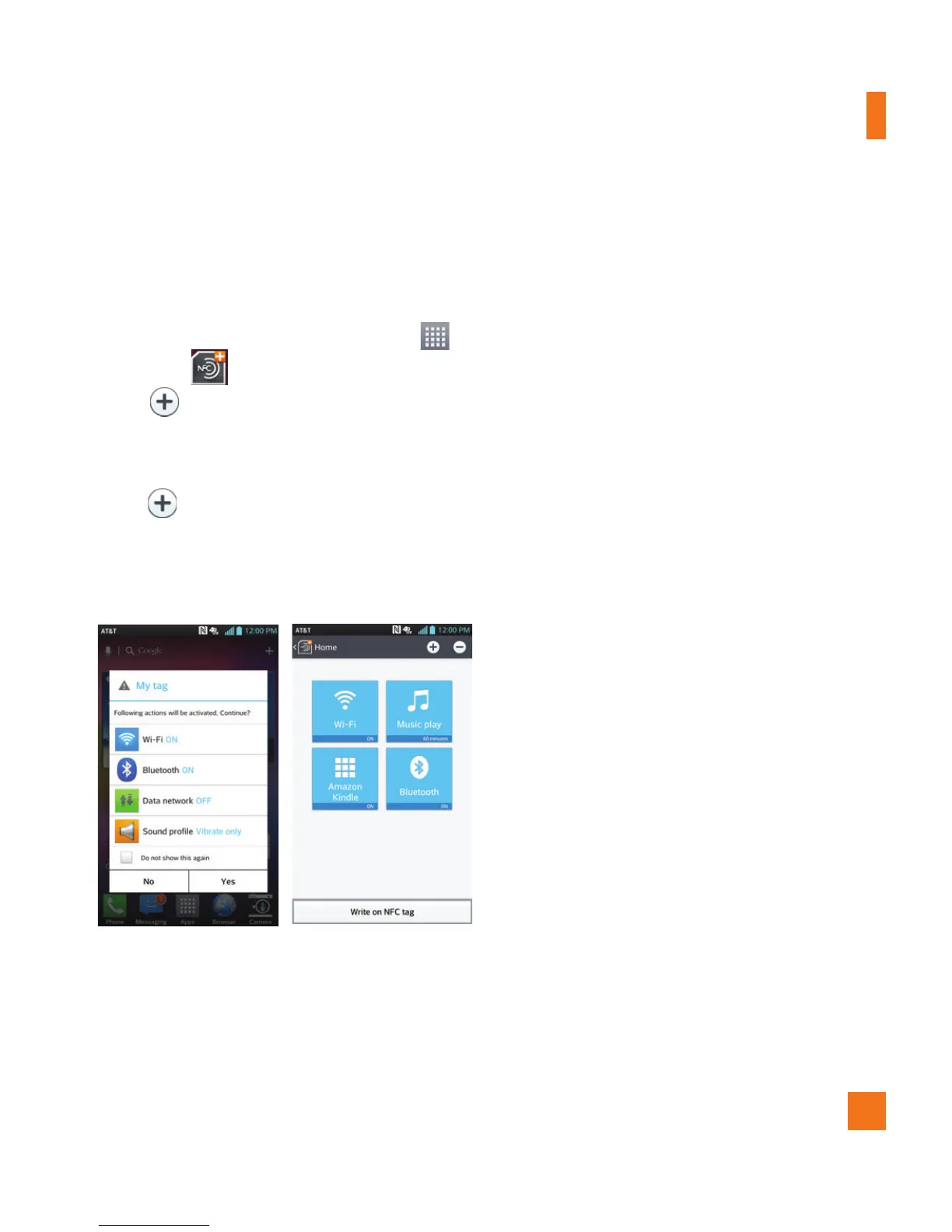63
LG Tag+
LG Tag+ lets you customize NFC tags with
the settings you prefer.
1 From the Home screen, tap Apps Key >
LG Tag+ .
2 Tap .
3 Enter a name for the tag and tap OK.
4 Tap an action to add it to the tag. Then
tap to add more actions. When
you’re fi nished, tap Write on NFC tag.
5 Hold your phone to a blank tag and the
tag will be written.
Utilities